Change Swimlane Mode
Choose from the dropdown list from the Change swimlane mode option to change the swimlane among Release, Sprint, or No-swimlane modes.
The default Release mode can’t be changed, the project admin can enable/disable Sprint and No-swimlane mode from Admin Settings.
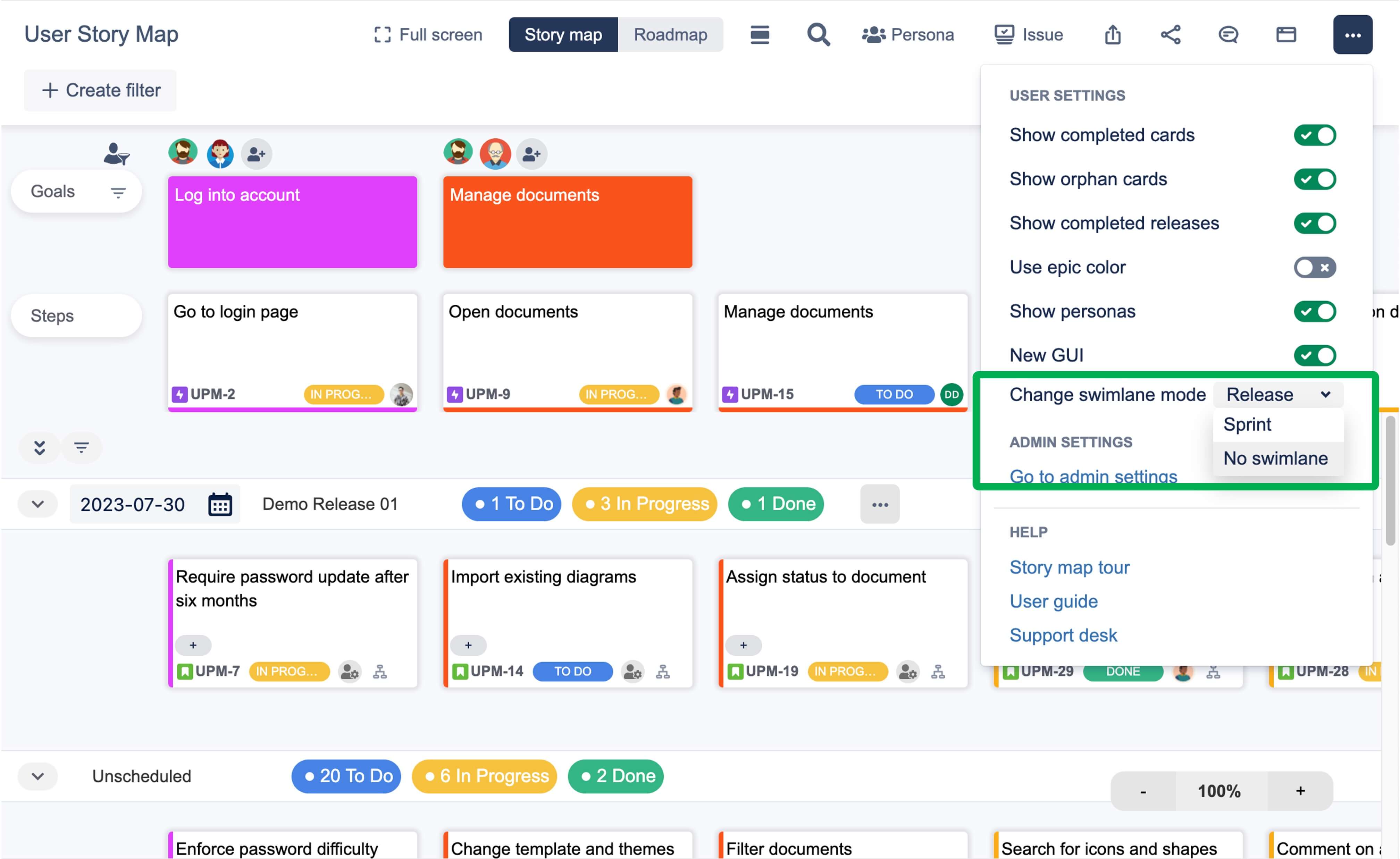
To know how to create swimlanes in different modes, refer to this document:
