Goal settings
If your board is big, we do not recommend you use this feature.
If your board has a complicated association between goals and epics, we do not recommend you use this feature.
The feature does not support mapping goals with the Epic issue type or issue types with a higher hierarchy level than Epic.
How to use this feature?
For the Data Center, follow these instructions: Mapping goals with issues in Data Center
Setting up a new issue type and a new issue link (optional)
To link a Goal with a specific issue type and define its relationship with a Step, you can use existing Jira issue types and link types or create new ones as needed. For step-by-step instructions, refer to Atlassian’s official documentation:
Turn on the Goal Mapping feature
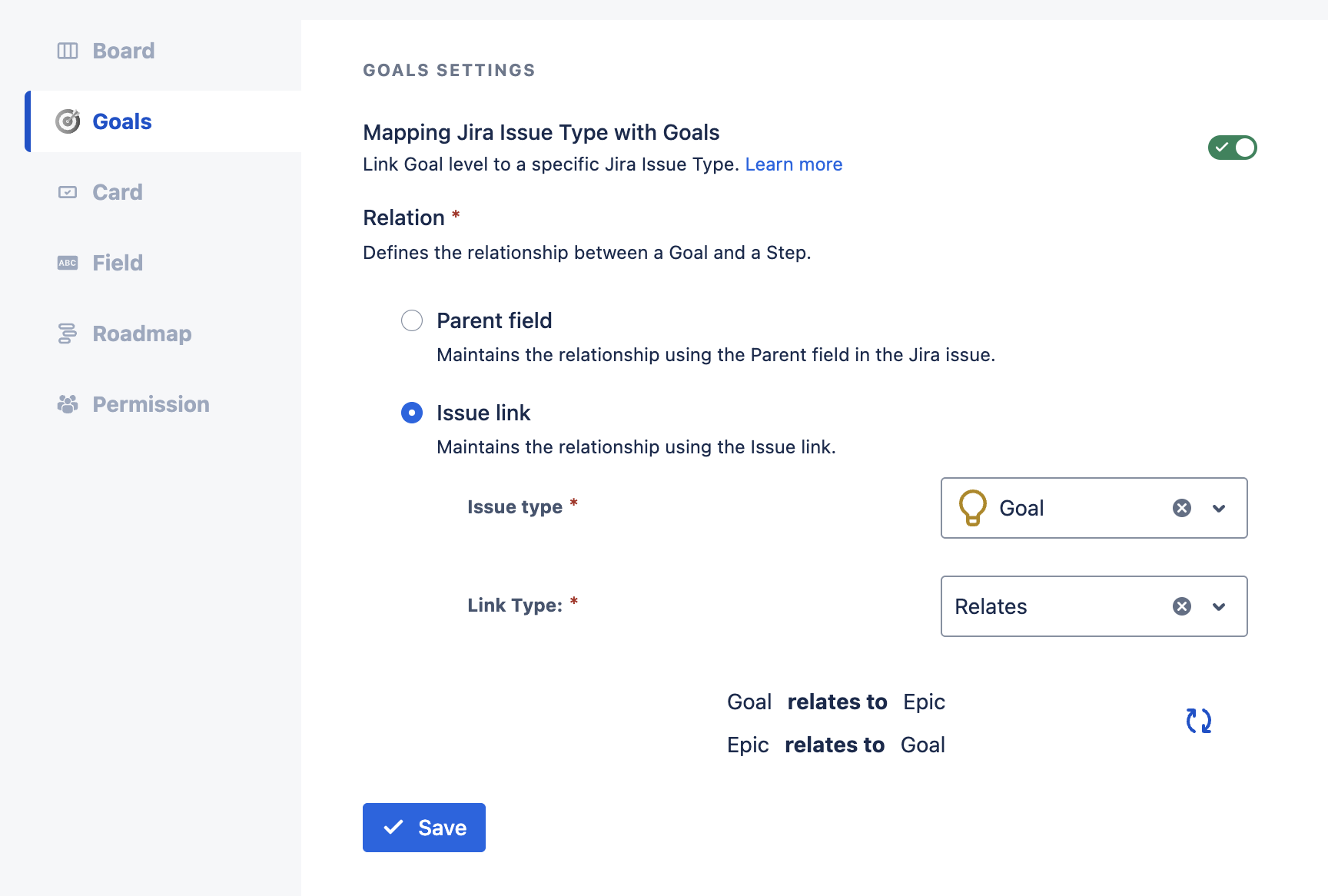
Go to Admin Settings → Goals settings
Turn on Map Jira Issue Type with Goals option
Decide the relationship between Goals and Epics between Parent field and Issue link
Parent field
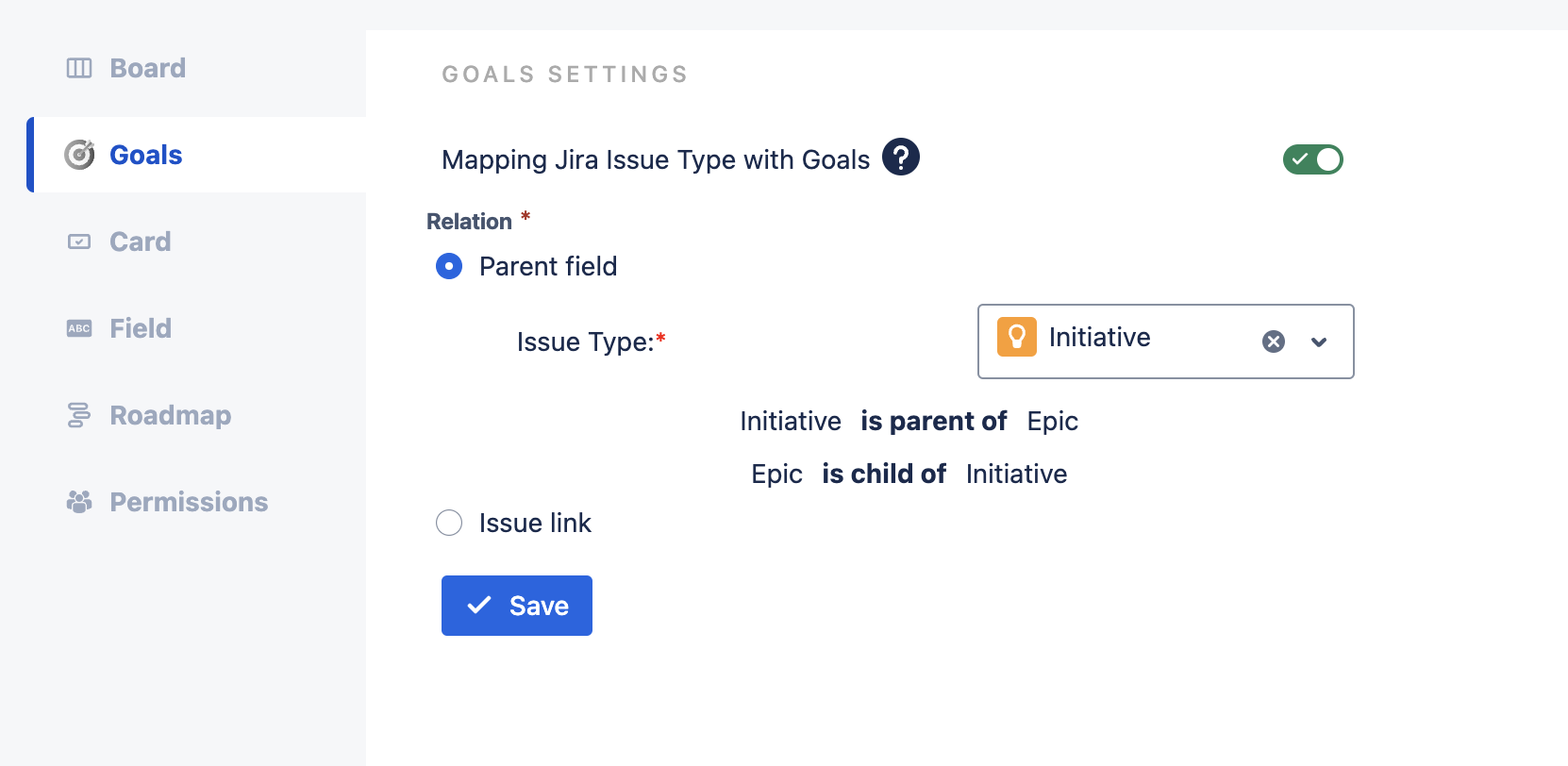
Select the issue type from the dropdown menu
Issue link
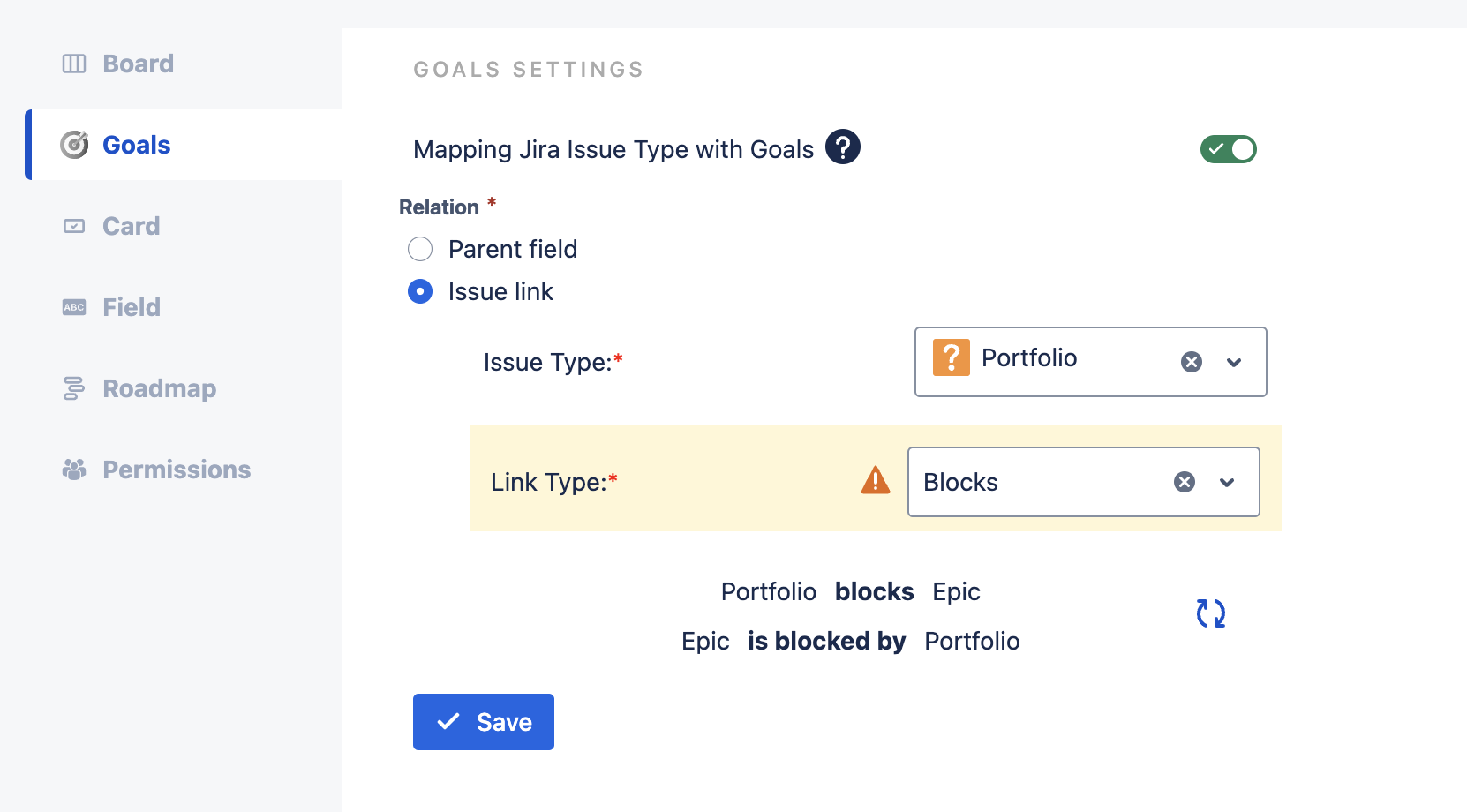
Issue type: Select issue type mapping with goals
Link type: Select issue link type mapping with goals
Save: Save the setting
Once saved, all relationships between goals and epics may be lost. Make sure you know what you're doing. We do not recommend this action if your board is currently big.
Migrate: Migrate data
Select existing issues & map them with the goal
Create a new issue & map with the goal
.png)