Data Center Highlights
AgileTest is now compatible with both Cloud and Data Center deployments.
As of May 2025, AgileTest is available for Data Center version, with full support for clustered deployments, shared caching, and node synchronization to ensure stability and performance at scale.
Differences between Cloud vs Data Center version in AgileTest
AgileTest delivers a consistent experience across both Cloud and Data Center. Most Cloud features are also available in the Data Center version, so teams can choose their preferred deployment without missing out on key updates or functionalities.
This alignment allows companies to confidently choose the deployment model that best fits their infrastructures or compliance needs—without compromising on capabilities, updates, or the overall user experience.
That said, here are the key differences between the Jira Cloud and Data Center versions:
Highlight Availability | Cloud Environment | Data Center Environment |
|---|---|---|
AI Generation | ✅ |
|
Widget “Test Execution by Label” | ✅ |
|
Widget “Milestone Overview“ | ✅ | Available (with differences) |
Automated Test Integration | ✅ | Available (with differences) |
Highlight 1: AI Generation Feature
The AI Generation feature is not available in the Data Center deployment of AgileTest.
This capability, which allows teams to automatically generate test cases and test steps from written requirements, is currently exclusive to the Cloud version.
To learn more about AI-Generation feature, read this document: AI Generator
Highlight 2: Widget “Test Execution by Label”
The “Test Execution by Label” widget in the Dashboard feature is not available in the Data Center version of AgileTest.
This widget is only supported in the Cloud version, as it relies on direct access to Jira labels—simple tags or keywords added to issues in Jira, Atlassian’s project management platform.
Label integration is more tightly supported in the Cloud environment.
To learn more about Dashboard Widget, read this document: Dashboard Widget
Highlight 3: Widget “Milestone Overview”
In the Dashboard feature, the “Milestone Overview” widget is available in the Data Center version, but it functions slightly differently compared to the Cloud version, particularly in how sprints are displayed.
Cloud (Sprint Display): The widget displays sprints from a single project only. Although a board can be linked to multiple projects in Cloud, it supports a location parameter that targets a specific project. As a result, only the sprints relevant to that project are shown.
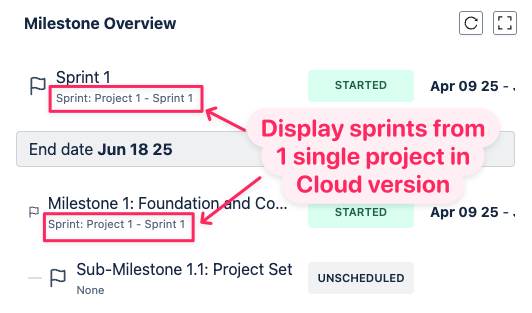
Data Center (Sprint Display): The widget displays all sprints from all projects associated with the same board.
This is because, although a board in Jira Data Center can be linked to multiple projects, the location parameter is not supported. As a result, sprint filtering by project is not available in Jira Data Center.
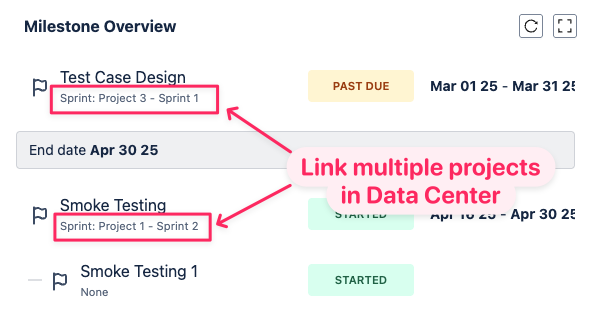
=> This distinction may affect how teams interpret progress within a single project when using shared boards in Data Center environments.
To learn more about Dashboard Widget, read this document: Dashboard Widget
Highlight 4: Automated Test Integration
In the Data Center version, integration for importing automated test results is fully supported.
The key difference lies in CI/CD pipeline configuration:
Cloud: Allows direct configuration and pipeline triggering with Jira Bitbucket, GitHub, GitLab, and Jenkins.
Data Center: Supports integration with GitHub, GitLab, and Jenkins, but does not support Jira Bitbucket.
Cloud Version
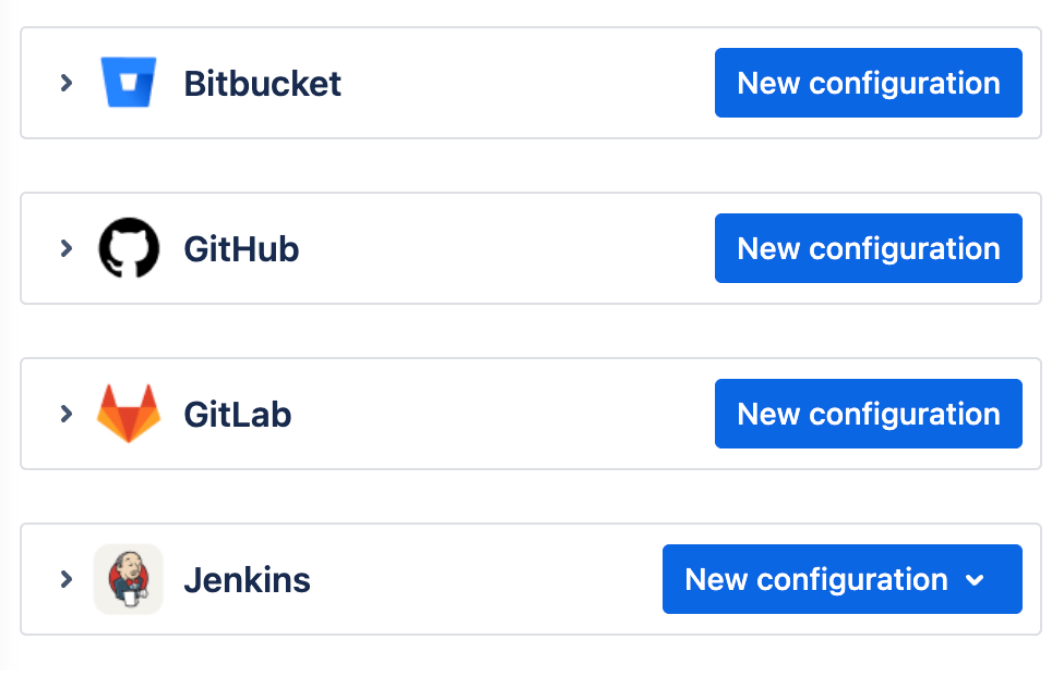
Data Center Version
.png?inst-v=9aeb1923-6c2b-4cfe-87f8-9396543373c8)
=> This distinction may impact teams using Atlassian’s native CI/CD tools in a Data Center environment.
To learn more about CI/CD Tools Integration, read this document: Automated Tests
Should you need any assistance or further AgileTest inquiries, contact our 24/7 Support Desk
.png)