Import Test Cases from Files
1. Import Test Cases
To Import Test Cases from CSV Files, you can follow these steps:
On the Left-hand menu sidebar, navigate to the Classic Test → Choose “Test Cases” section.
Choose the “Import” button.
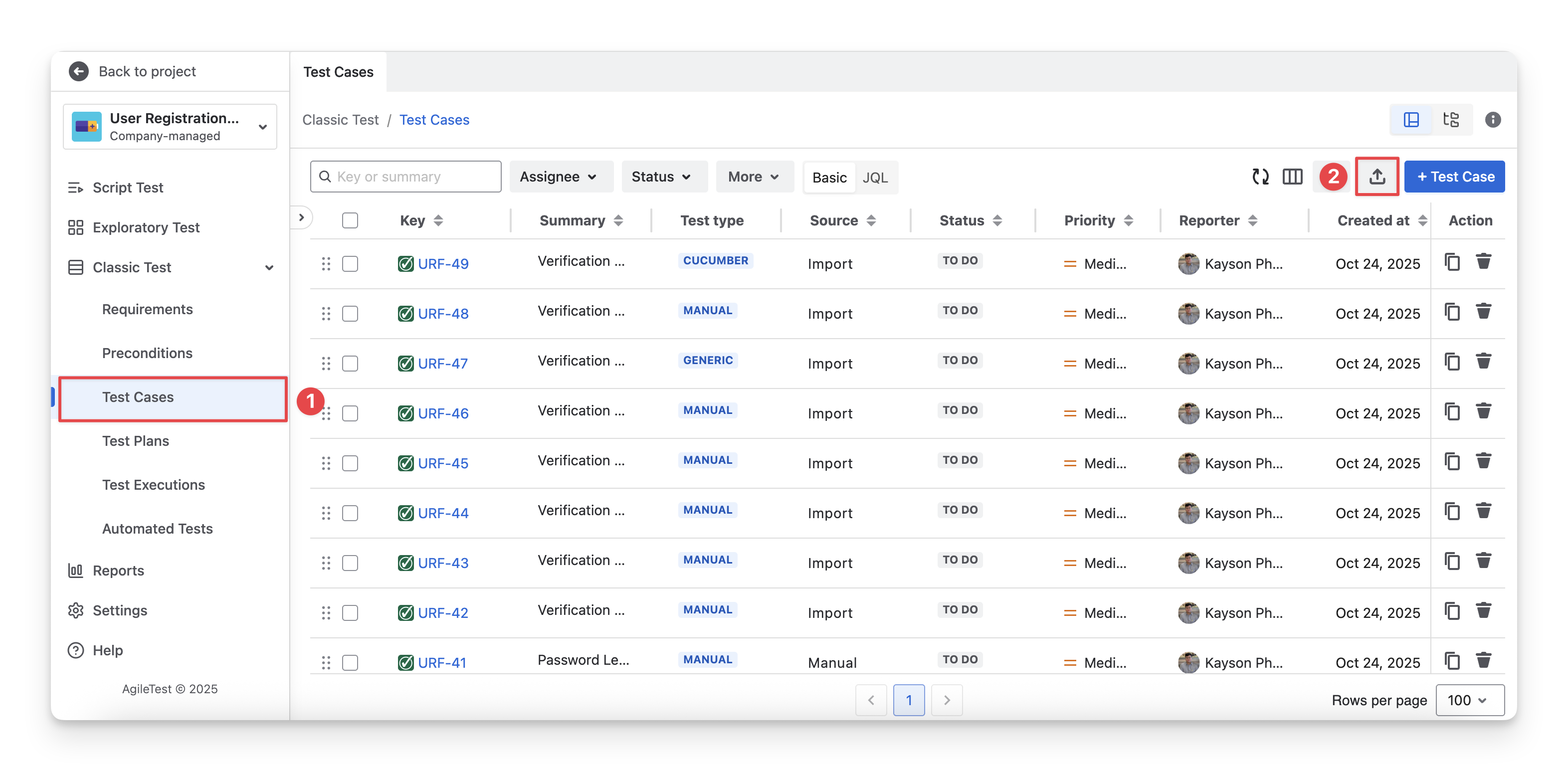
Select one of the Test Case Types.
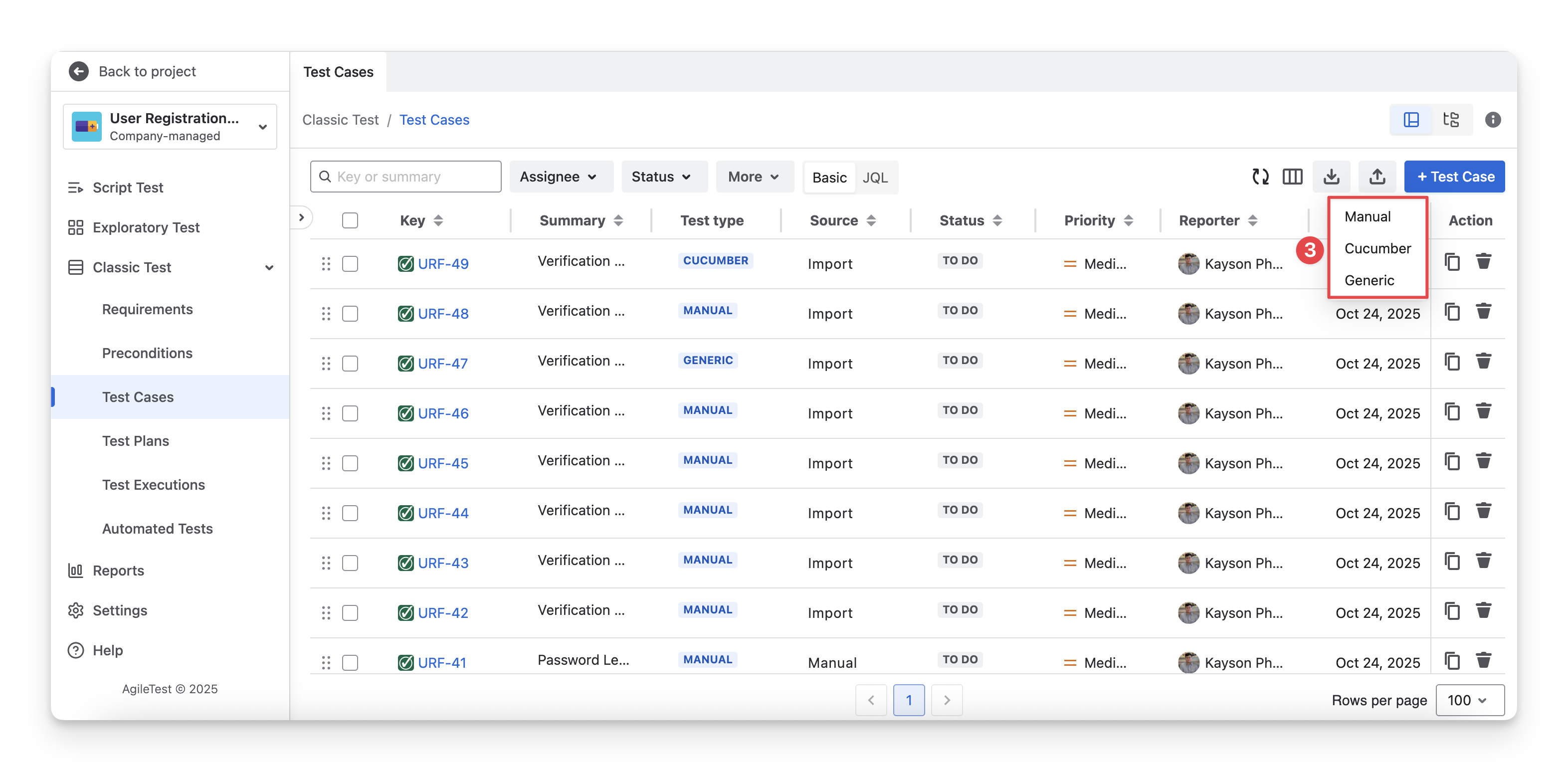
Reference: Download the sample CSV or format your existing files to make sure all custom Test Step Fields in the Test Step follow the correct format.
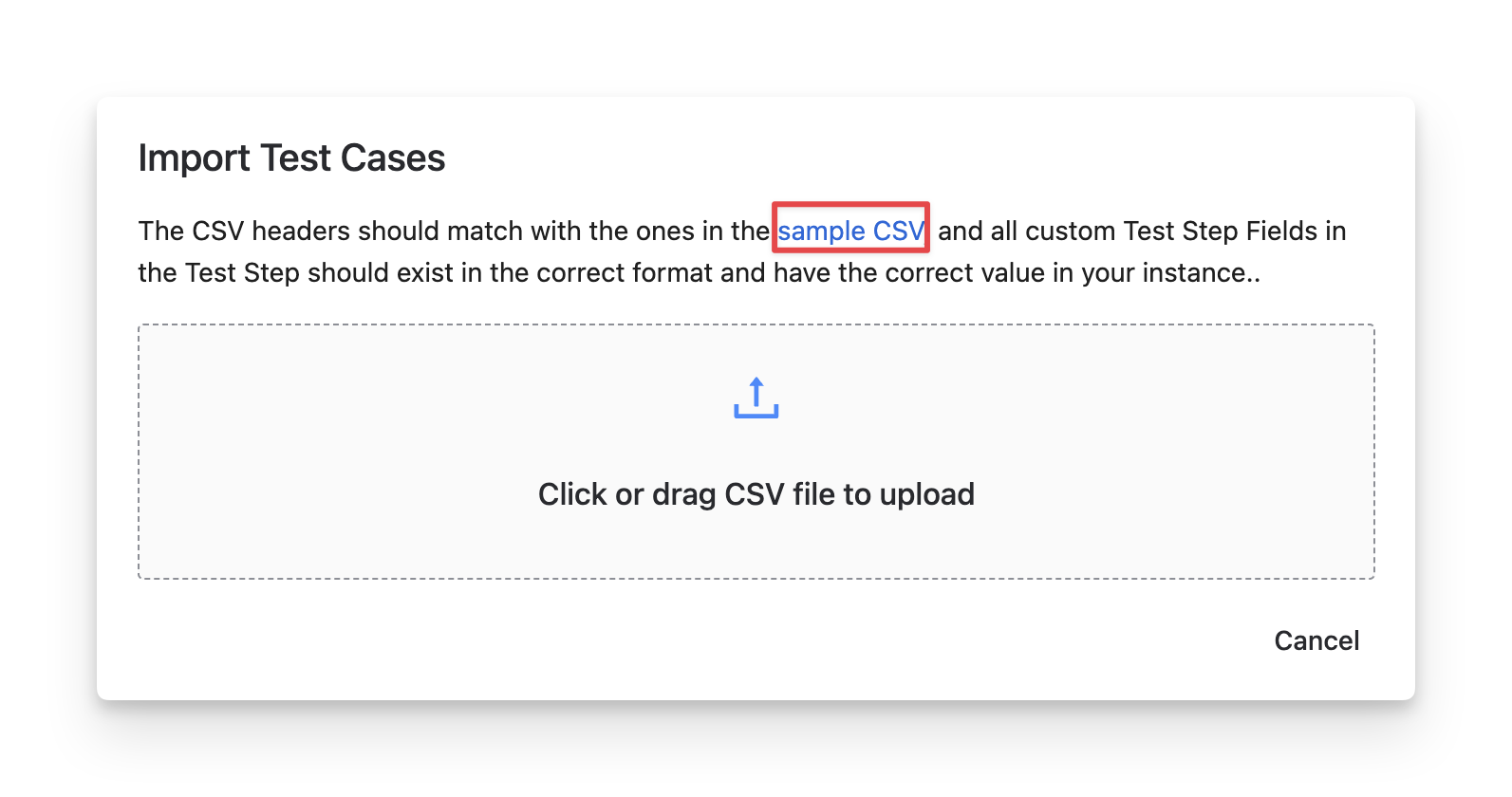
You can check our CSV templates for reference for the right format.
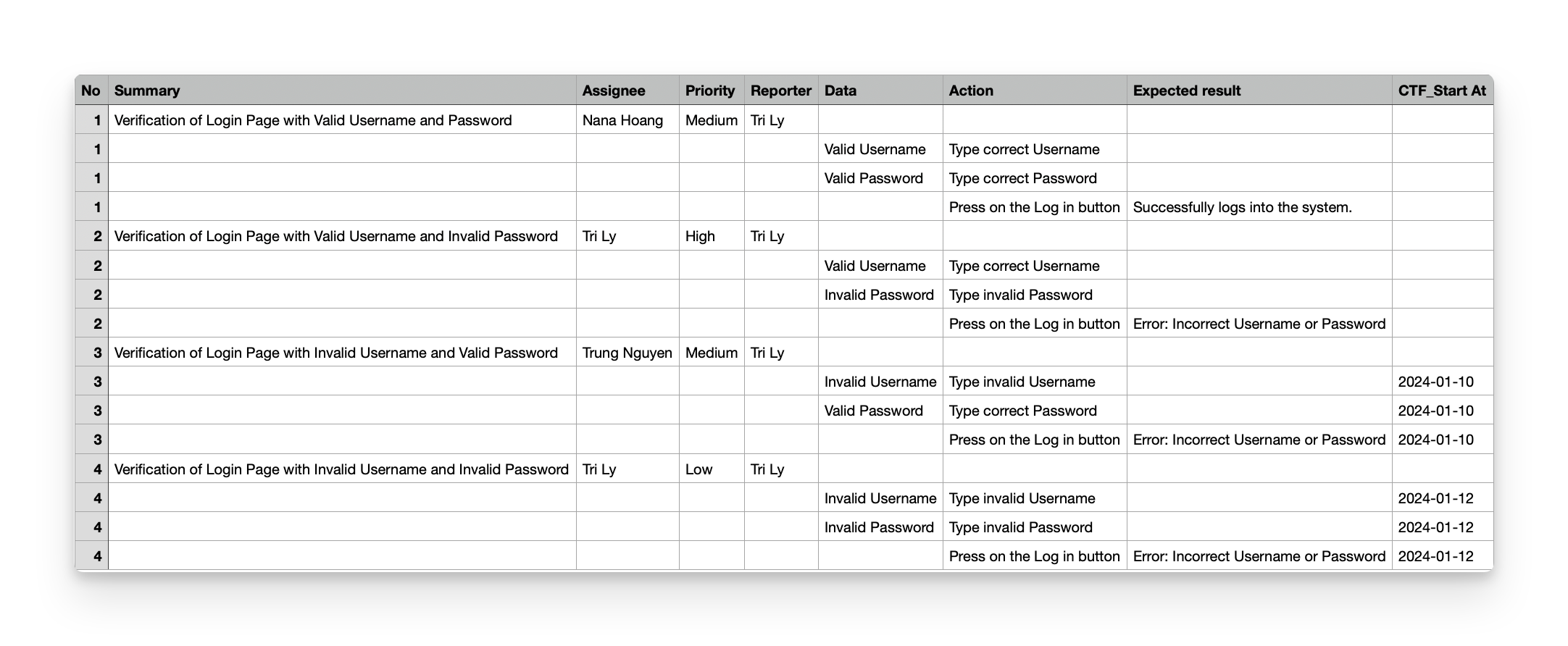
Upload your files to the dropbox. Each file should not exceed 25MB.
Map your fields in CSV files to the Jira fields.
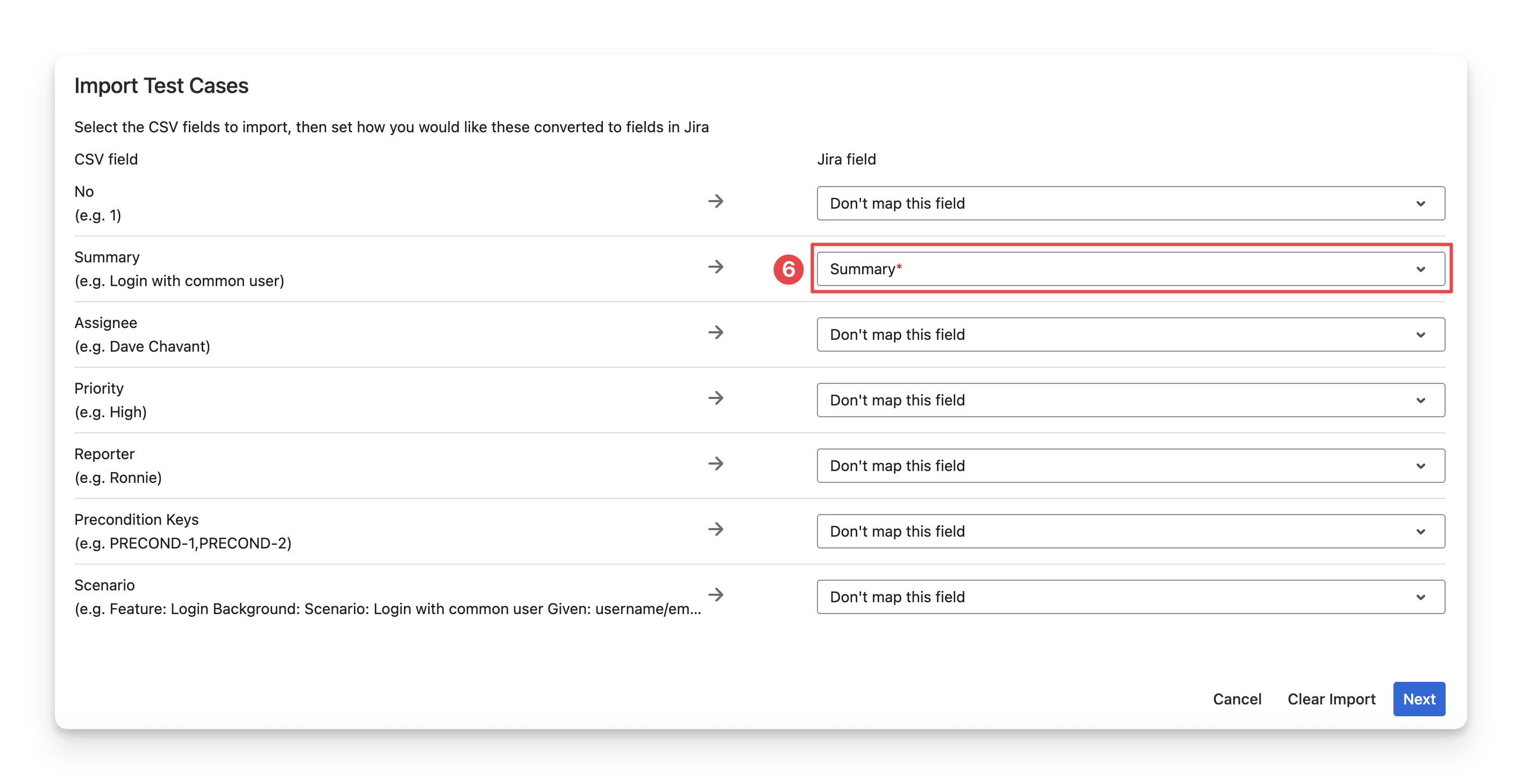
Click “Next” to review your test cases before “Submit” to AgileTest.
All test cases imported from CSV files will be displayed with the Import source in the Test Case table.
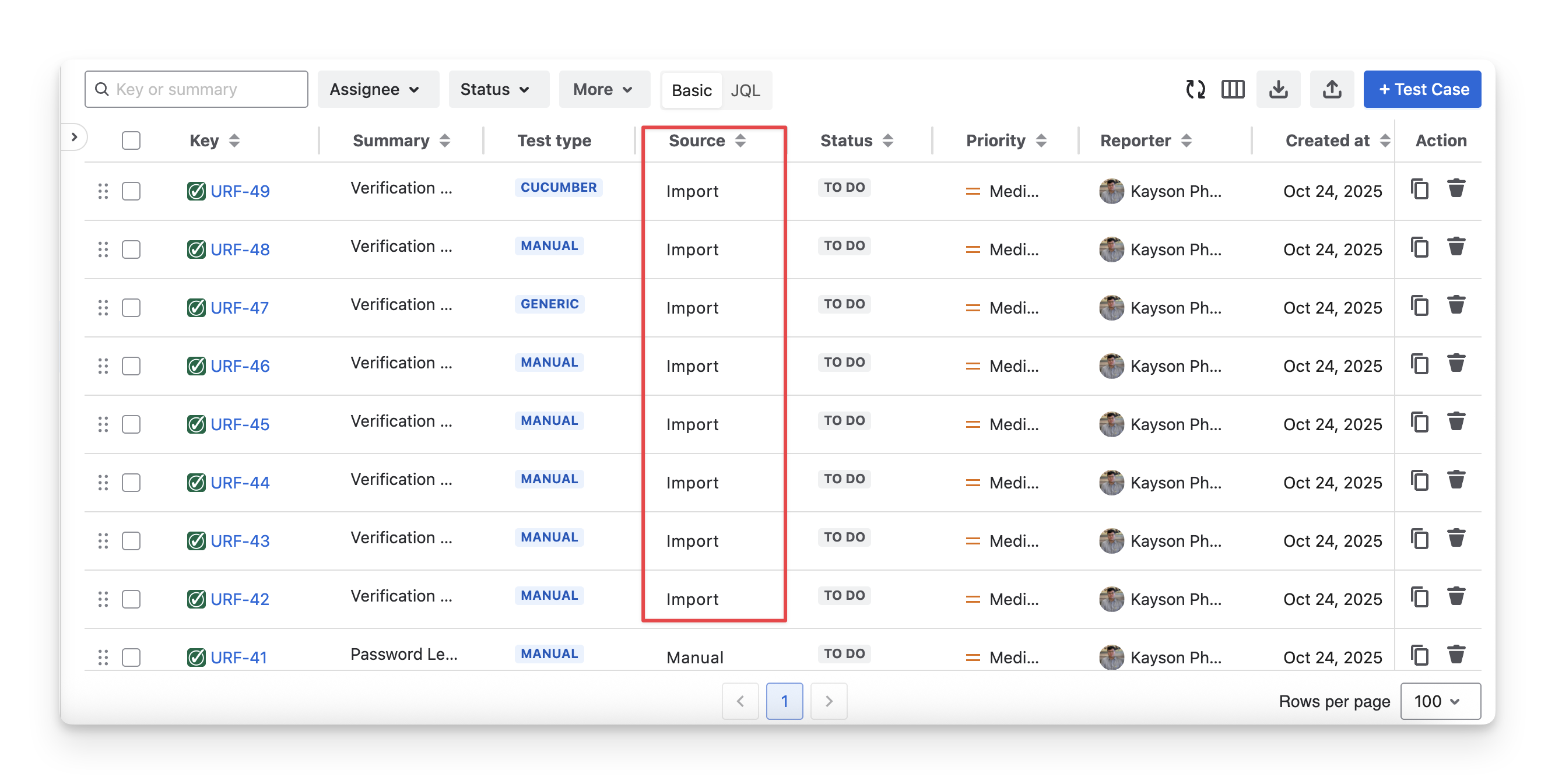
2. Data Validation
Before your test cases are imported into AgileTest, the system performs a data validation check to ensure that all required fields are present and that the provided values follow the supported formats.
The table below outlines some sample supported fields, their required status, and the accepted value formats for CSV imports.
No | Field | Value | Require |
|---|---|---|---|
1 | No | Number | Yes |
2 | Summary | Any Text | Yes |
3 | Assignee | Jira's user ID or user name | No |
4 | Priority | Jira Priority Status | No |
5 | Reporter | Jira's user ID or user name | No |
6 | Precondition Keys | AgileTest Precondition Keys | No |
7 | Details | Manual & Generic Files: Any Text Cucumber Files: Gherkin format | No |
You can include other custom fields that are not mentioned in the sample files, but you need to make sure that
You map them correctly to the Jira field in step 6.
These fields must follow Jira field format limits.
Should you need any assistance or further AgileTest inquiries, contact our 24/7 Support Desk!
.png)