Understand Test Case Components
When you click on any Test case key in the test case table, you'll be redirected to the Test Case Detail Screen. On this screen, you can view more detailed Jira-related information associated with the test case.
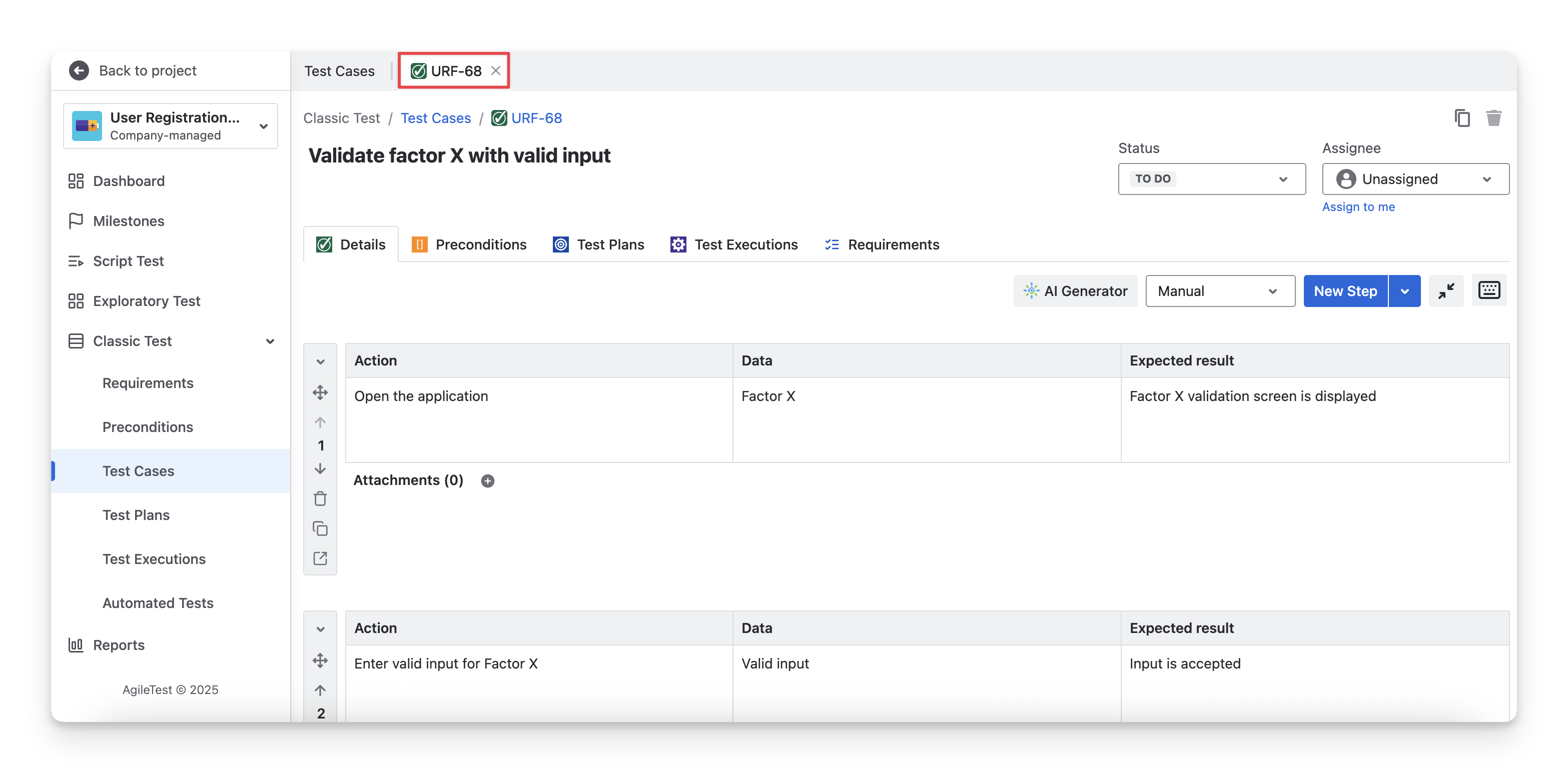
1. Test Case Basic Information
1.1 Storage Path
In the top left corner of the Test Case detail, you can see the structure and details of a test case. This storage path helps you in three ways:
Locating: Identify the folder & subfolder where the test case is organized. For example, Test Case URF-23 belongs to the Front-end Subfolder, inside the User Registration Feature Folder.
Sharing: Copy the Test Case ticket to share within your teams.
Redirecting: Click on the Jira ID to access the Jira ticket for this test case.
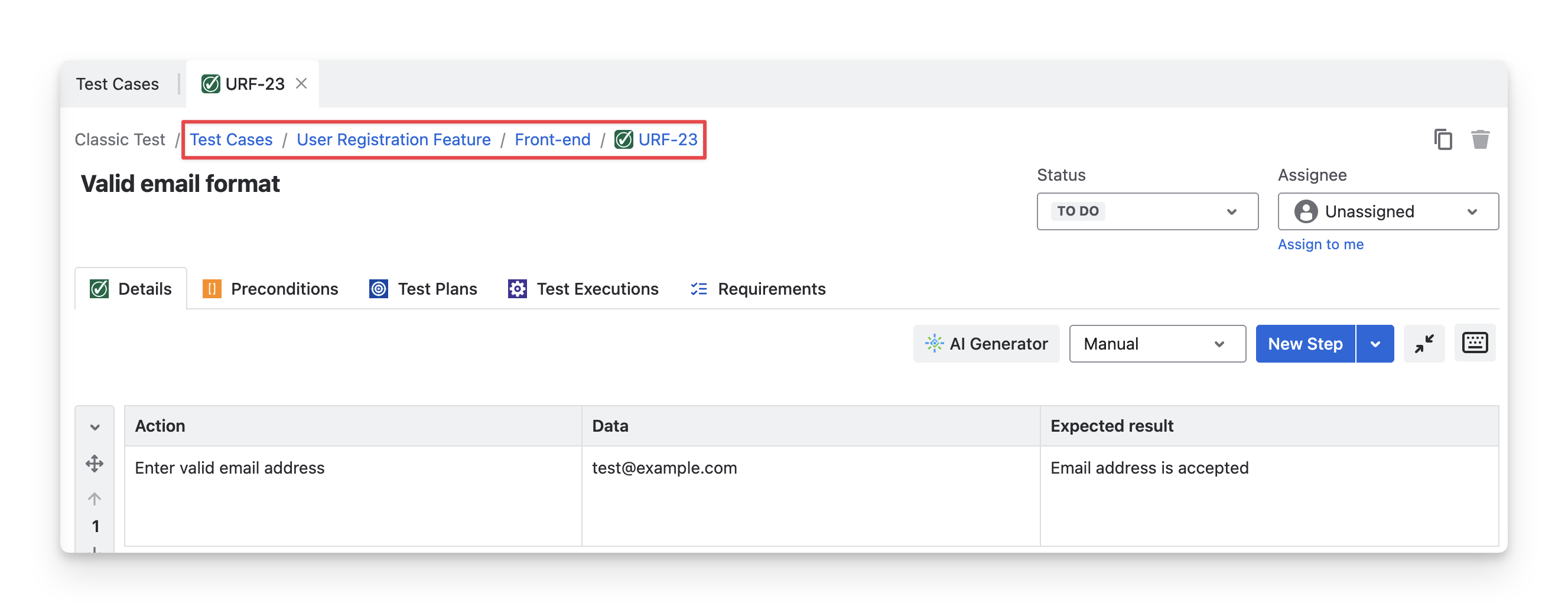
1.2 Jira Status
The Status box shows the Jira status of the test case ticket (TODO; IN PROGRESS; DONE). It reflects the progress of the test case in your team's workflow on the Jira board.
To change this status to match your team’s testing process, click on the dropdown and select the right Jira status.
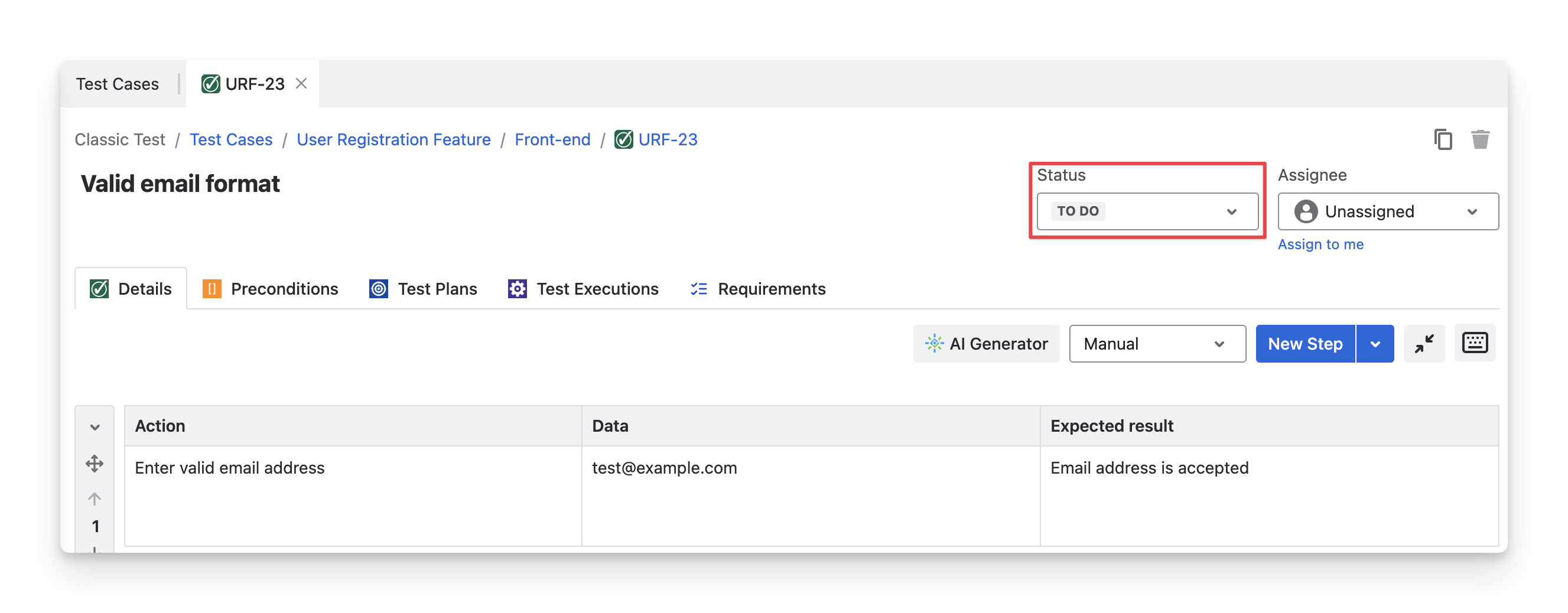
Updating the Jira status on the Test Case Detail screen syncs it with the Jira ticket, and vice versa.
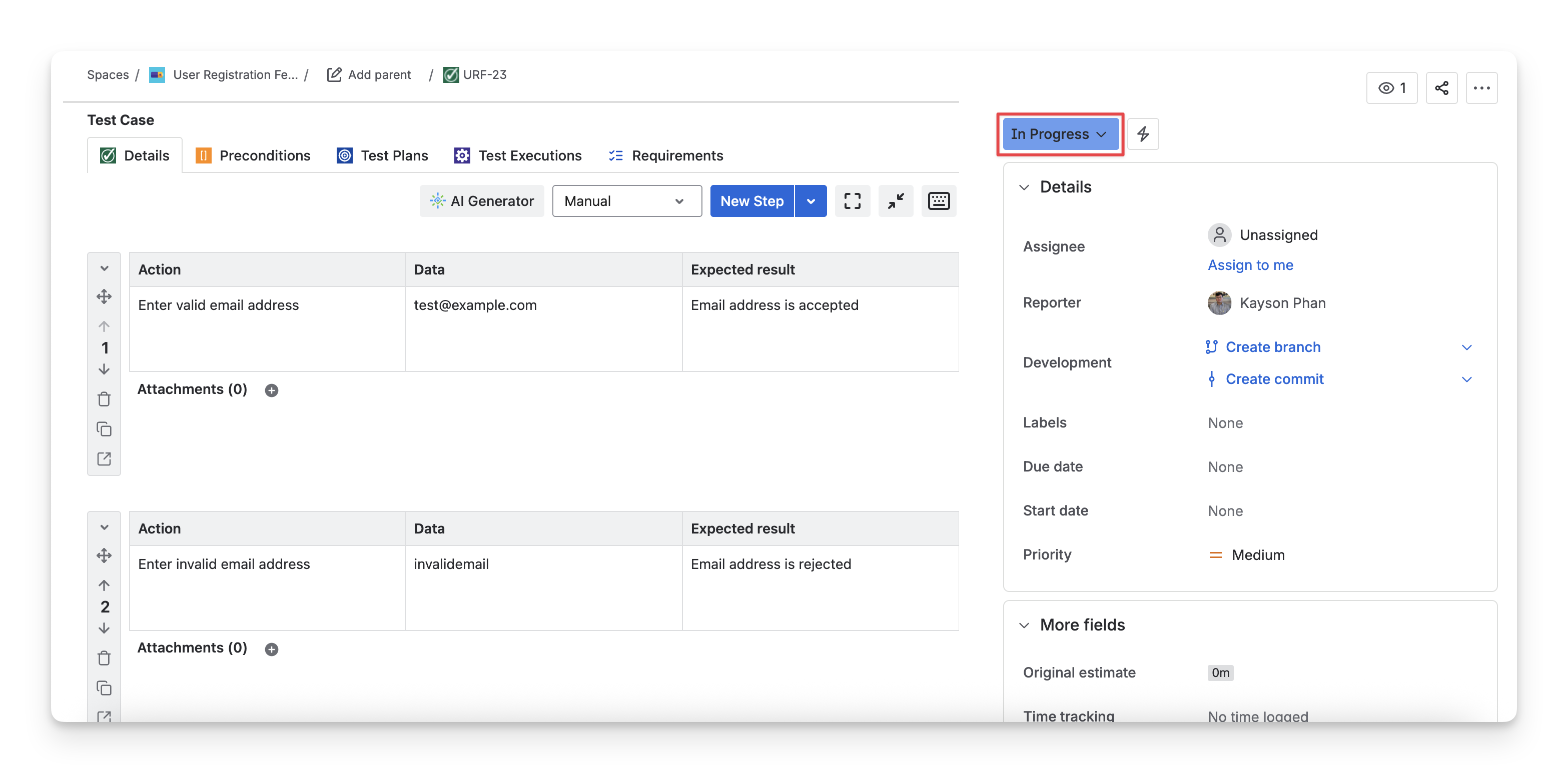
1.3 Assignee
The Assignee box shows who is responsible for this test case. To change the assignee, click the dropdown and select a team member.
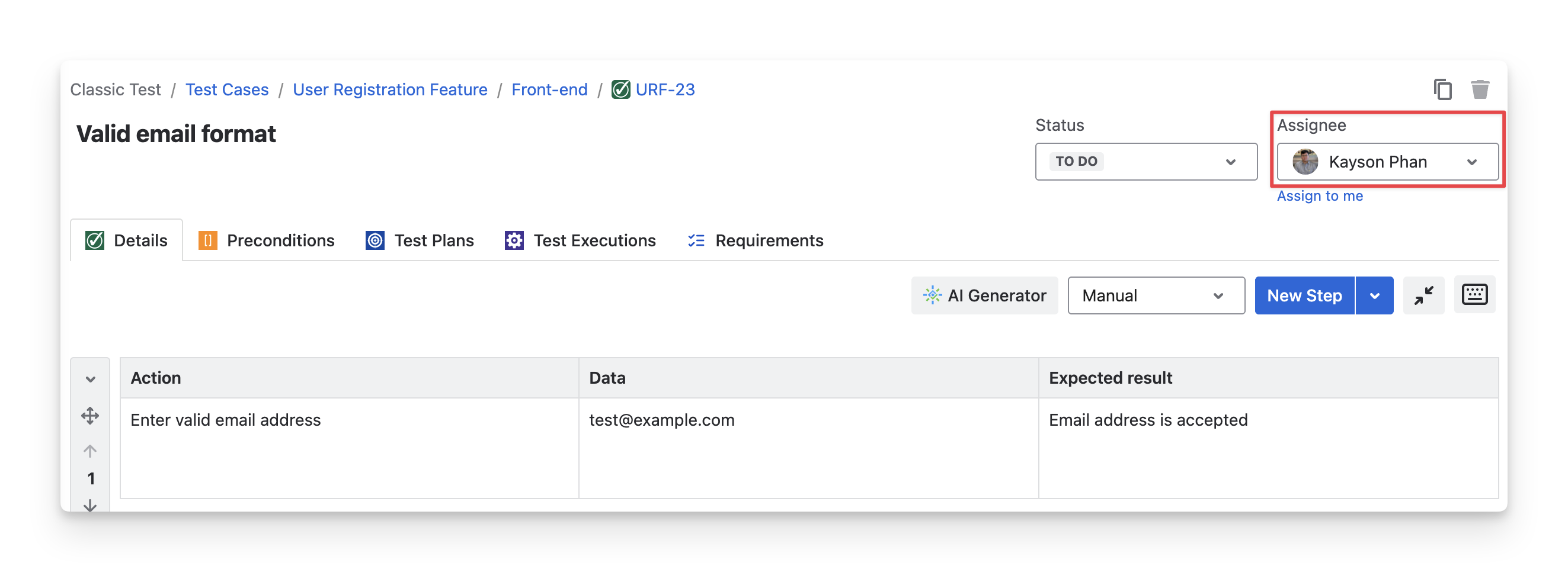
Updating the Assignee on the Test Case Detail screen syncs it with the Jira ticket, and vice versa.
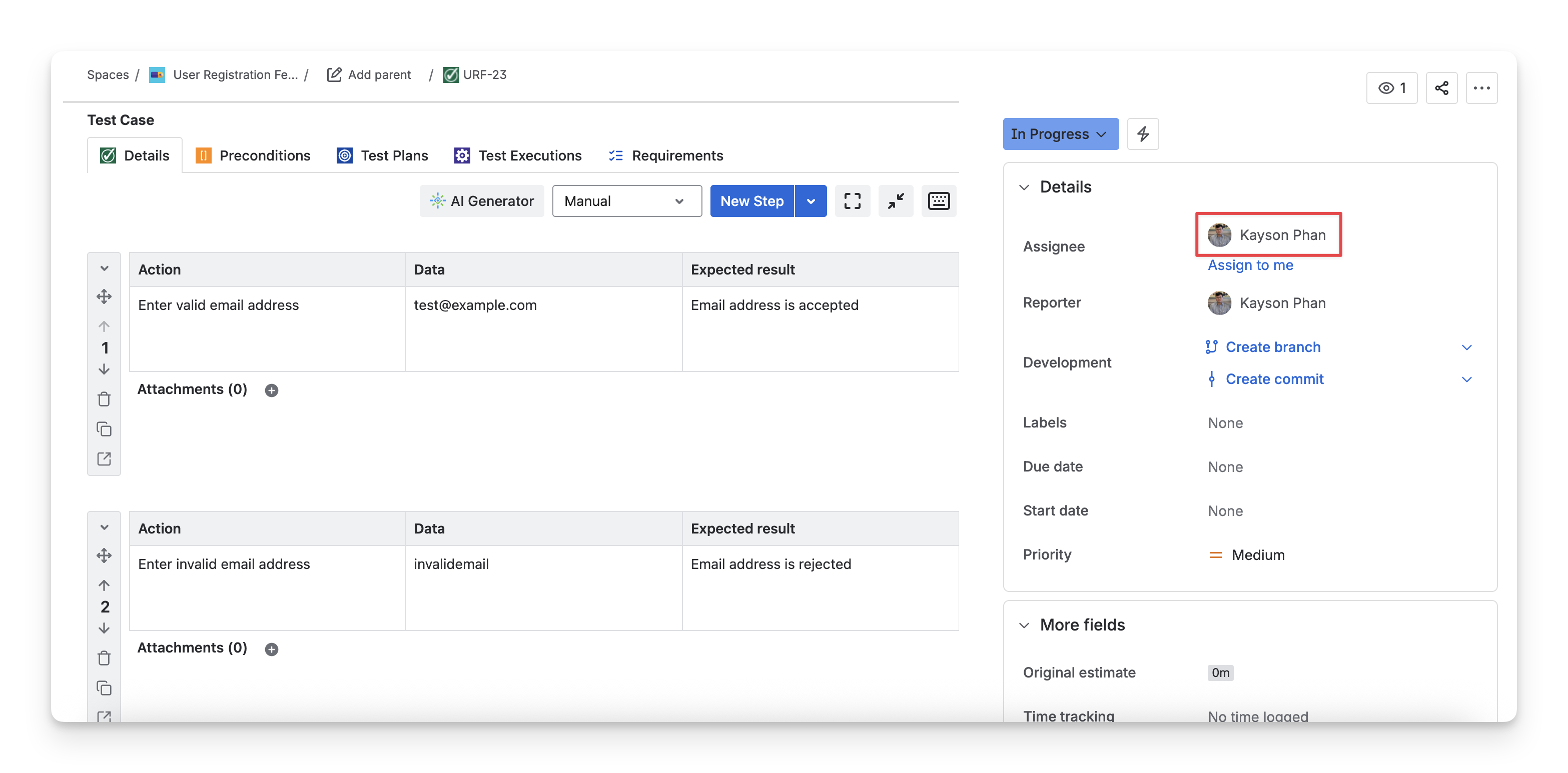
2 Details
The Details tab of each test case shows the test case type and displays the test case structure according to that type.
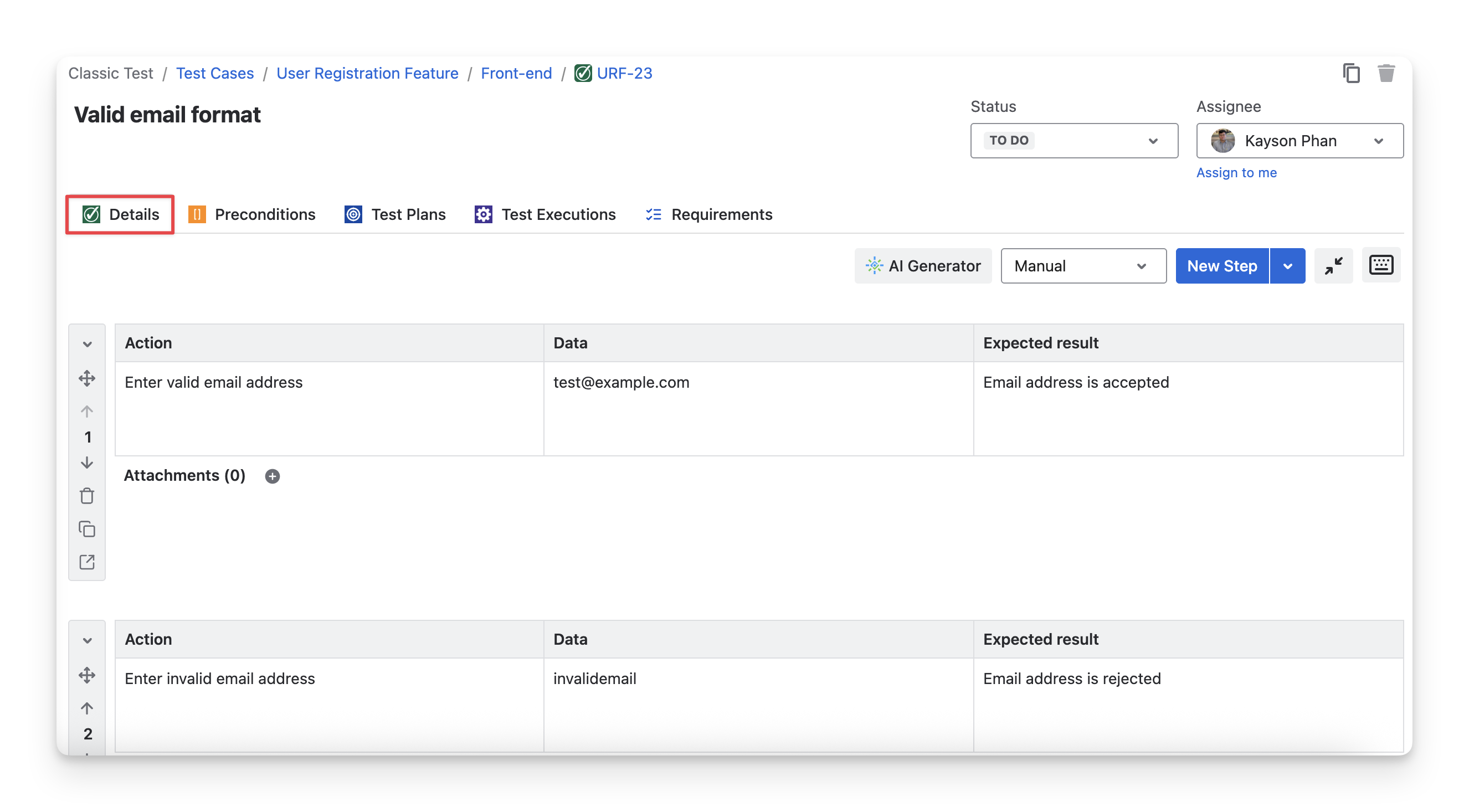
Each test case in AgileTest is created using a test type, which defines how the test case is structured and executed. The selected test type directly determines what is displayed in the Test Case Detail screen, especially in the Details tab.
Different test types support different testing approaches, so the layout and content of the test case details will vary depending on whether the test case is Manual, Cucumber, or Generic.
Learn more about Test Types in AgileTest.
2.1 Manual Test Case
For Manual test cases, the Details tab includes a dedicated area for test steps. Each test step consists of an Action, Sample Data, and Expected Result.
You can create and edit test steps here to define a clear sequence of actions used to verify the test case.
Learn more about Test Steps in AgileTest.
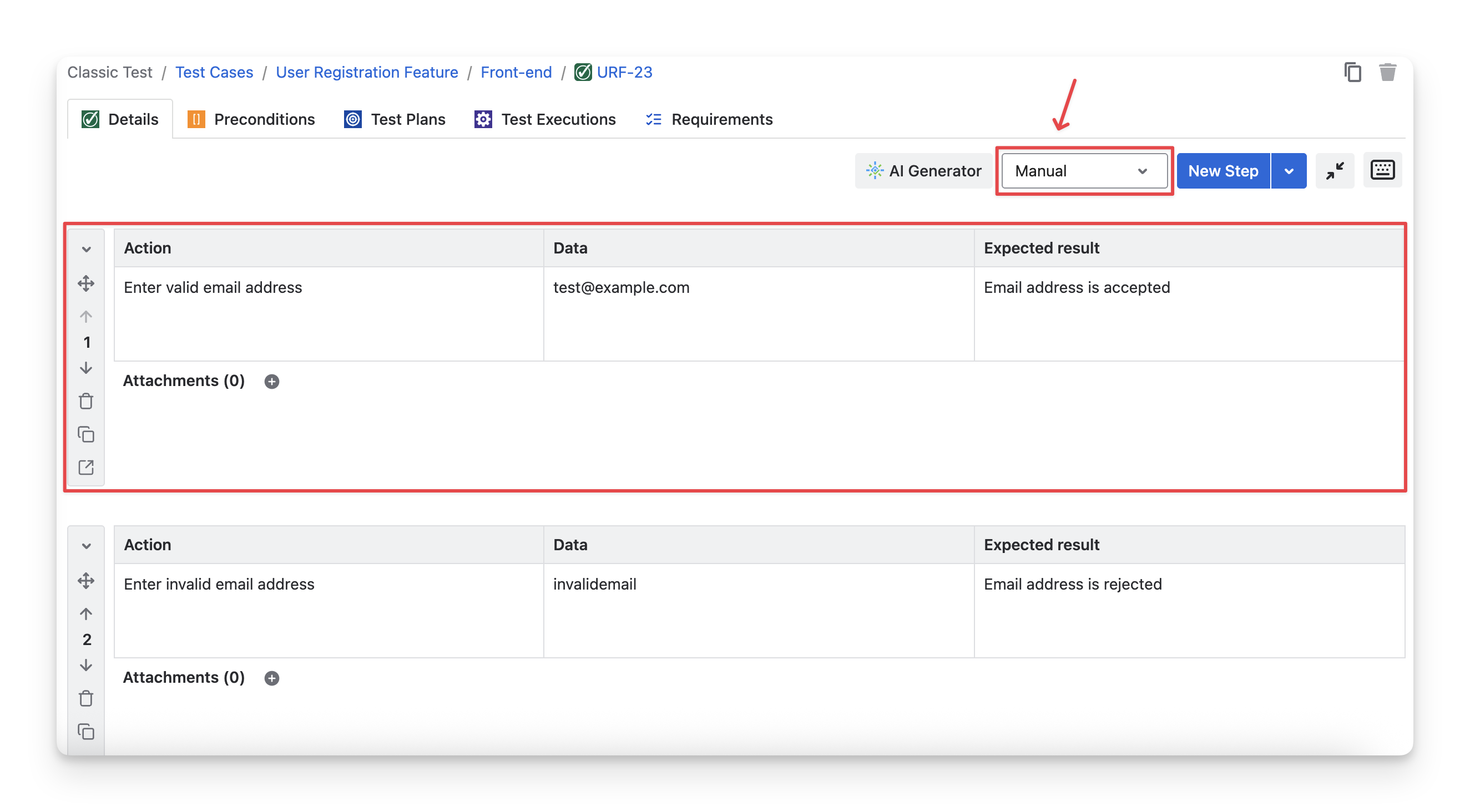
2.2 Cucumber Test Case
For Cucumber test cases, the Details tab displays a structured text area for writing tests in Gherkin format. You can define and edit scenarios using Given – When – Then steps.
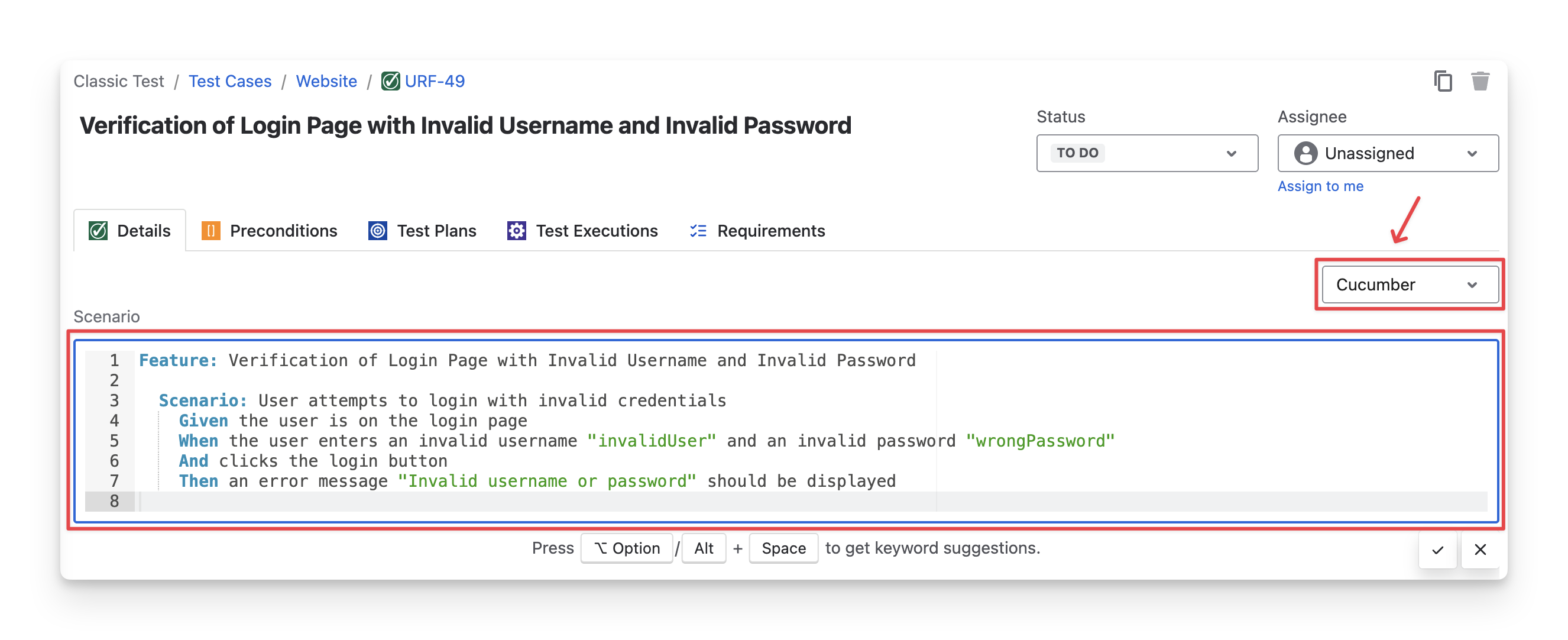
2.3 Generic Test Case
For Generic test cases, the Details tab provides a simple text area where you can freely describe the test. You can document the test scenario, checks, or notes in your own notes for these test cases.
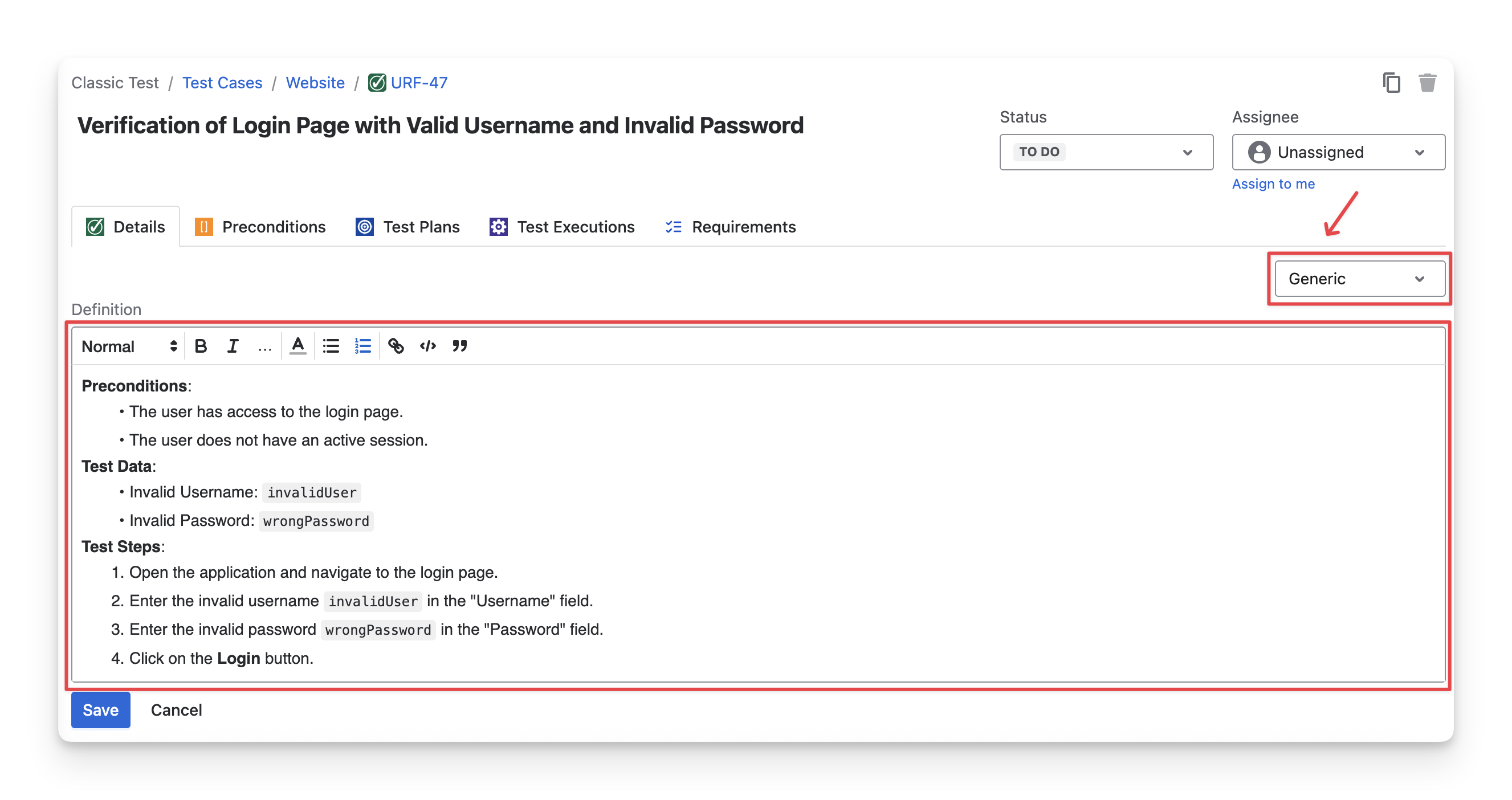
3 Preconditions
In the Preconditions tab, you can check which preconditions have been linked with this test case. This ensures that you are aware of the defined conditions and execute the test case under the correct setup.
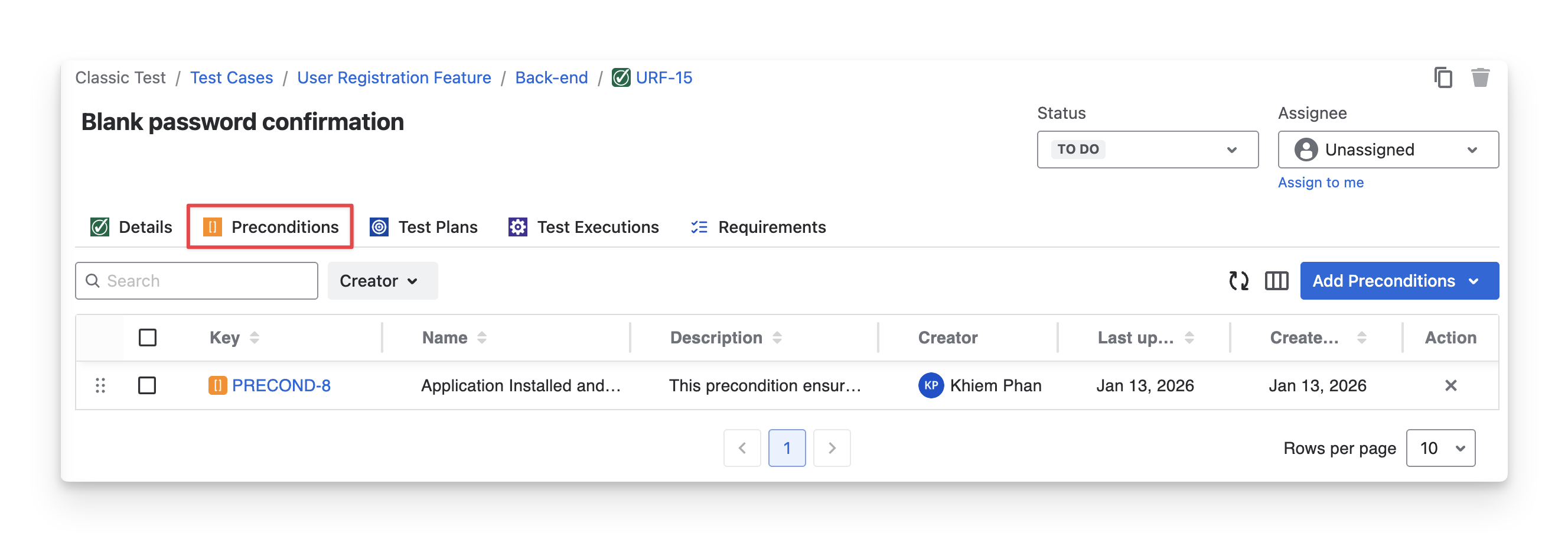
At this tab, you can:
Filter, search, and view which preconditions the test cases are associated with
Add or remove preconditions linked with this test case
4 Test Plans
In the Test Plans tab, you can view which test plans this test case is included in. This helps you understand how and where the test case will be executed as part of planned testing activities.
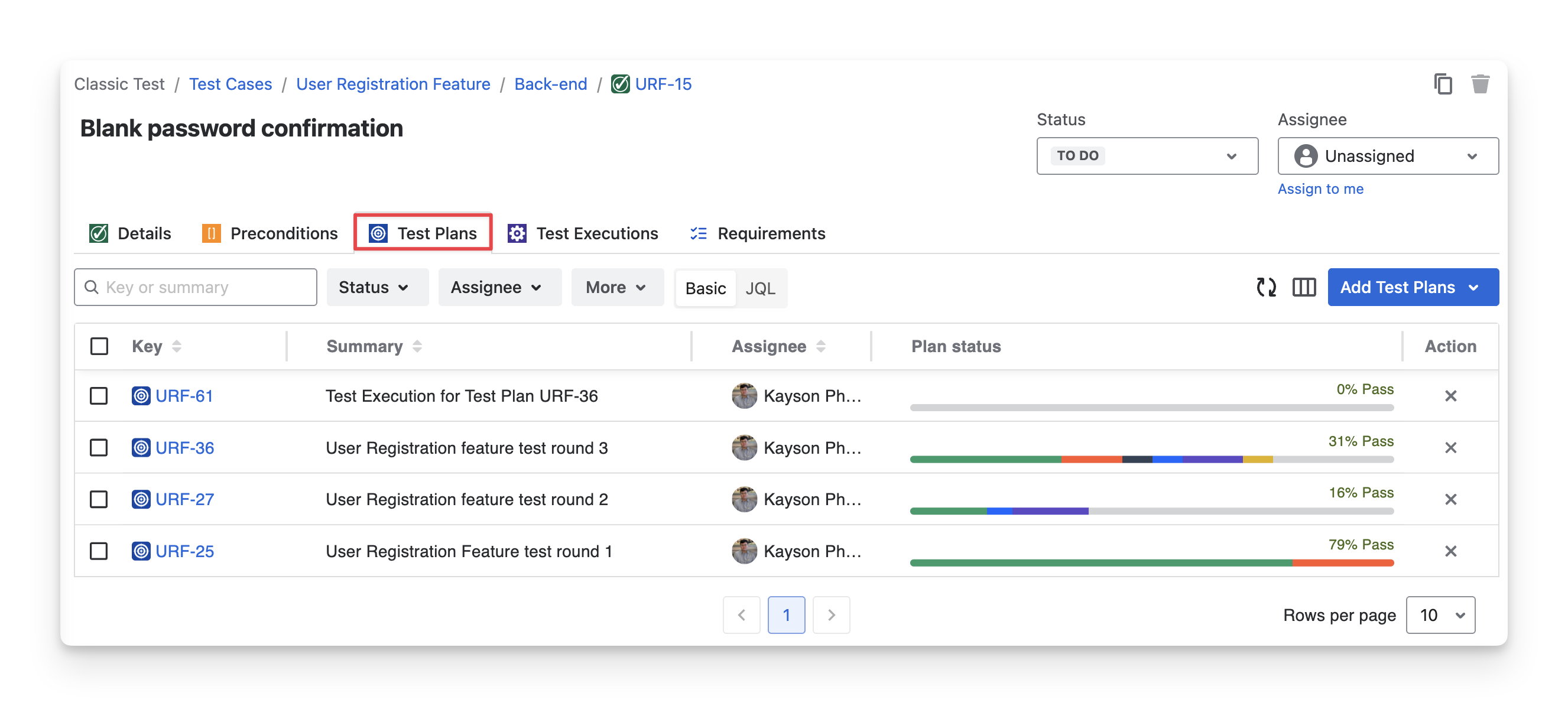
At this tab, you can:
Filter, search, and view which test plans the test cases are associated with
Add or remove test plans linked with this test case
5 Test Executions
In the Test Executions tab, you can view which test executions include this test case. This helps you track where the test case has been run, monitor its execution status, and review test results across different executions.
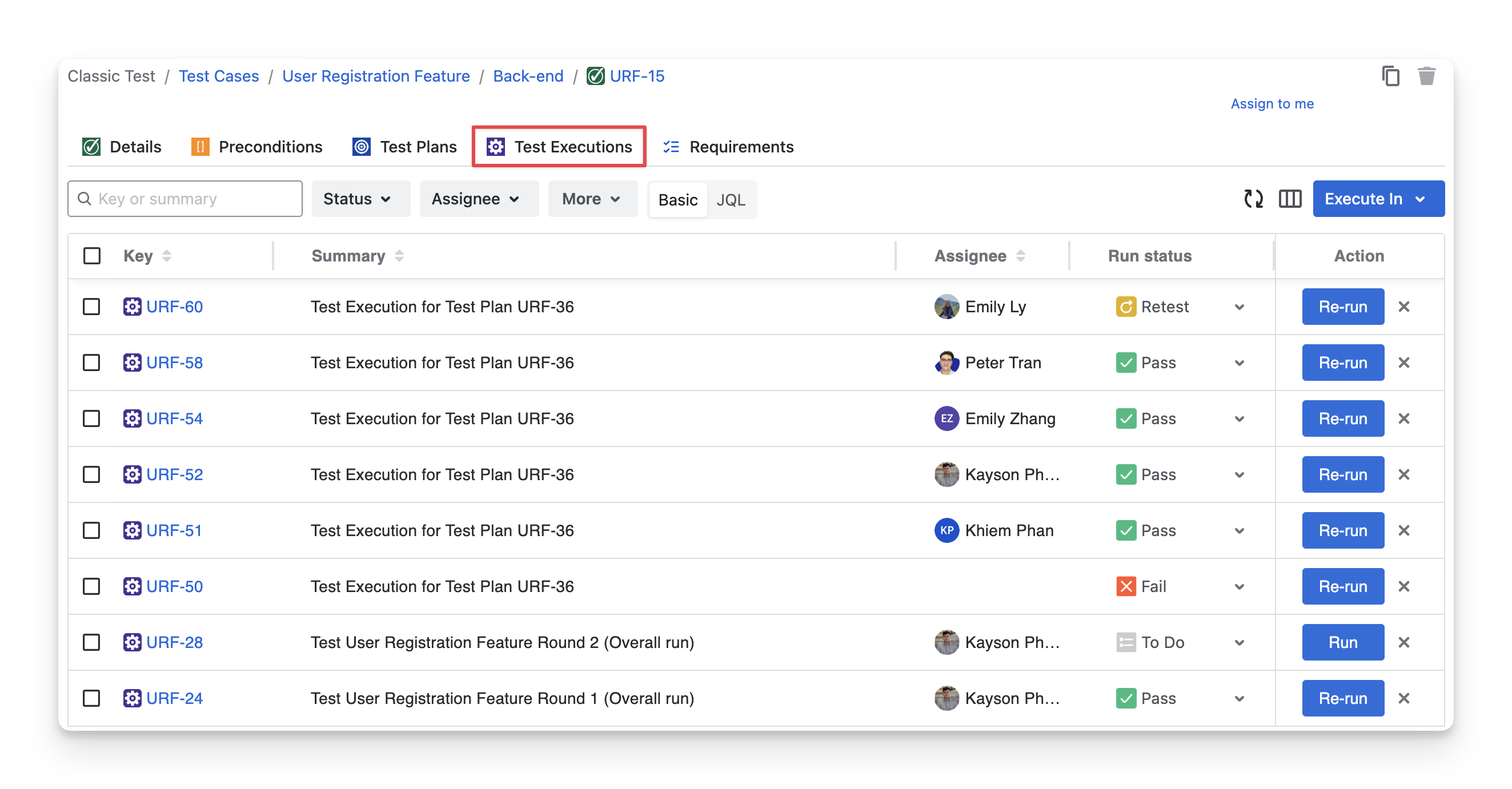
At this tab, you can:
Filter, search, and view which test executions the test cases are associated with
Add or remove test executions linked with this test case
Run or rerun the this test case in the linked test execution.
6 Requirements
In the Requirements tab, you can view which requirements are linked to this test case. This helps you understand the business or functional needs the test case is validating and enables accurate coverage analysis, as well as traceability in the Test Coverage and Test Traceability reports.
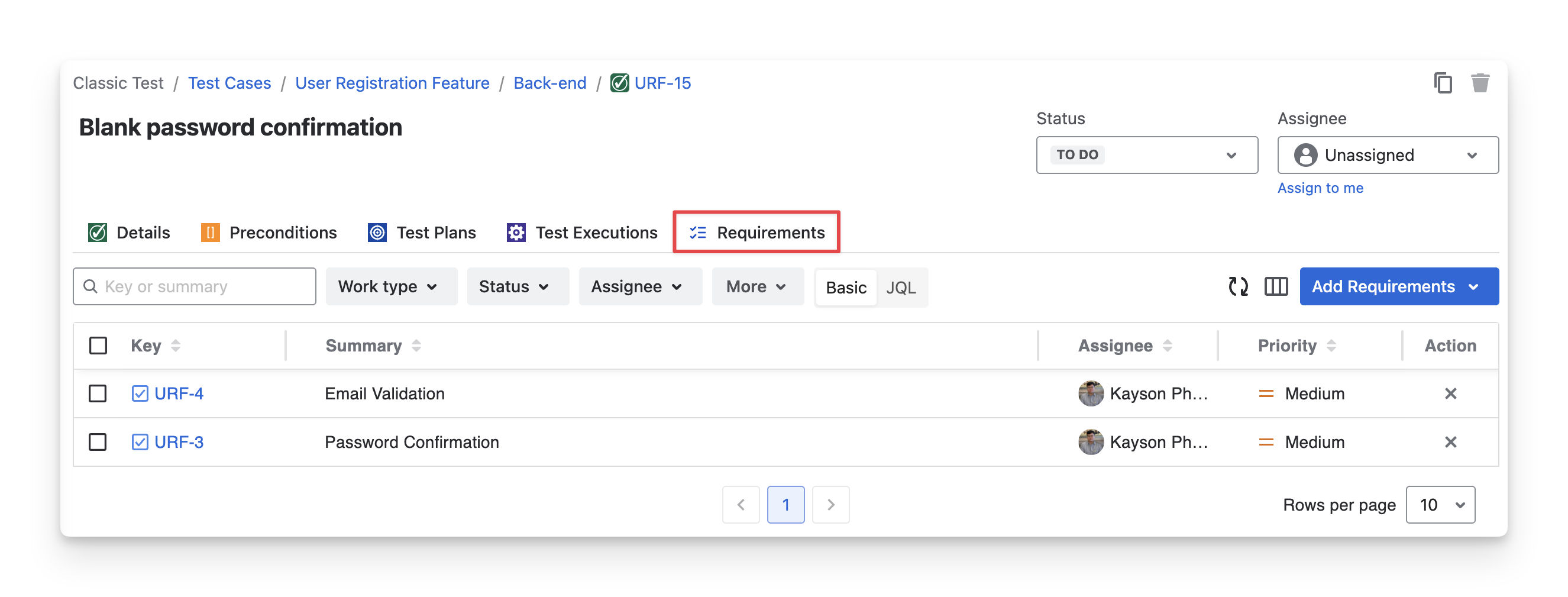
At this tab, you can:
Filter, search, and view which requirements the test cases are associated with
Add or remove requirements linked with this test case
Should you need any assistance or further AgileTest inquiries, contact our 24/7 Support Desk!
.png)