Test Traceability Report
The Test Traceability Report in AgileTest gathers data to track the relationship between a requirement and its linked test cases, test plans, test executions, and defects.
By presenting all related testing artifacts in one place, this report helps teams verify testing completeness, identify any gaps, and quickly understand the impact of test executions or defects on specific requirements.
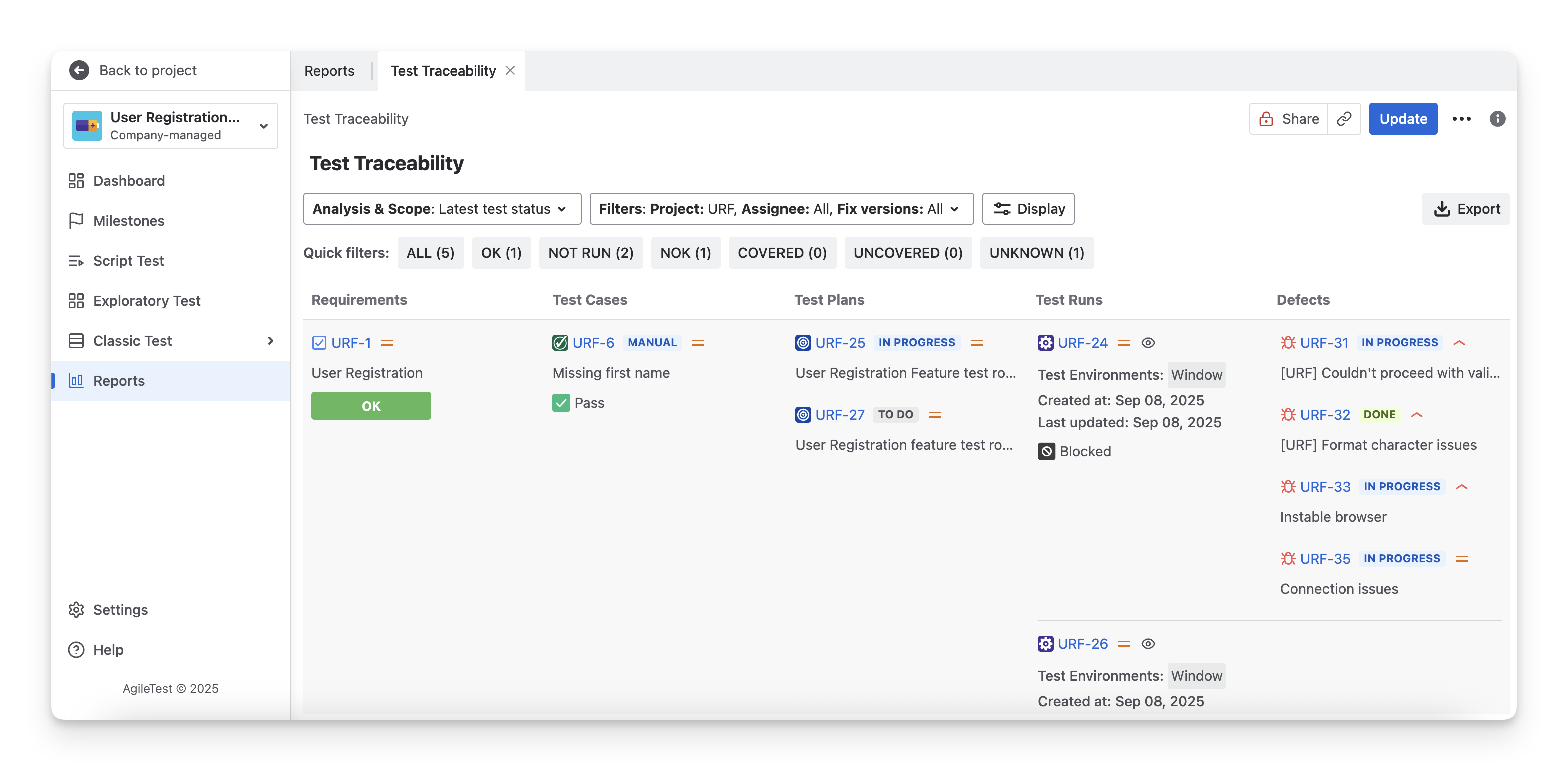
In the Test Traceability Report, you can view a table with five columns, each representing one of the five main components in the testing process: requirement, test case, test plan, test run, and defect. These are referred to as test objects, which are the high-level elements you interact with during testing.
Each test object contains multiple test items, which are individual elements related to the object, such as specific test cases, test executions, or defect records.
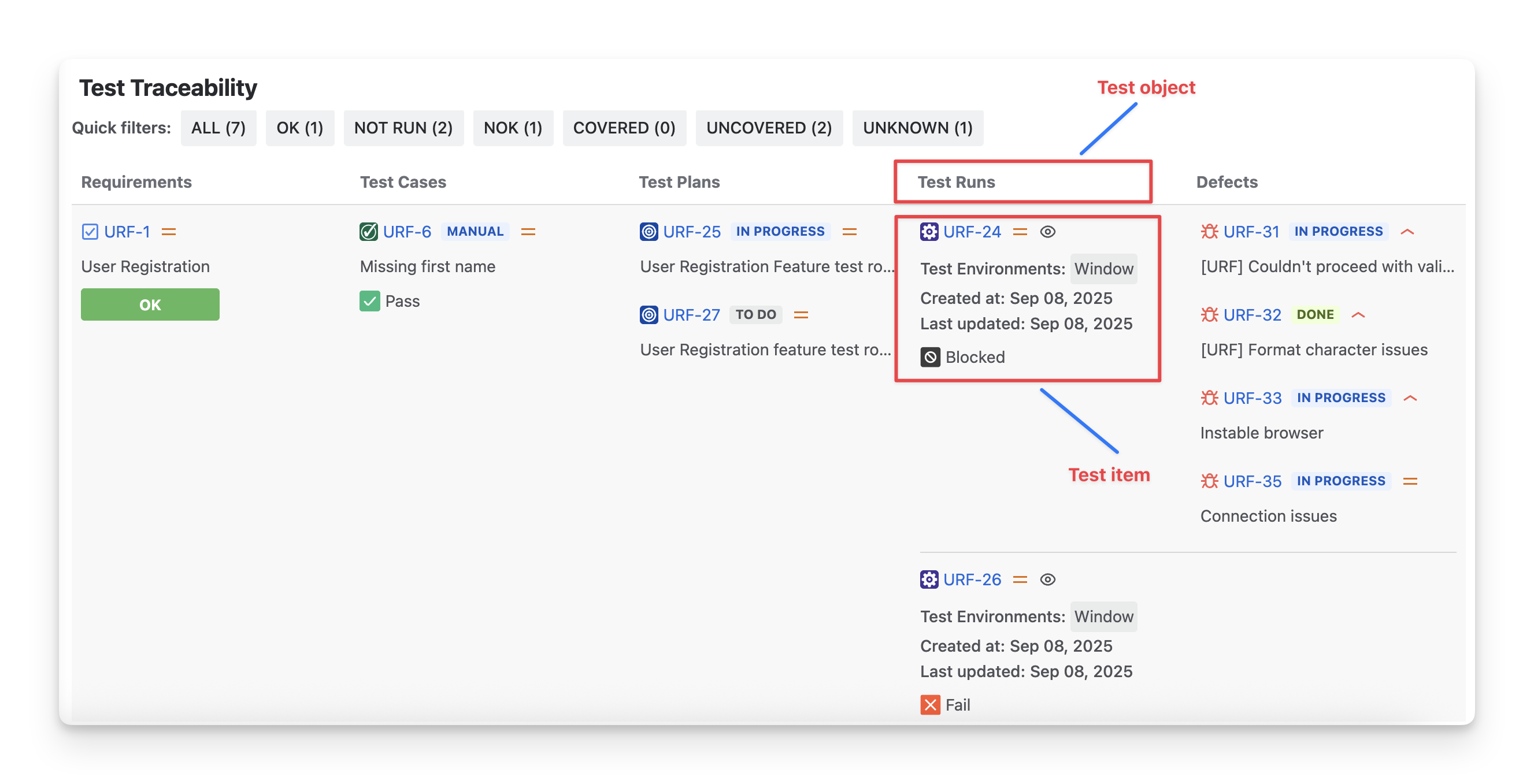
1. Test Objects
Among the 5 test objects, the requirement is the core. It anchors traceability in your testing process. From here, you can see its relationship with other test items under the 4 remaining test objects.
Test Cases: Test cases linked to the requirement and used to validate it.
Test Plans: Test plans that include the related test cases for the requirement.
Test Runs: Test executions generated from test plans and test cases linked to the requirement.
Defects: Defects reported during testing and linked back to the requirement.
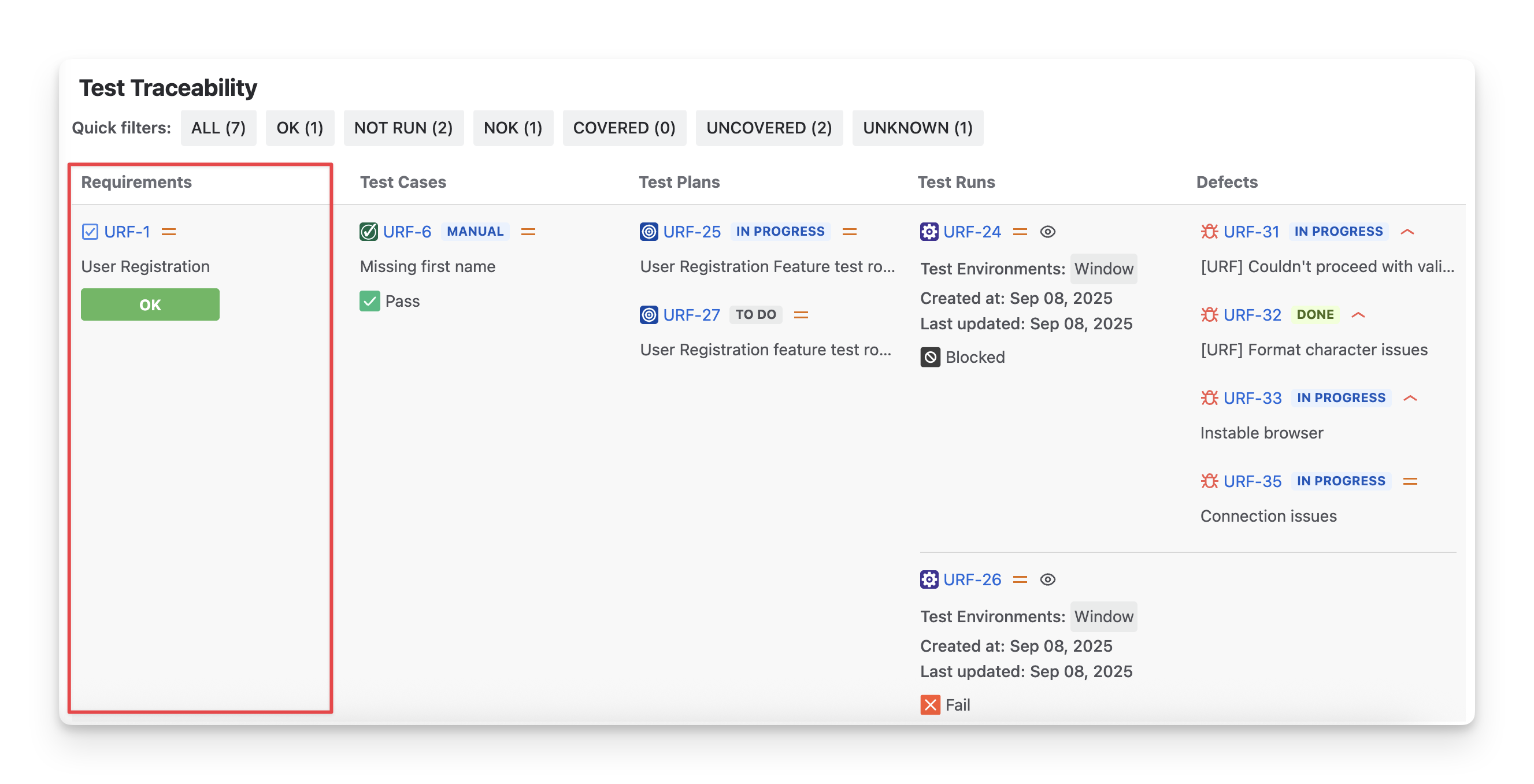
To show/hide the other 4 test objective columns in the report, follow these steps:
Click on the Display button.
Tick/untick the options to show/hide these columns in the Test Traceability report.
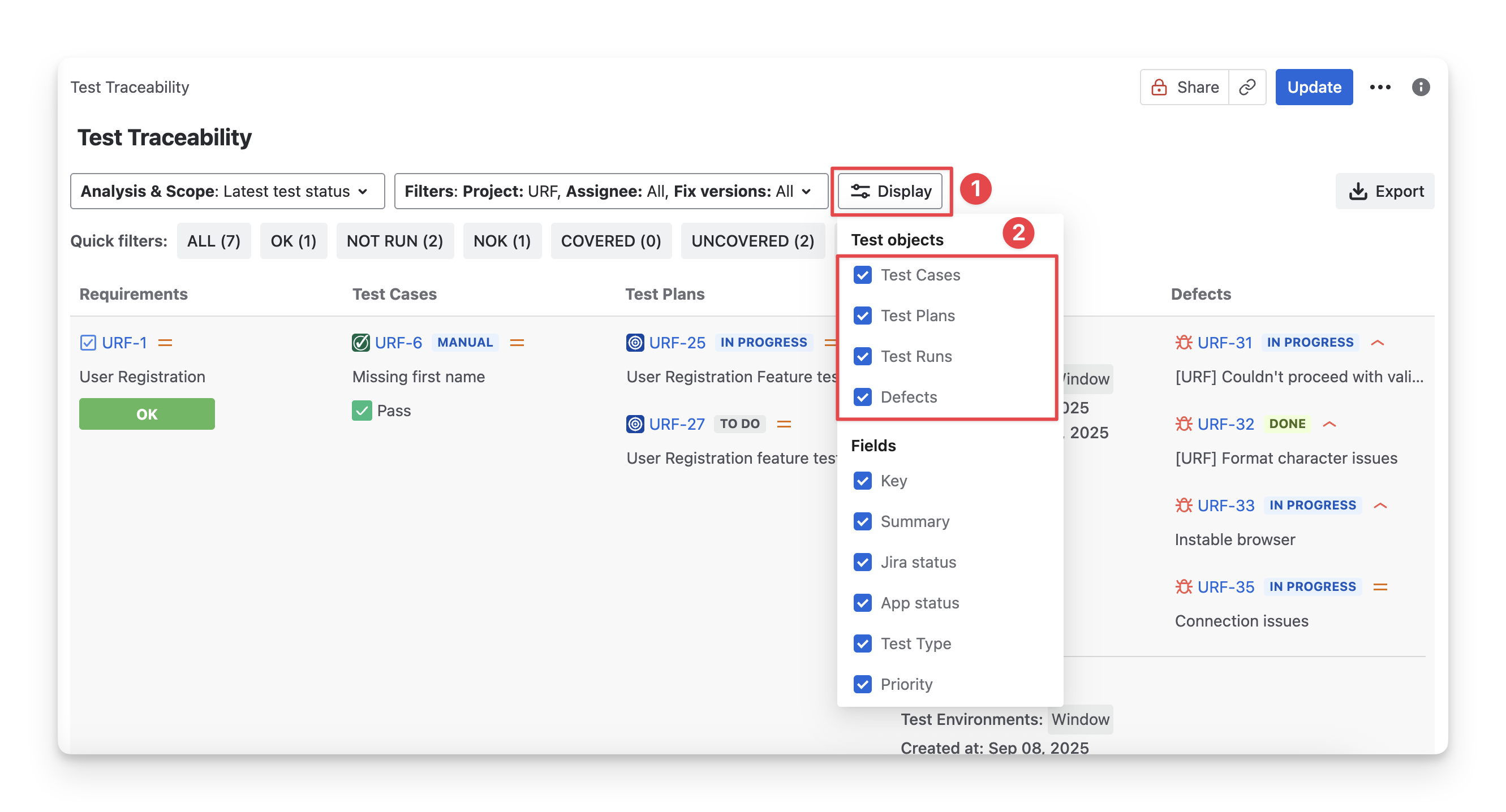
2. Test Items
Test Items are the work items that are linked to each requirement and displayed across the Test Traceability Report. They provide visibility into how a requirement is planned, executed, and validated throughout the testing lifecycle.
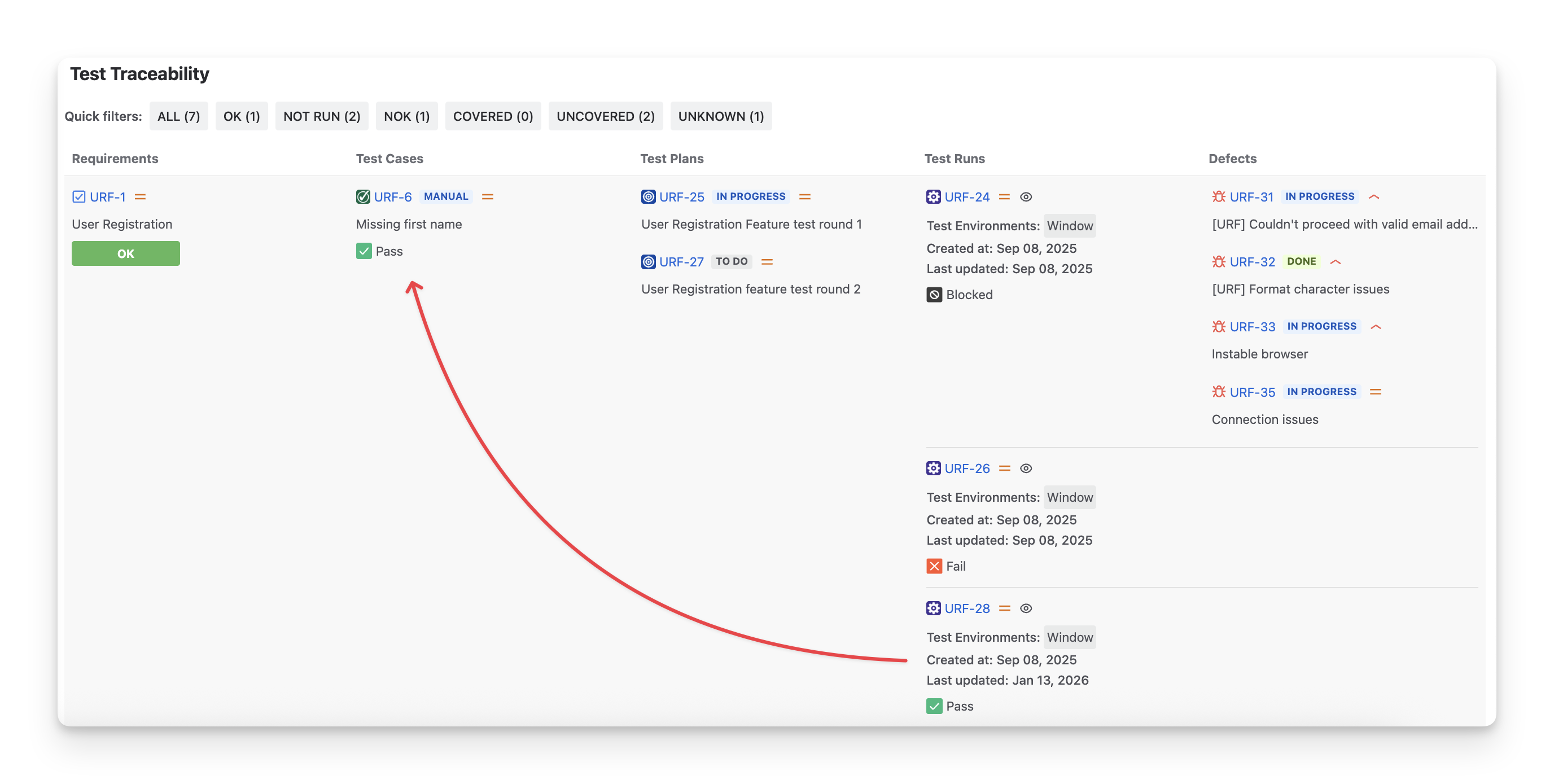
For example, you can read the report data like this.
The requirement URF-1 is linked to the test case URF-6. This test case is included in two test plans: URF-25 and URF-27. From these test plans, three test executions have been created: URF-24, URF-26, and URF-28.
Respectively, the test cases have been marked with the BLOCKED ; FAIL ; PASS statuses. The defects found during testing have also been attached.
Since the calculation scope is set to the latest execution result, AgileTest determines the test case status based on its most recent execution. As a result, the test case shows the PASS status.
Each test item includes some of the following fields:
Field | Description |
|---|---|
Key | The Jira unique identifier for each test item (requirement, test case, test plan, test execution, defect). This helps you quickly locate, reference, and track a specific issue. |
Summary | A brief title describing the purpose or scenario of each test item. |
Jira Status | The current Jira status of the work item ticket (TODO; IN PROGRESS DONE) indicates its lifecycle stage. |
App Status | The requirement status (NOK; NOT RUN; UNKNOWN; OK; UNCOVERED) and test case status (FAIL PASS SKIPPED BLOCKED QUERY TODO RETEST). |
Test Type | The type of test case(MANUAL; CUCUMBER; GENERIC) indicates how the test is designed and executed. |
Priority | The importance and urgency of the work item help teams decide what should be addressed first. |
You can conduct the following actions with the test items:
Control how requirement status is calculated by selecting which test cases are included in the analysis using the Analysis & Scope dropdown.
Refine the displayed results by applying Filters.
Show/Hide the information displayed in each test item.
2.1 Analysis & Scope
By default, AgileTest calculates the requirement status from the latest status of all linked test cases. To limit the test cases used for these requirements, click the “Analysis & Scope” dropdown.
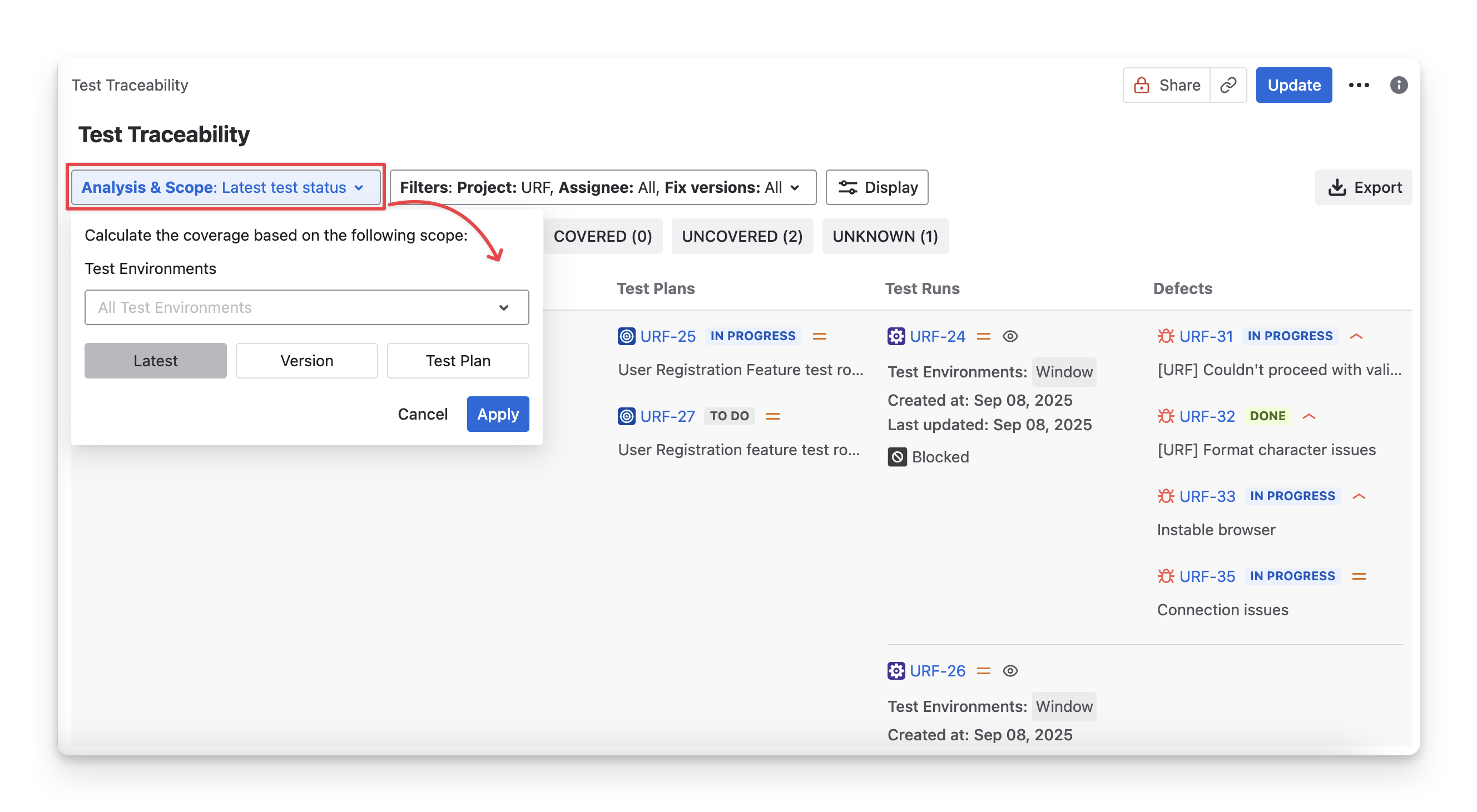
Here, you have the options to narrow down the scope by:
Test Environment: Only calculate the status from test cases that have been executed in a specific testing environment.
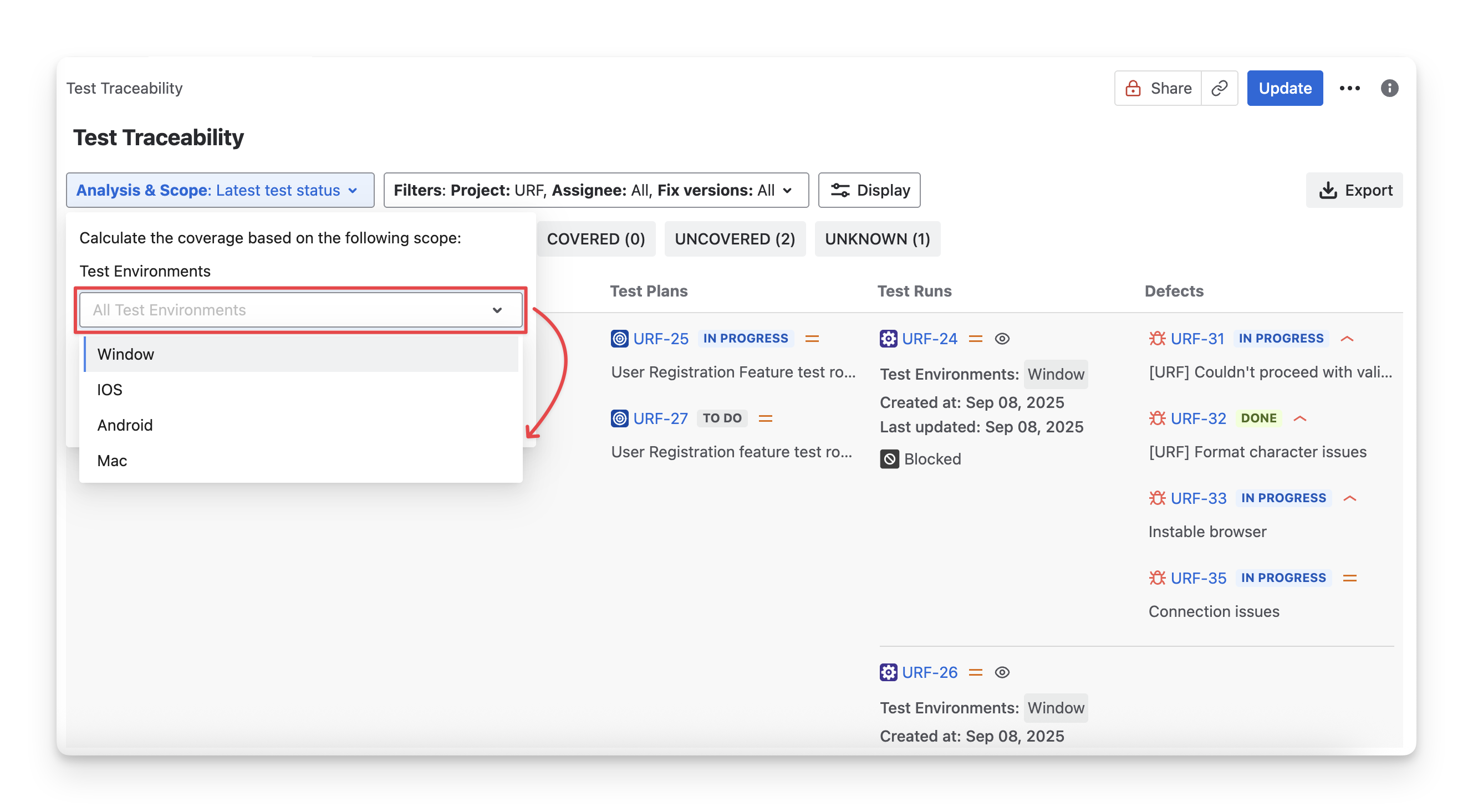
Last Execution Result: Default option, count the latest execution status of the test cases.
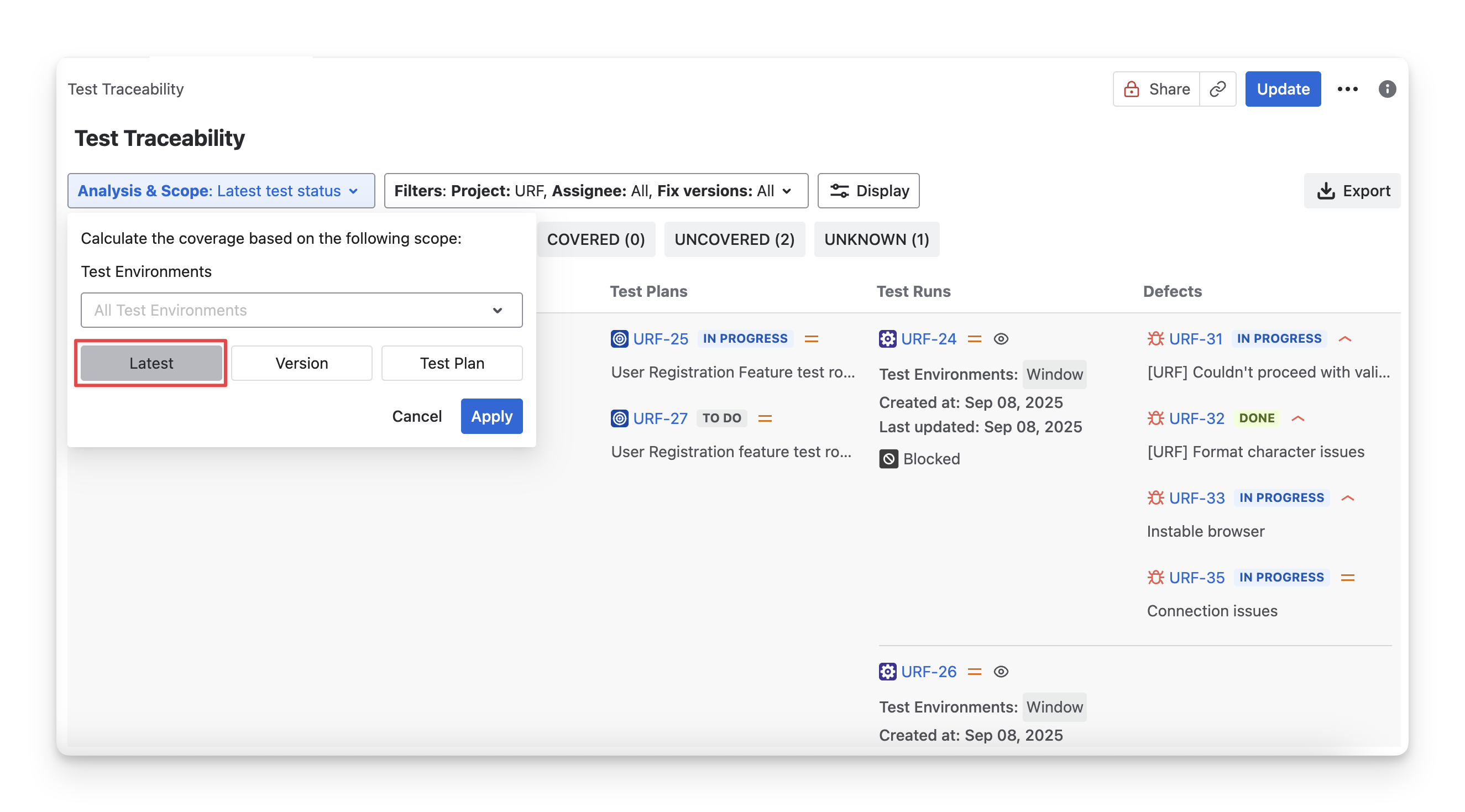
Version: Only calculate status from test cases associated with a specific Jira fix version.
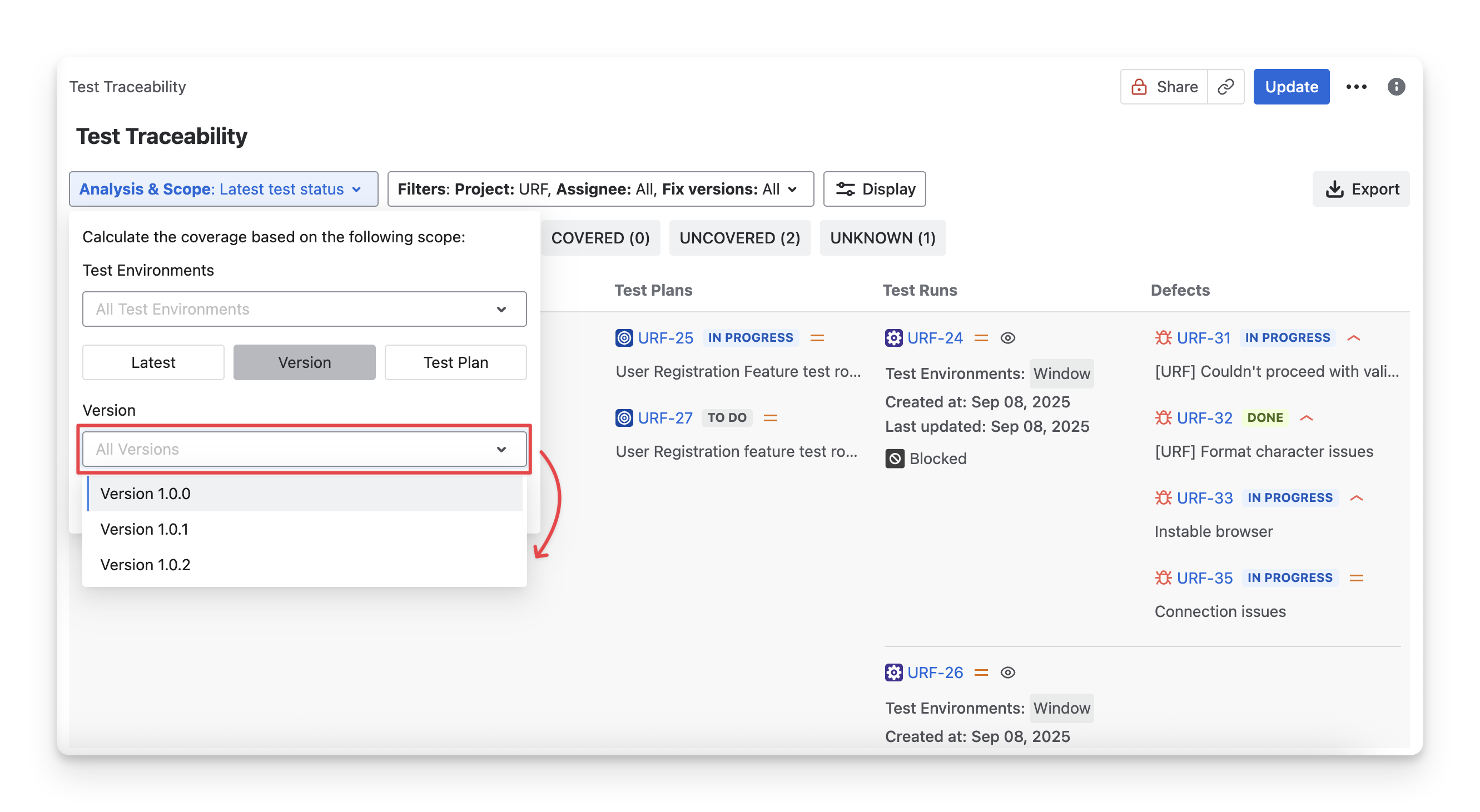
Test Plan: Only calculate status from test cases that belong to a specific test plan.
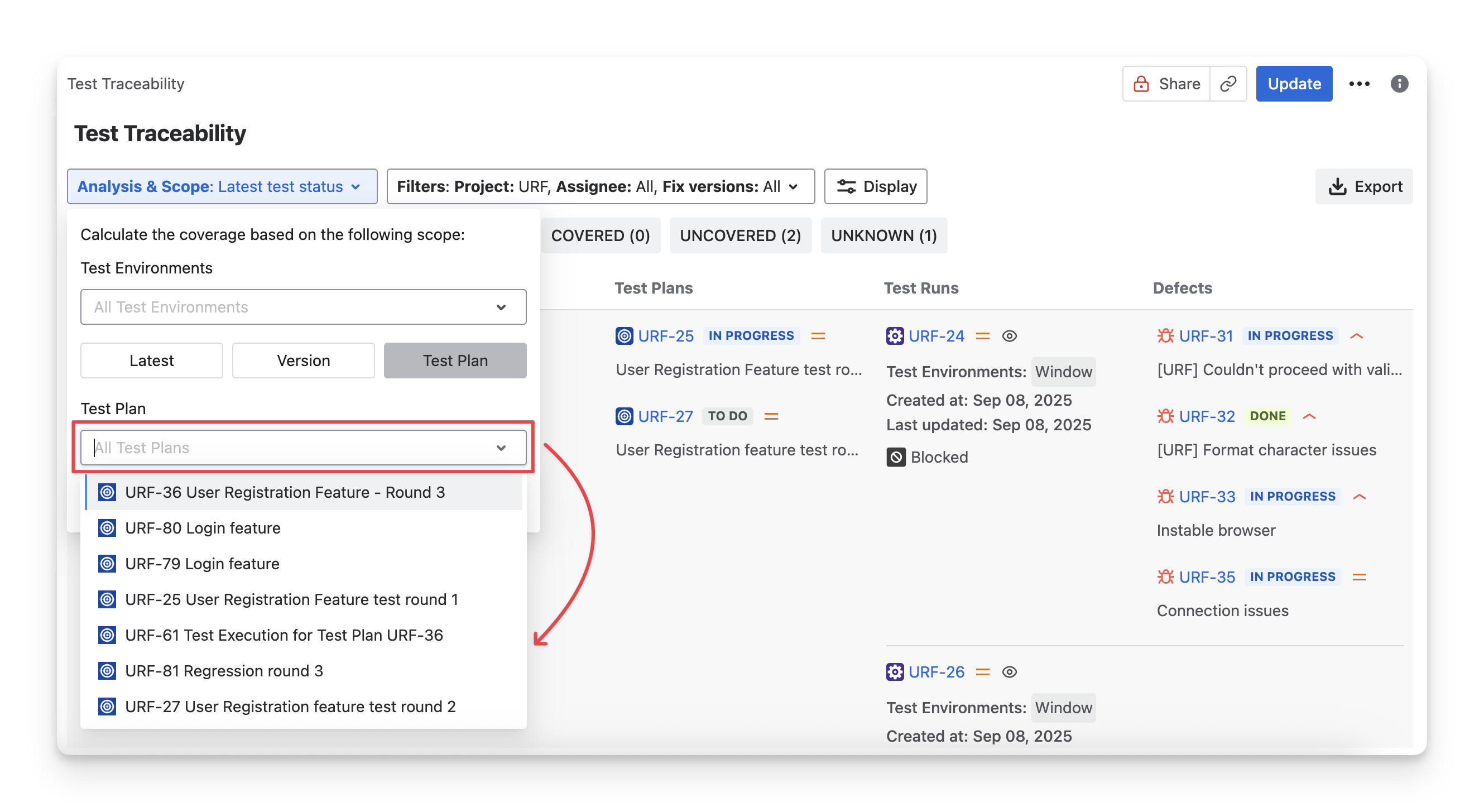
2.2 Filter
You can apply the filters to display some specific requirements that meet certain conditions.
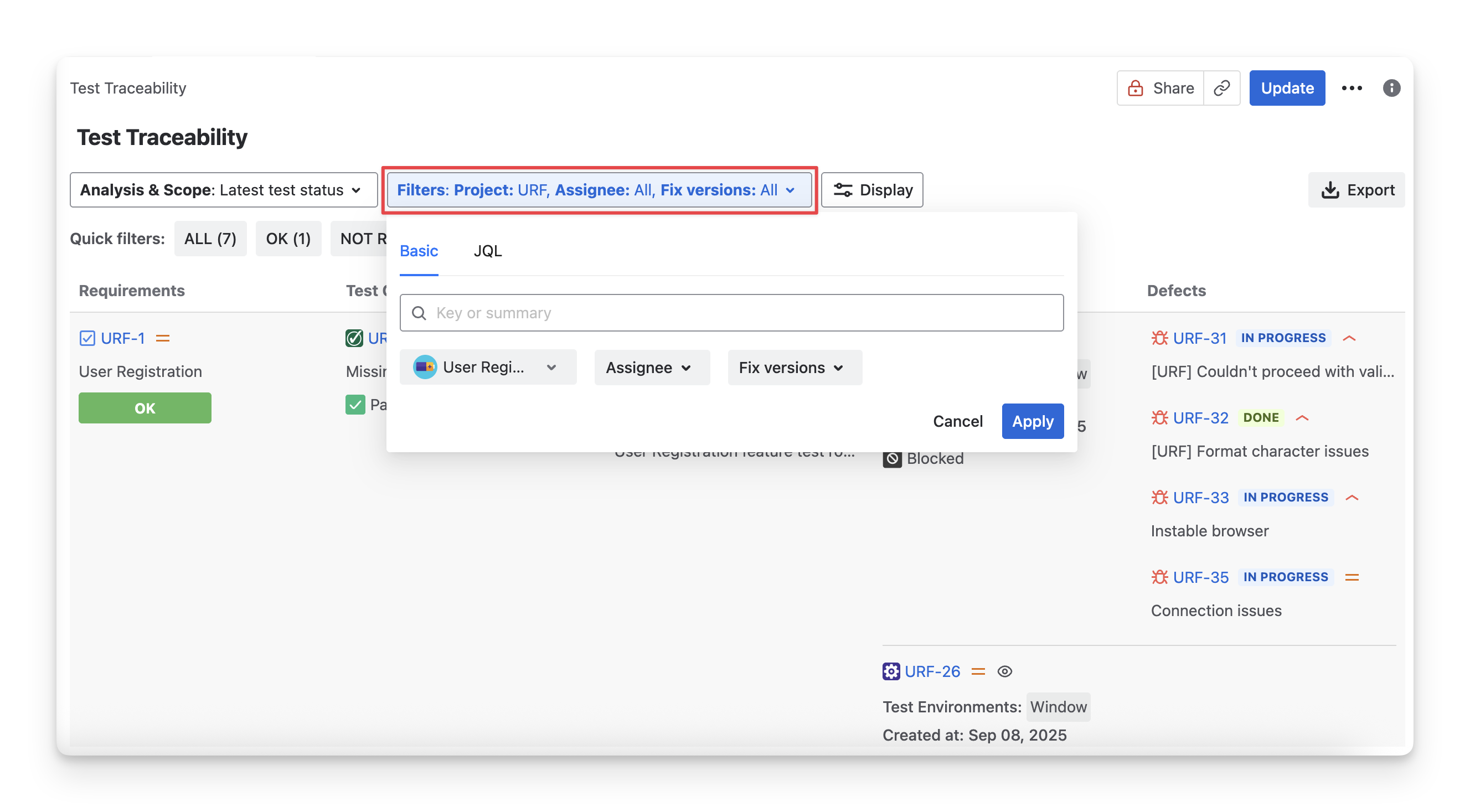
AgileTest supports you to filter by:
Project: Select the project whose requirements will be included in the calculation. AgileTest lets you map up to three projects per instance, allowing you to switch among them to calculate requirements.
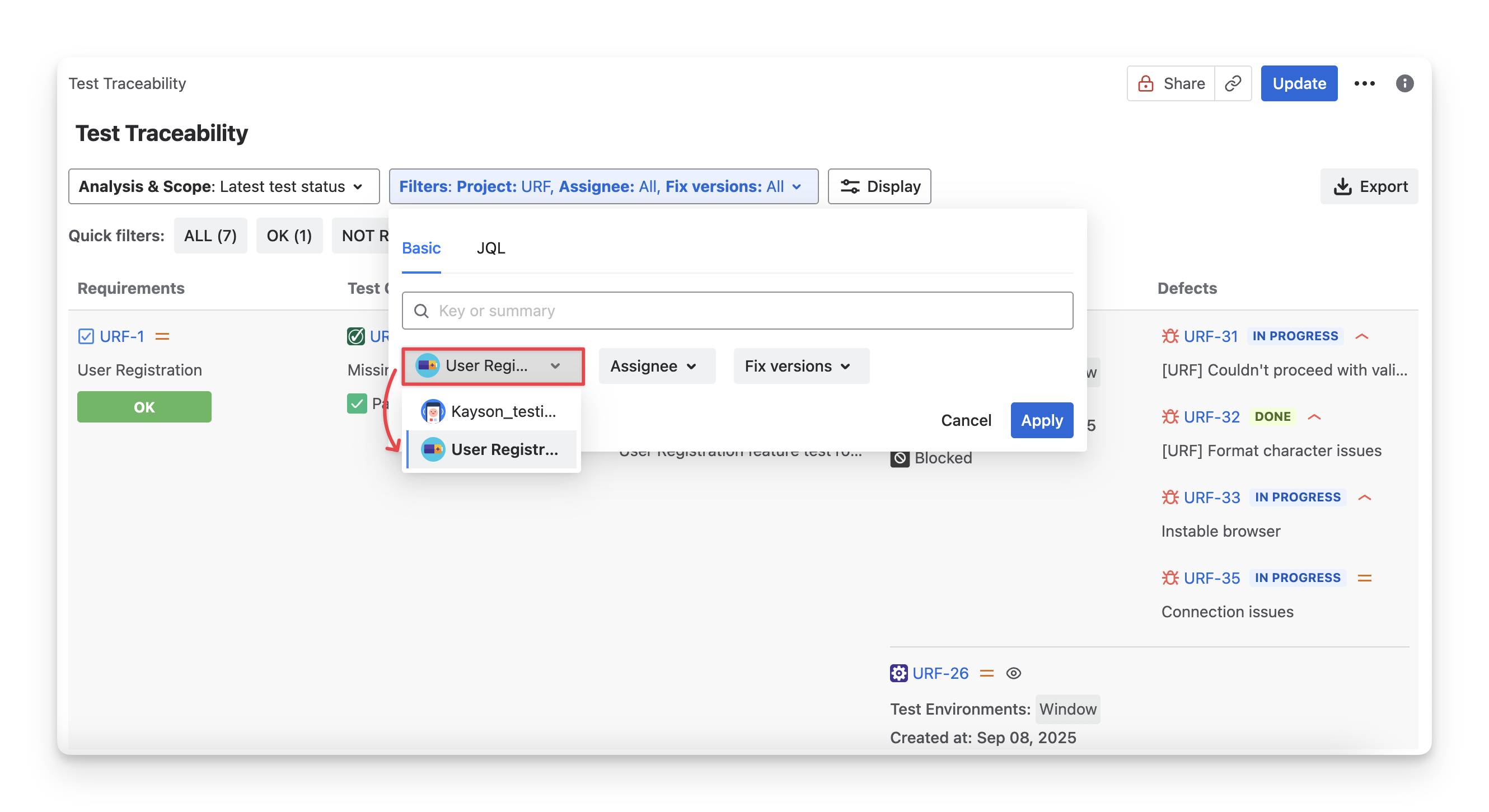
Assignee: Filter requirements based on the assignee.
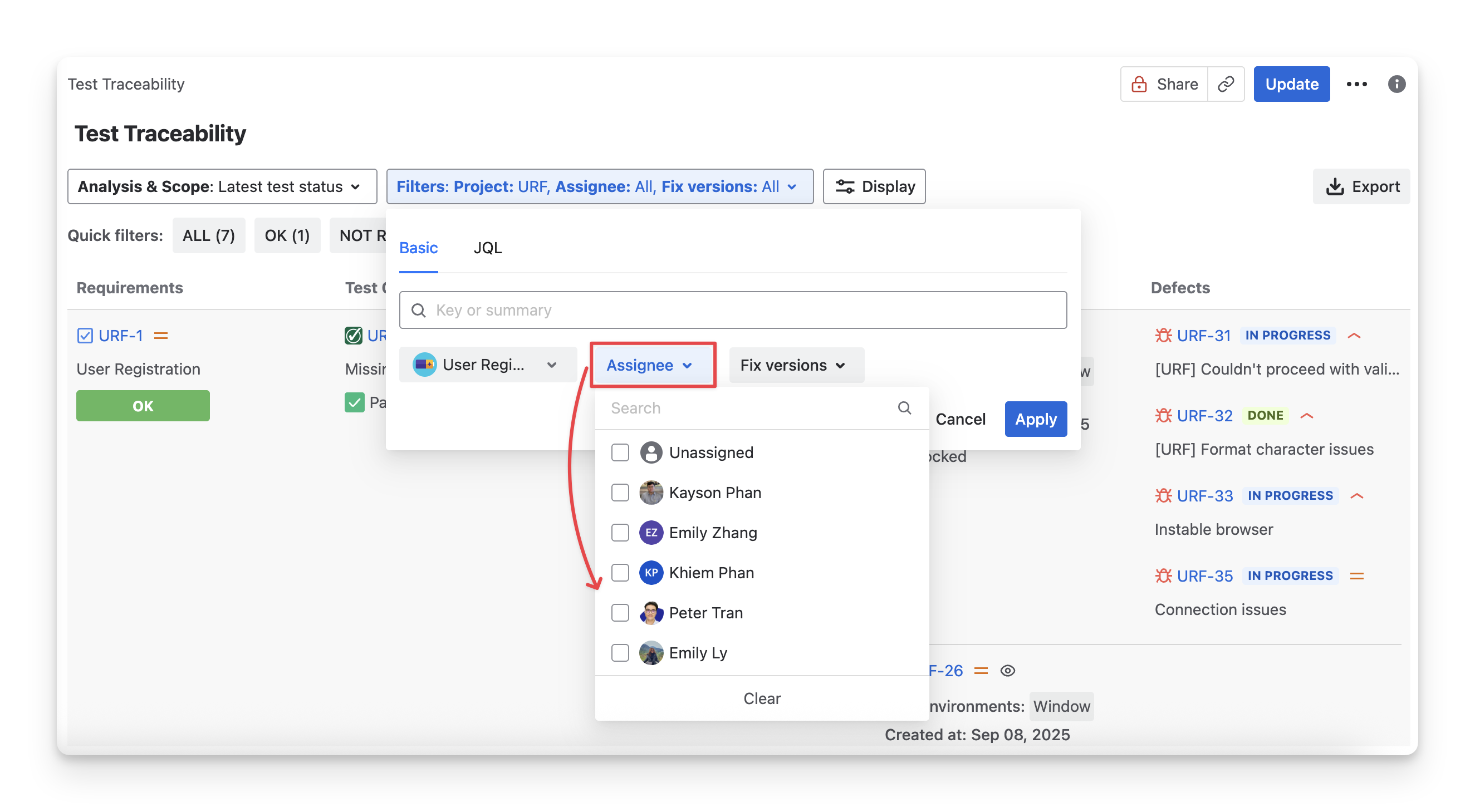
Fix versions: Filter requirements with those associated with specific Jira fix versions.
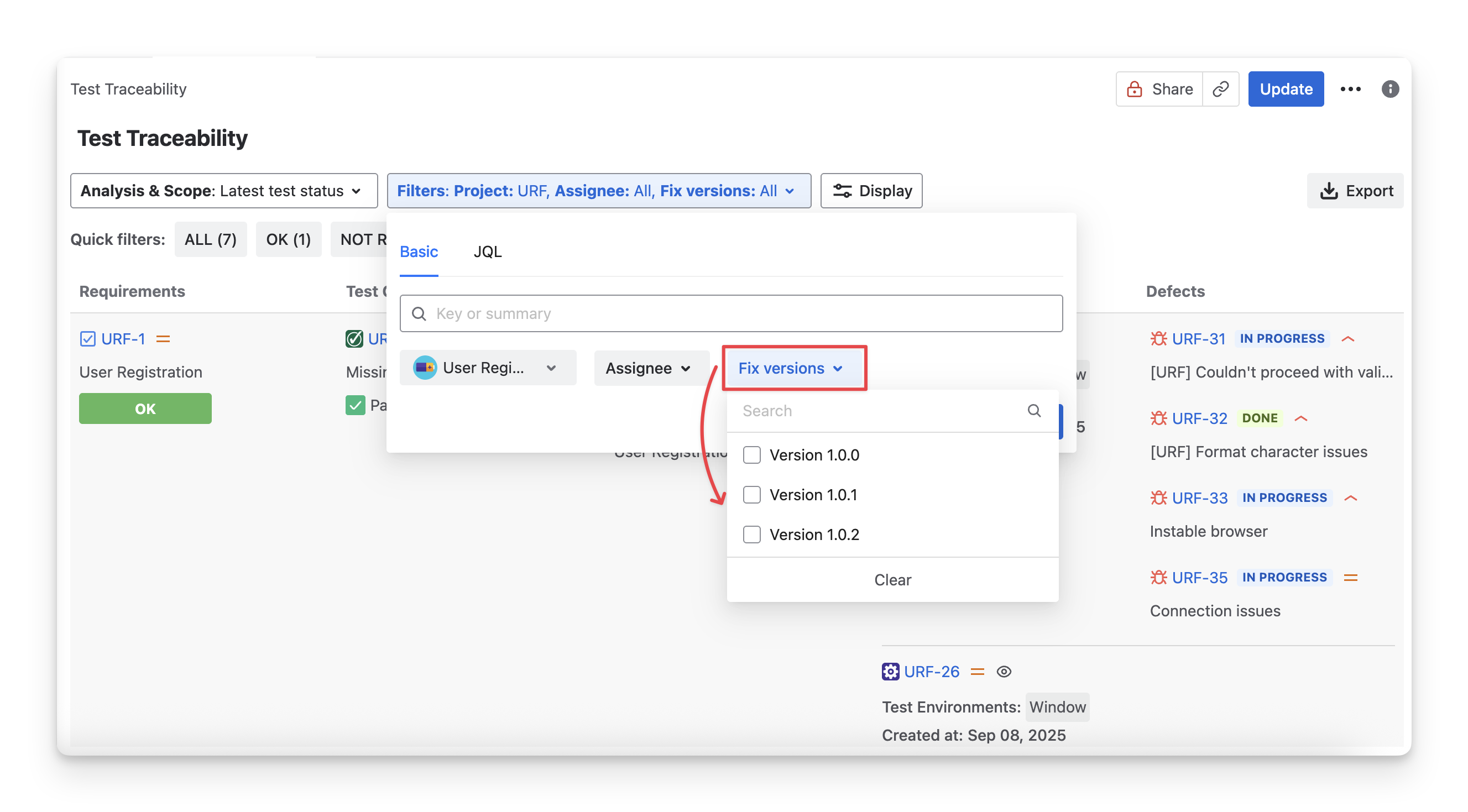
Requirement status: Filter requirements based on their calculated status (NOK; NOT RUN; UNKNOWN; OK; UNCOVERED)
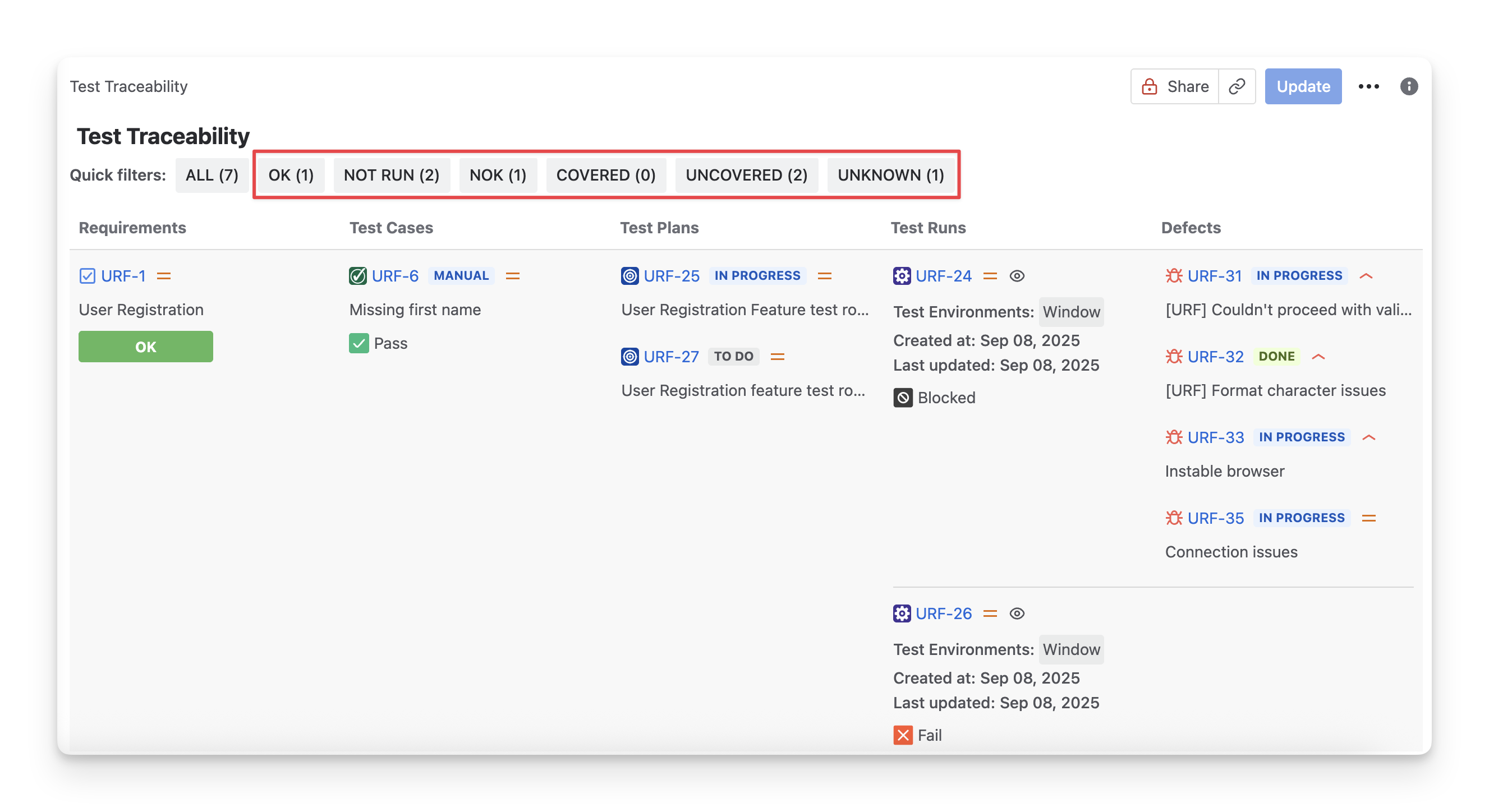
Or switch to JQL and enter your custom search.
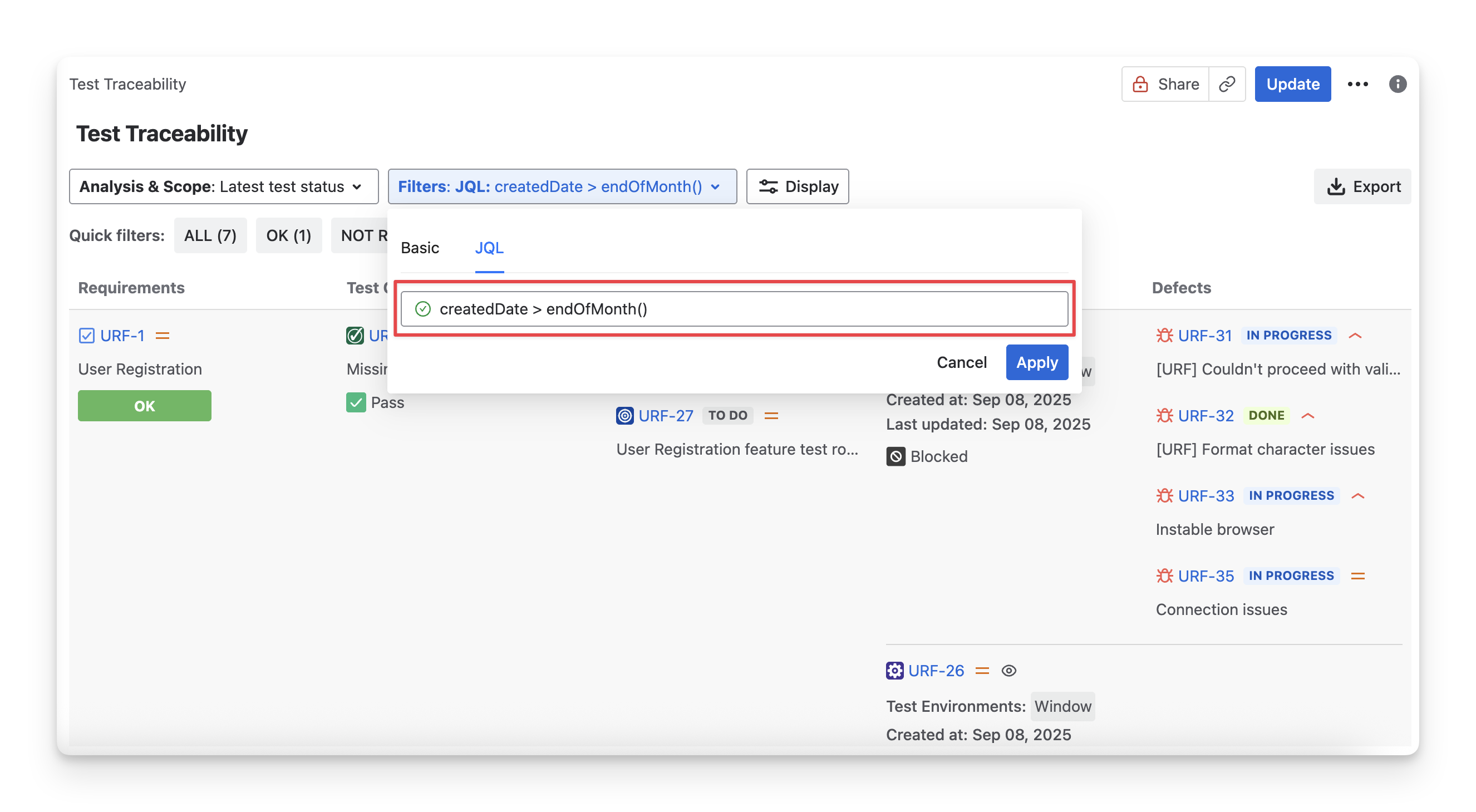
2.3 Display Test Item Information
You can Show/Hide the Field of each test item by
Click on the Display button.
Select/deselect any options to show/hide these columns in the Test Traceability Table.
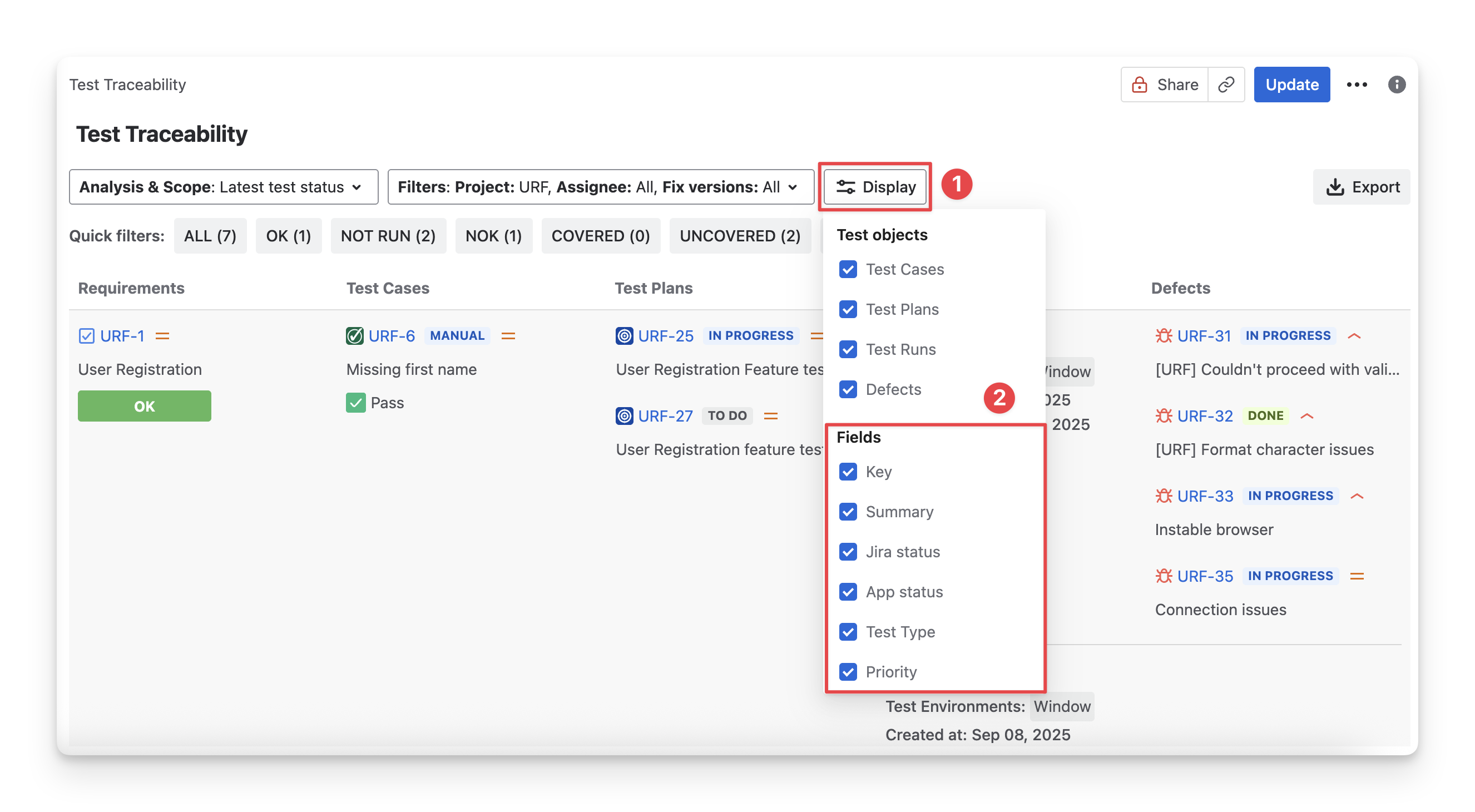
4. Save, Share & Export Report
After modifying the Test Traceability Report, click the Save button. When you reopen the report, your settings will restore automatically, so you won’t need to configure it again.
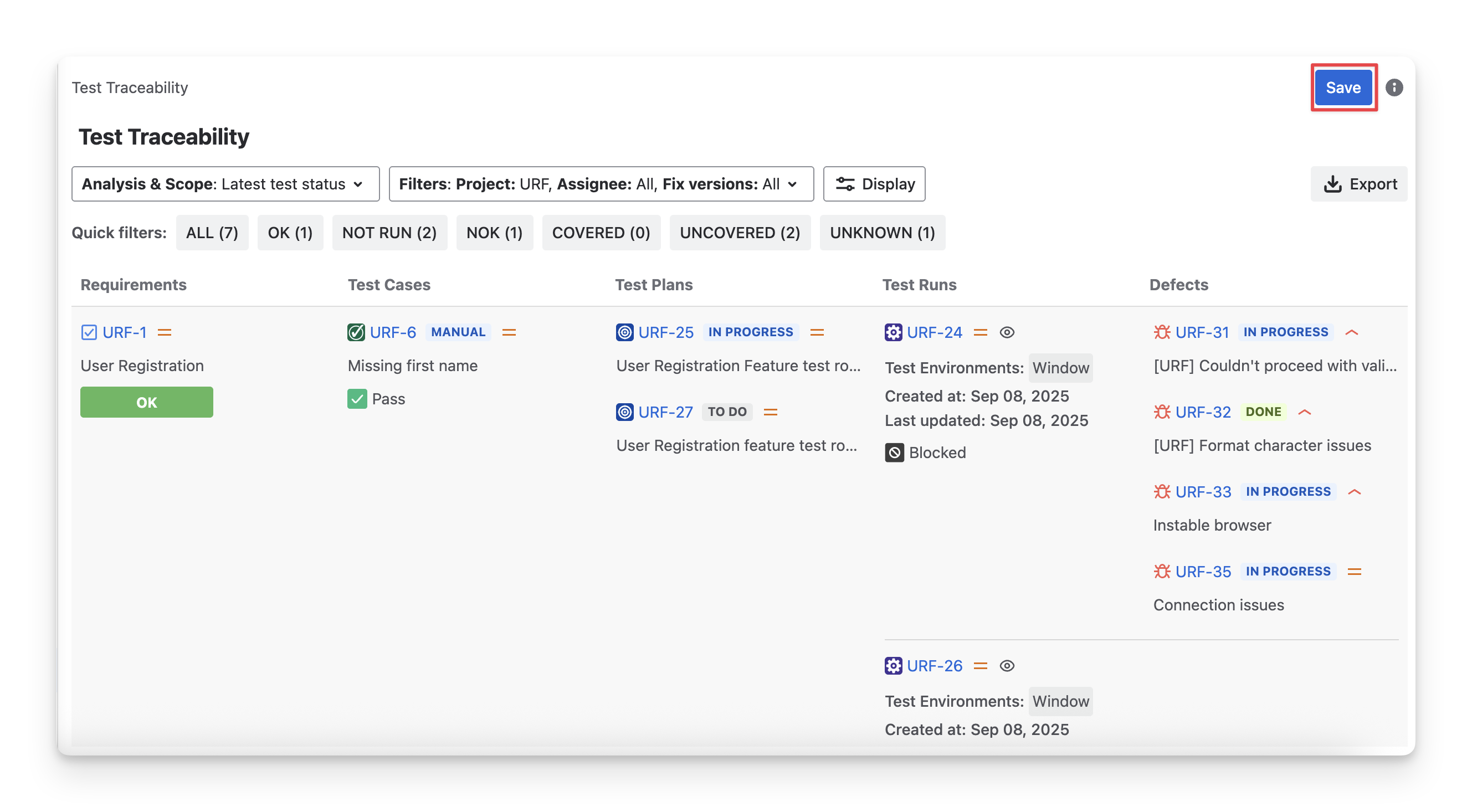
Set the report's accessibility:
Choose Private to restrict viewing to some members.
Choose Public to allow all members to view the result.
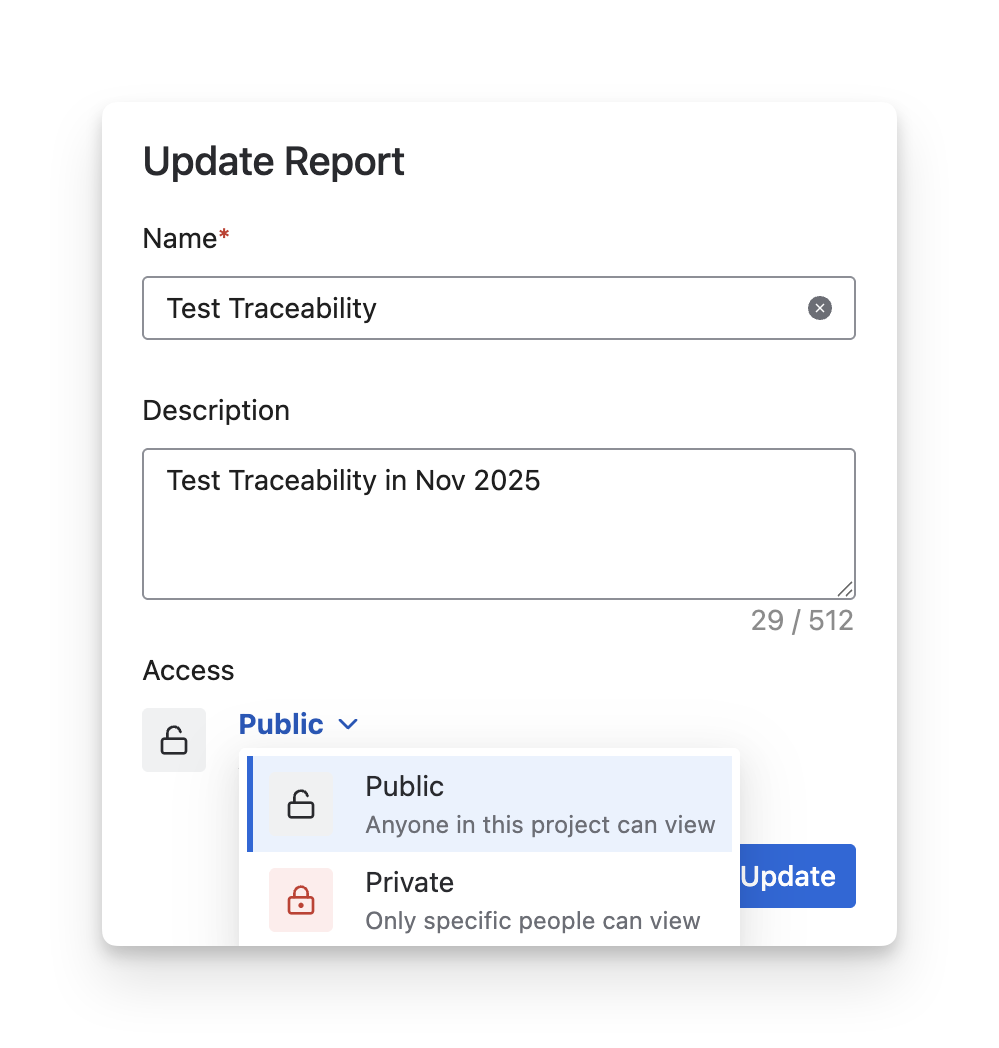
To download the Test Traceability report, click the Export button. AgileTest lets you export this report as PDF or Excel files, including all displayed content.
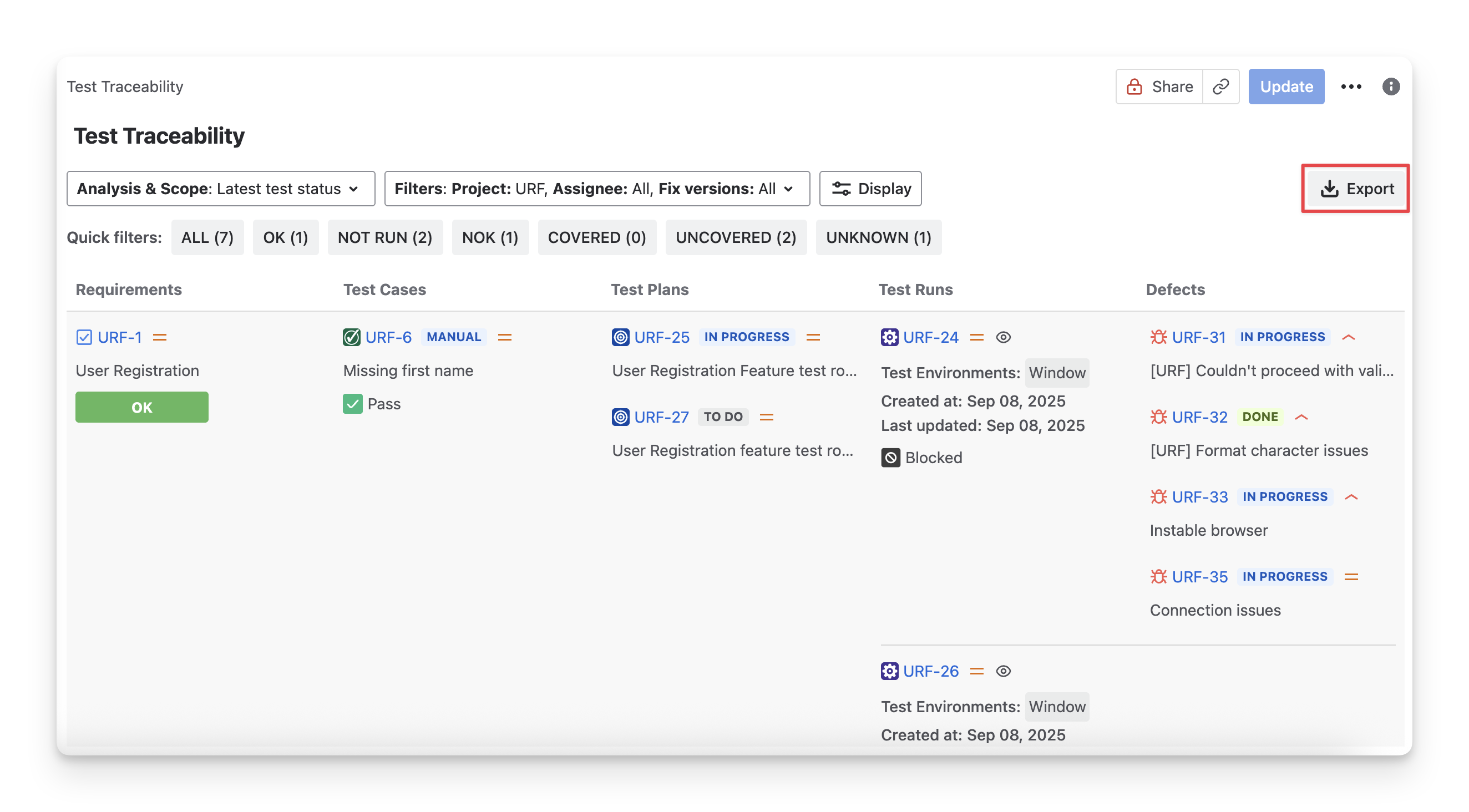
Should you need any assistance or further AgileTest inquiries, contact our 24/7 Support Desk.
.png)