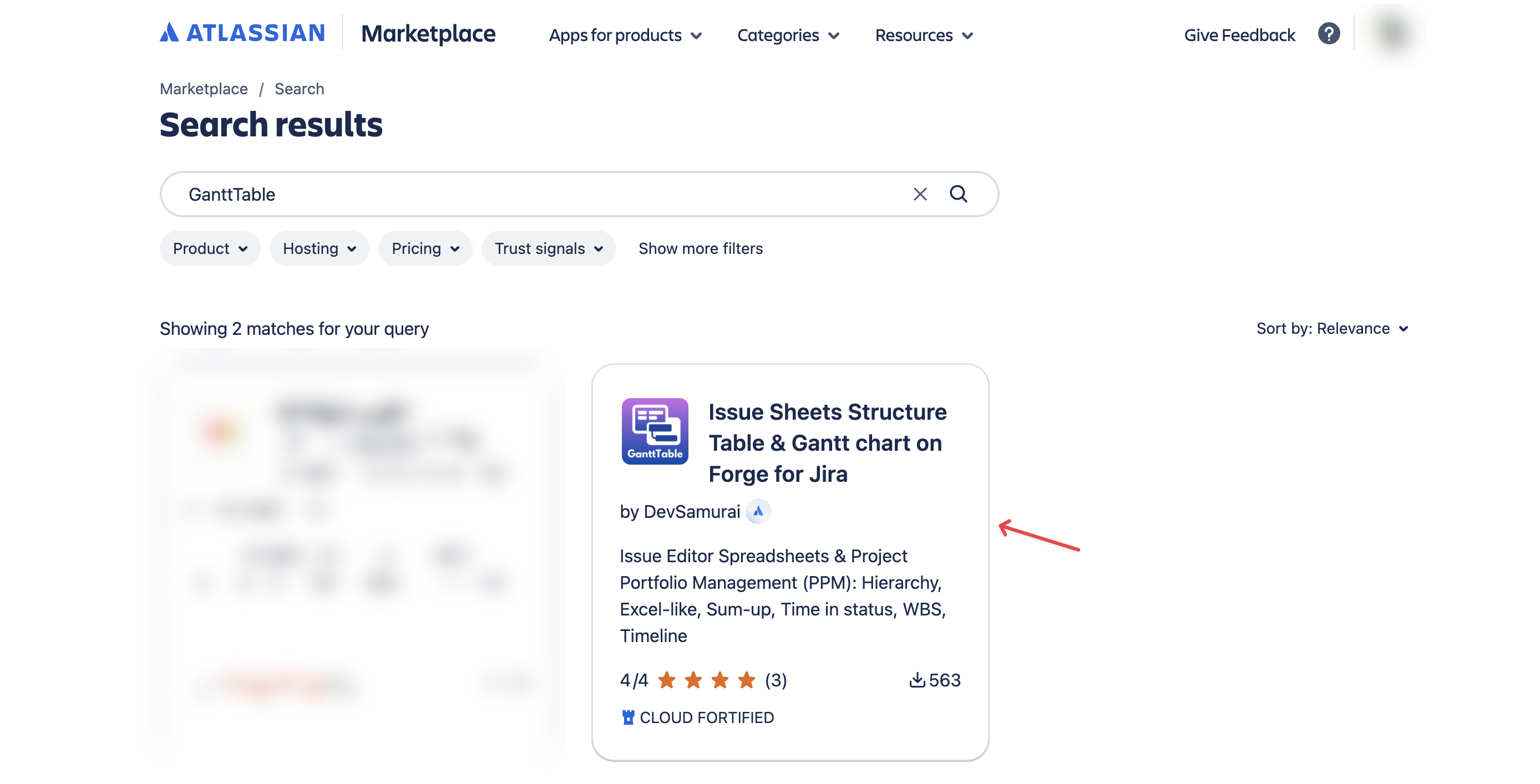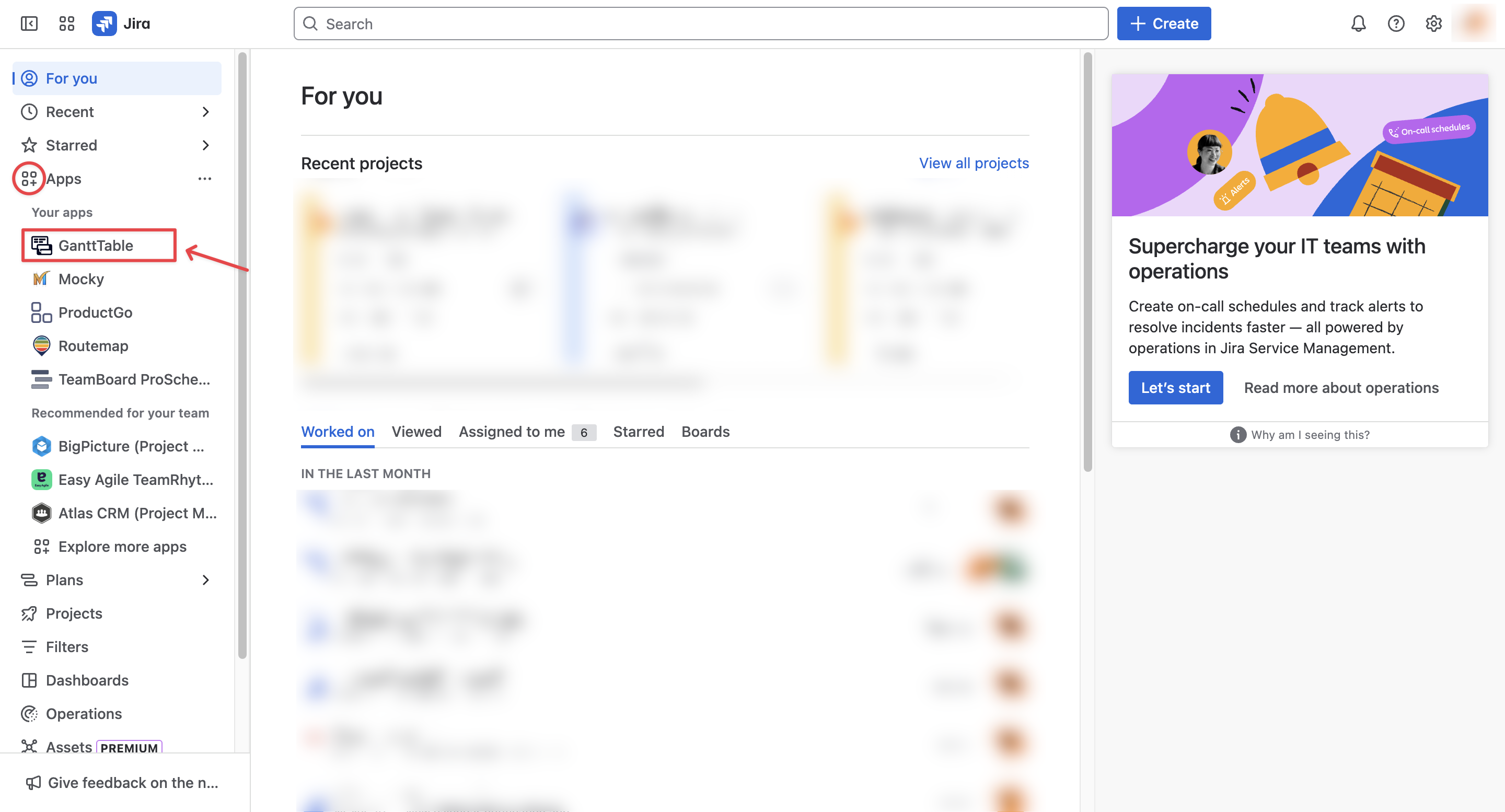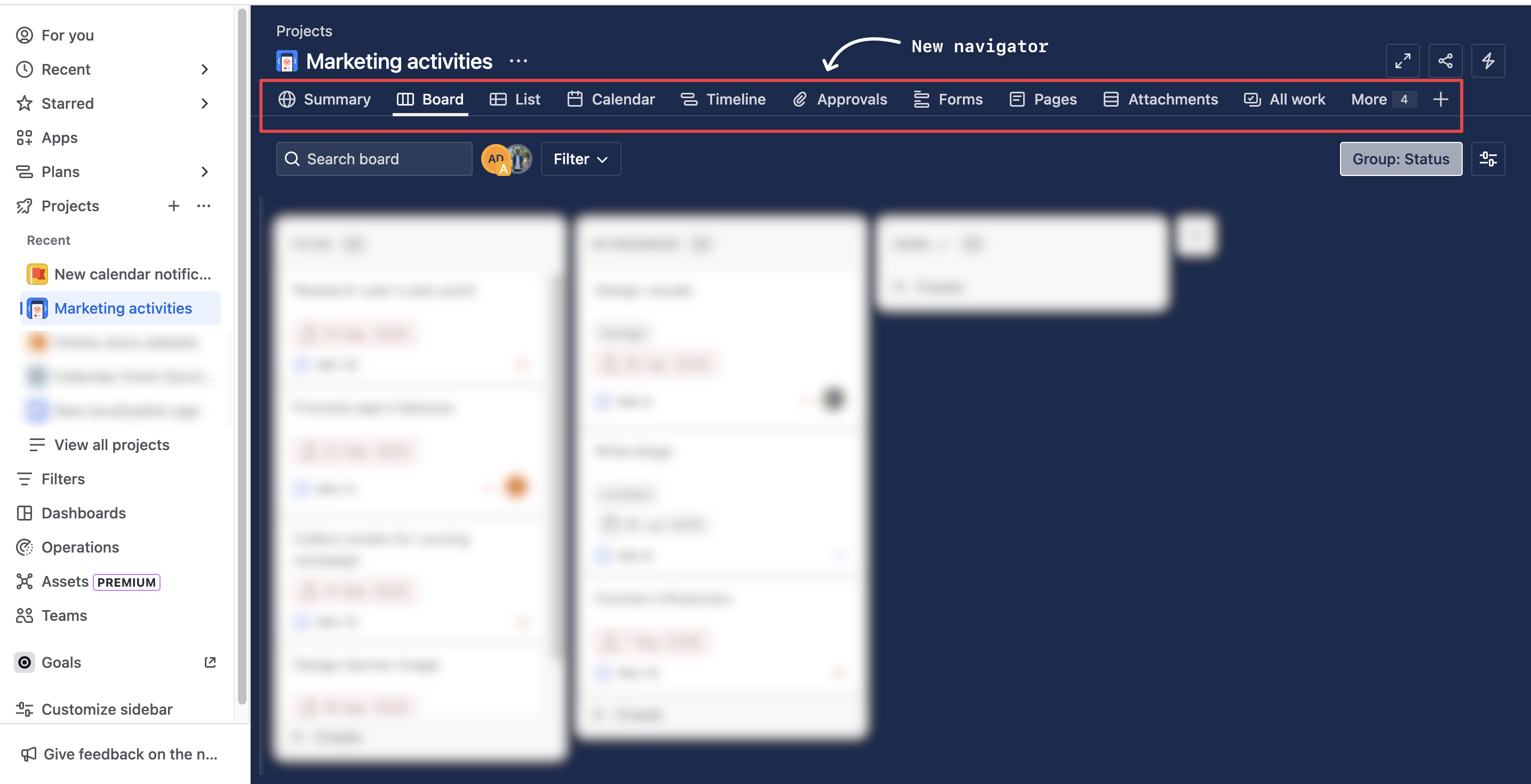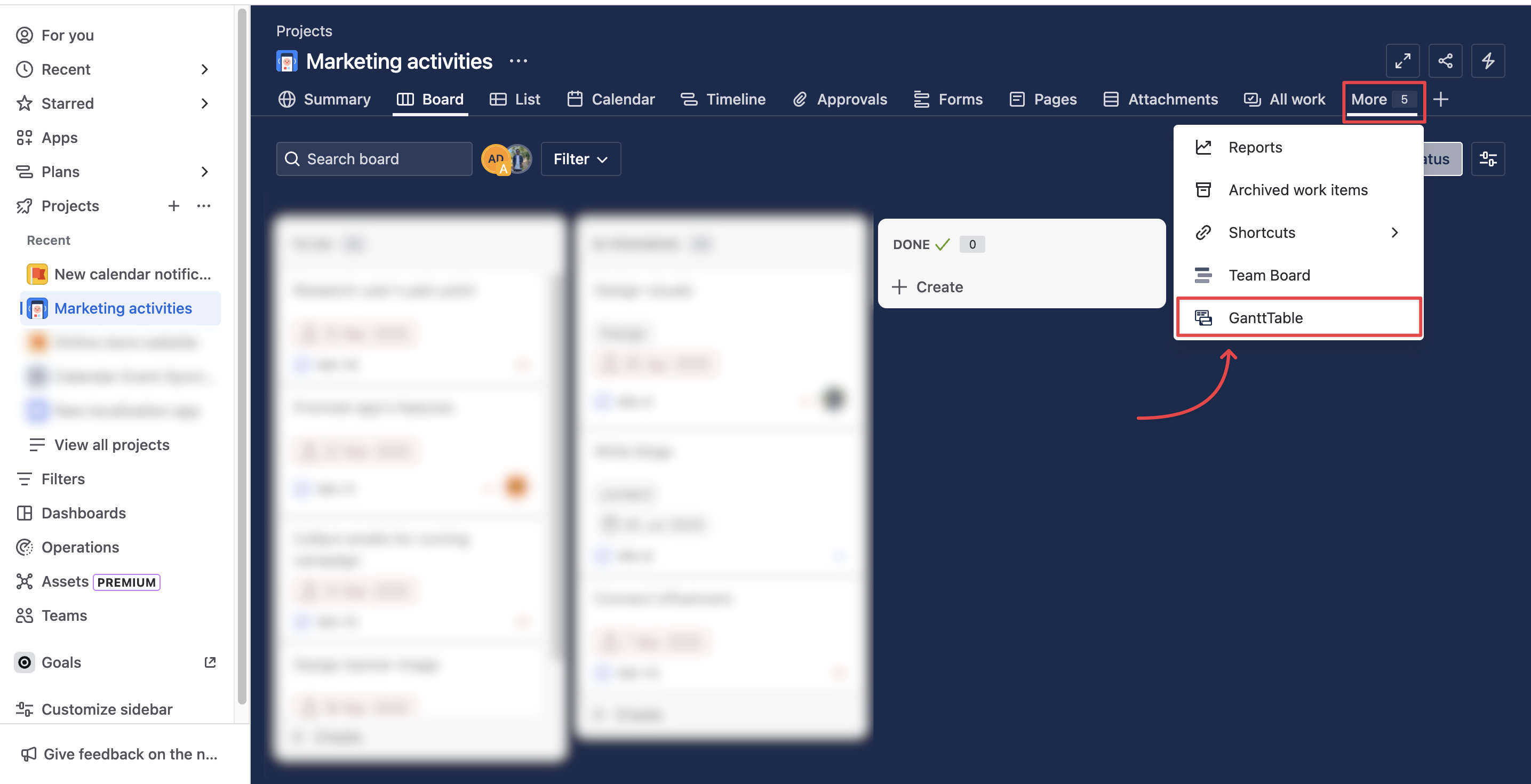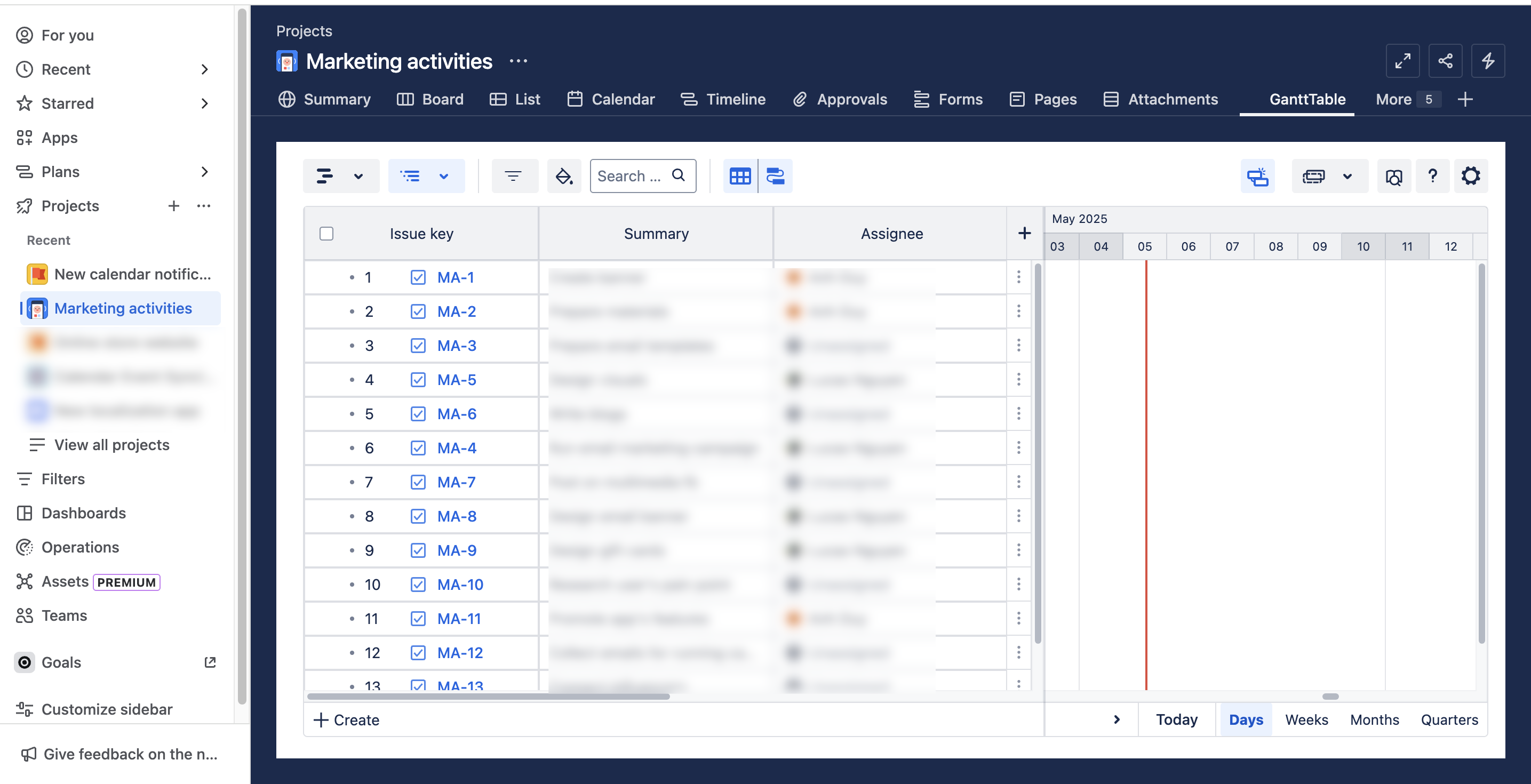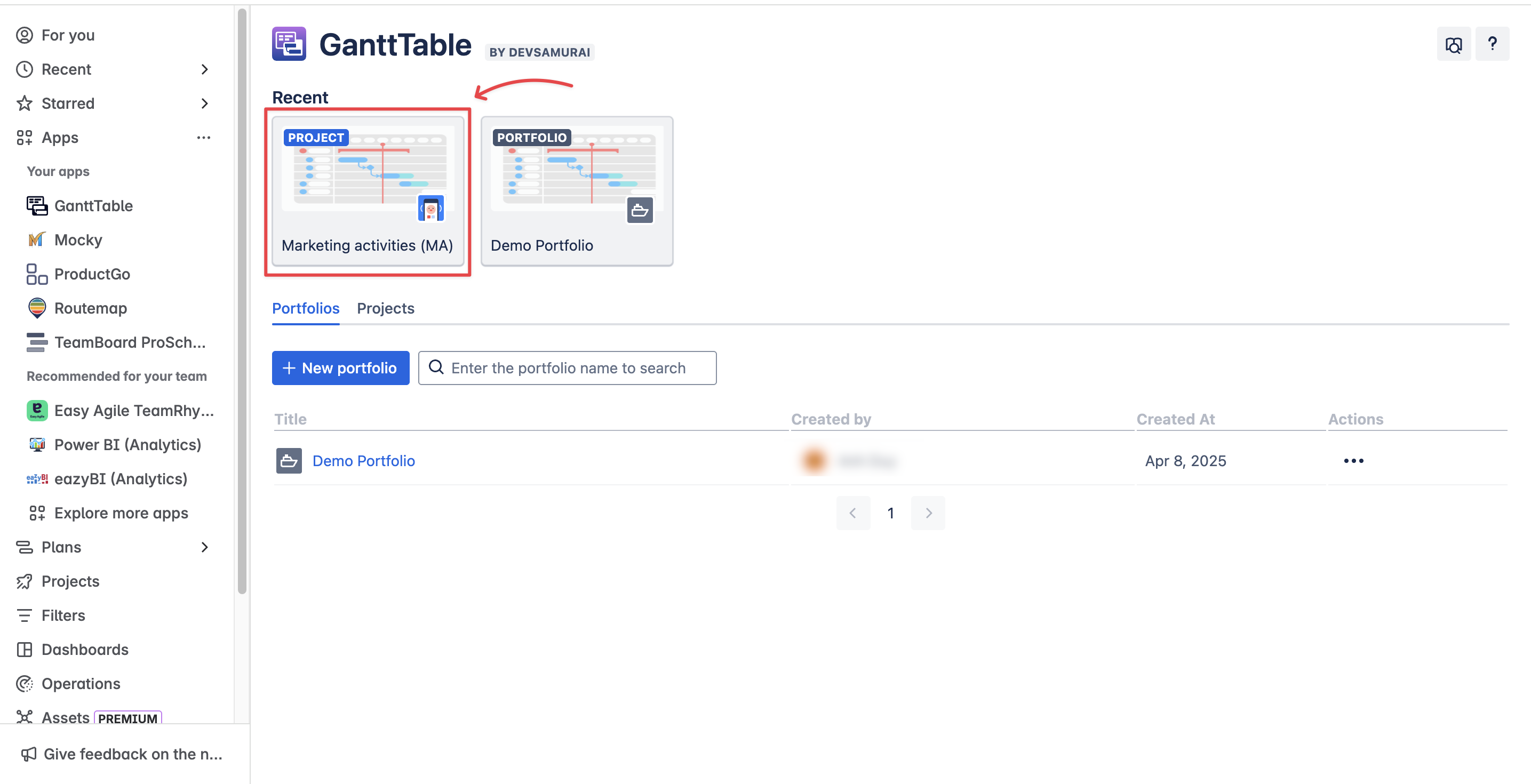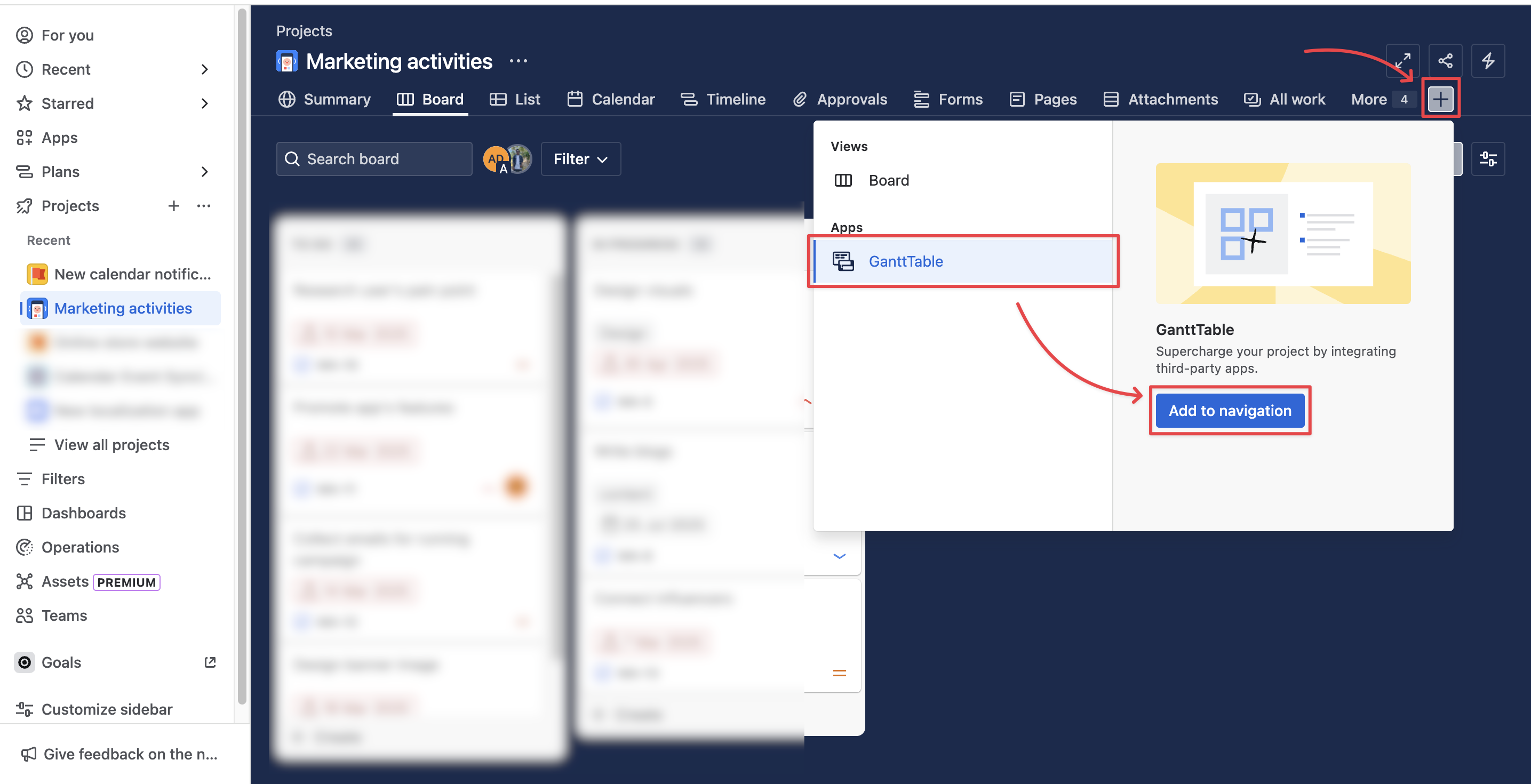Getting Started
Here is a quick installation guide to get you ready for GanttTable:
It is recommended to configure your board settings to make the app work properly.
For more details, please go to Settings & Preferences.
Additional Information
We are here to provide comprehensive support to ensure you get the most out of GanttTable. Whether you need assistance with setup, have questions about features, or require technical support, our dedicated team is ready to help.
🗳️ Contact Support | 📑 Release Notes | ❓ FAQs | 🔐 Trust Center
.png)