Gantt chart
Only admins have permission to access and configure Gantt settings.
The Gantt settings allow you to tailor how tasks and timelines are visualized on the Gantt chart, including how progress is tracked and displayed.
To access the Gantt settings: Navigate to Board Settings > Select the Gantt tab.
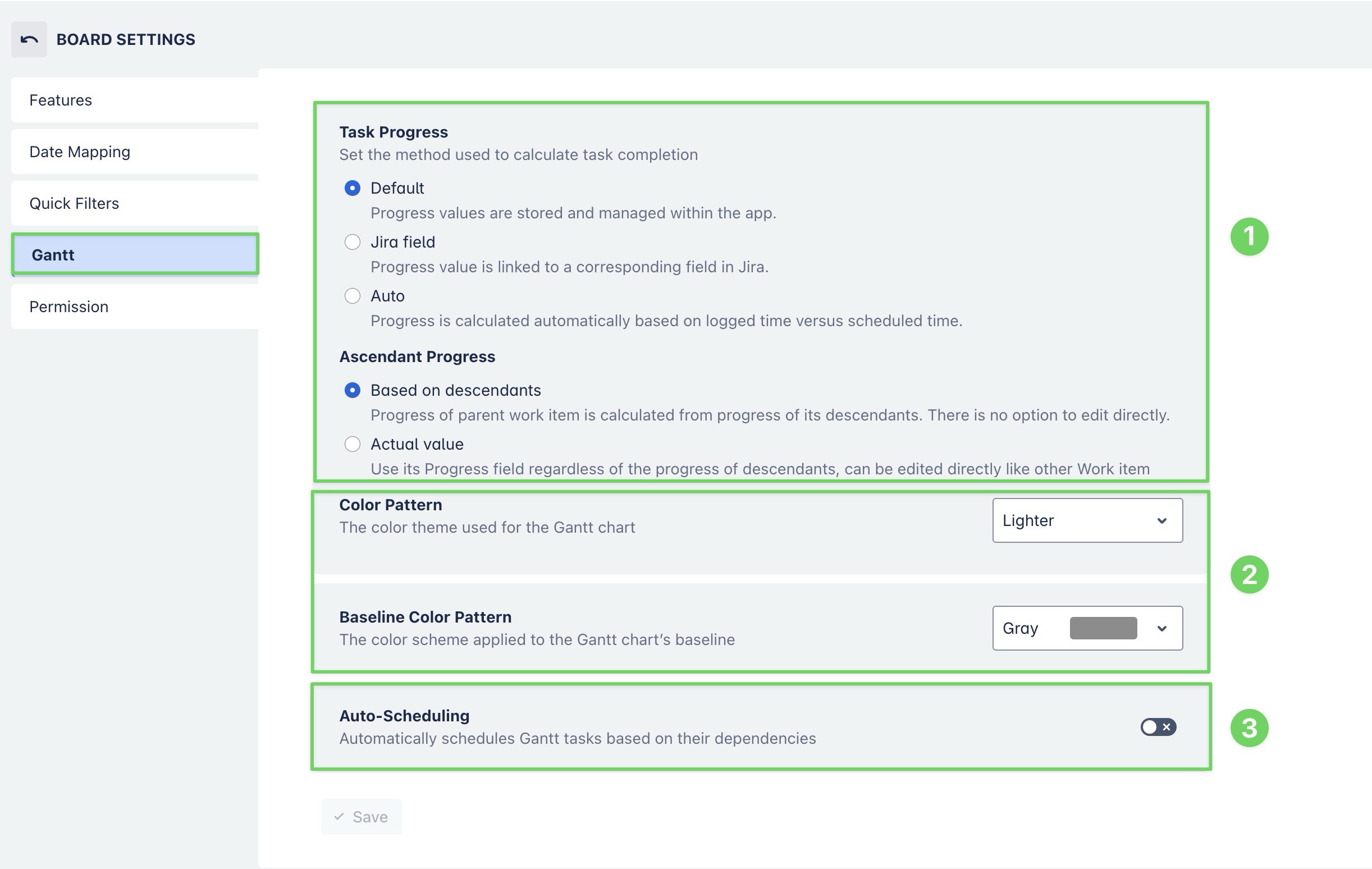
The Gantt tab in Board settings contains 3 main sections:
Progress settings: Configure how task completion is tracked and displayed on the Gantt chart. Determine how the progress of parent tasks (ascendants) is calculated.
Color pattern: Customize the visual style of your Gantt chart with different color themes.
Auto-Scheduling: Automatically adjust task dates based on dependencies, link types, and predecessor tasks.
.png)