Board settings
Only Jira admins, App admins, Project admins, and Board admins have permission to access and configure Board settings.
Board settings allow administrators to customize various aspects of each board to align with specific needs and workflows. These settings can be accessed through the Board settings section within the app.
To access Board settings:
Navigate to a specific board (e.g., Schedule, Resource, Calendar, Gantt, Timelog)
Click the ⚙️ settings icon located on the top-right toolbar
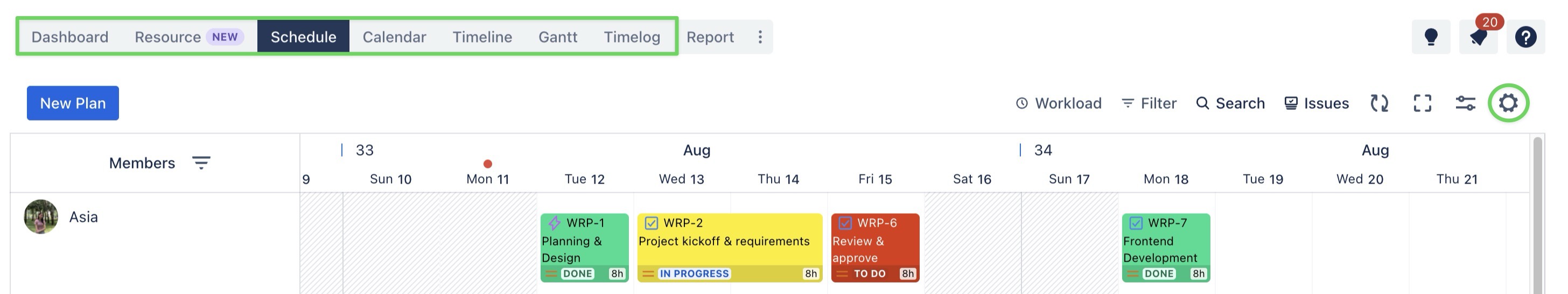
The Board Settings section will open.
In this section, you can configure the following settings:
.png)