Importing
Only App Admin and Board Admin have permission to import.
If you have an existing project planned outside of Jira and want to manage it in TeamBoard ProScheduler, you can easily import the file instead of manually recreating the project. Your Timeline and Gantt chart will automatically populate with all the project details.
We allow users to directly import files in formats such as .mpp, .mpt, .csv, .xls, and .xlsx into ProScheduler’s Timeline and Gantt charts, streamlining the transition between project management tools.
To import tasks from a file, follow the steps below:
STEP 1 Navigate to the Gantt or Timeline Board
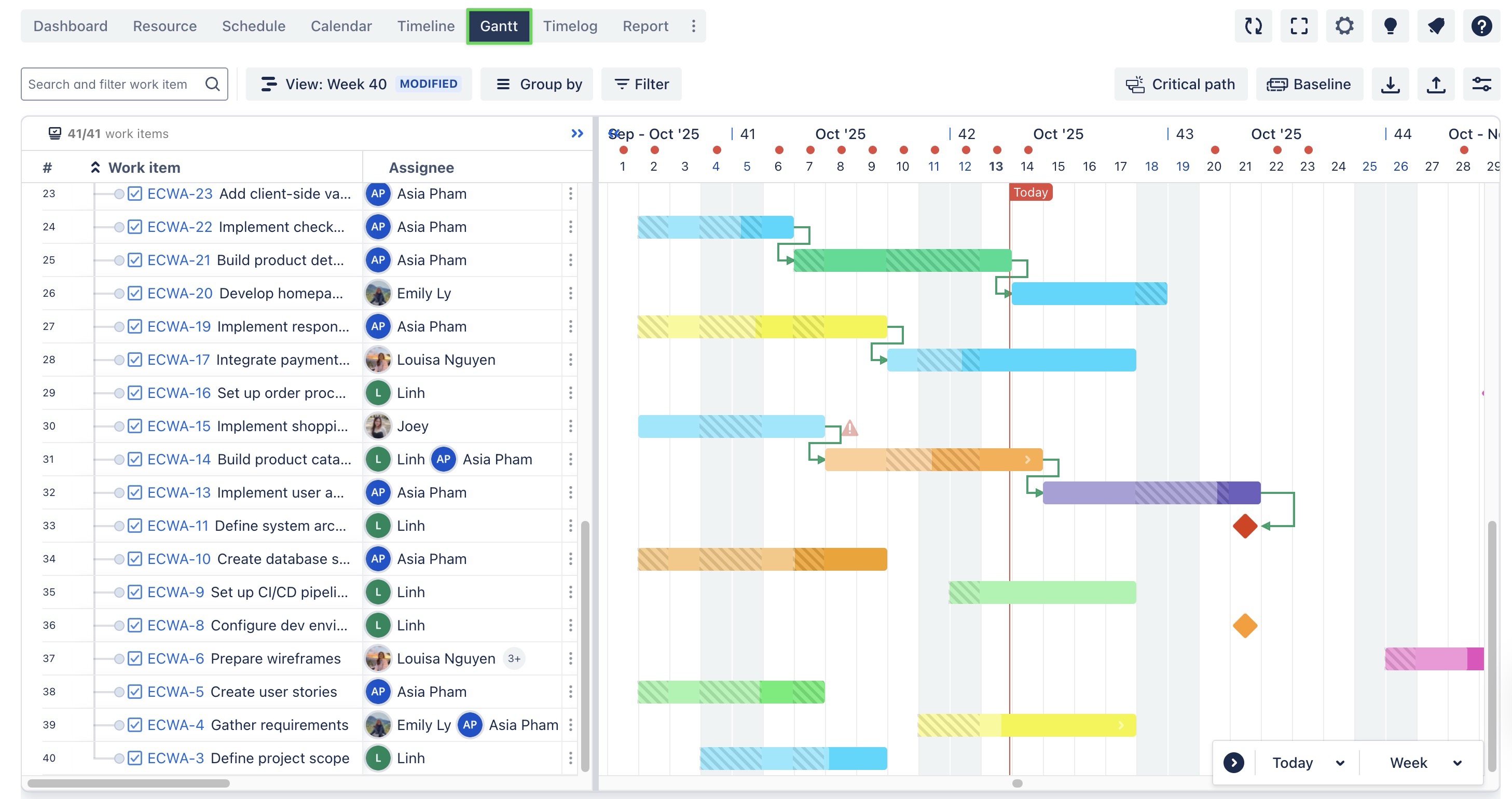
STEP 2 Click on the ![]() Import icon located at the top right corner.
Import icon located at the top right corner.
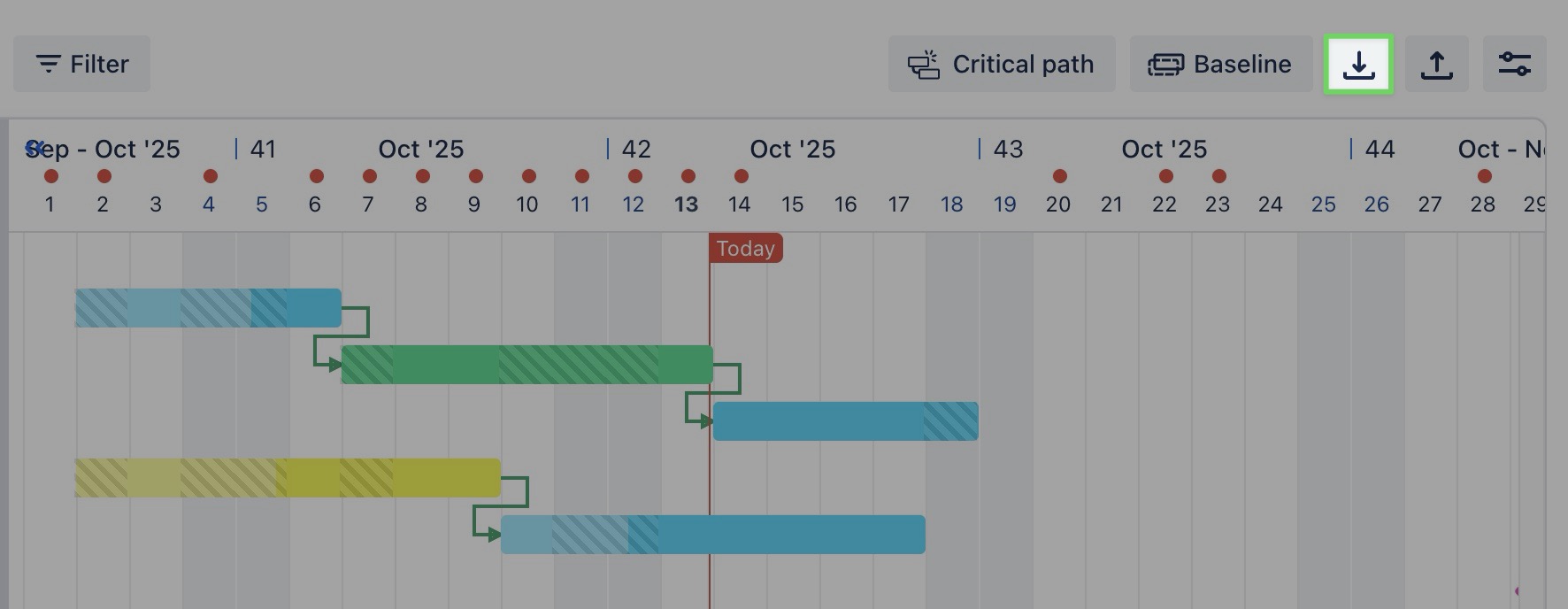
STEP 3 In the Import window, click Browse and select the file you wish to import.
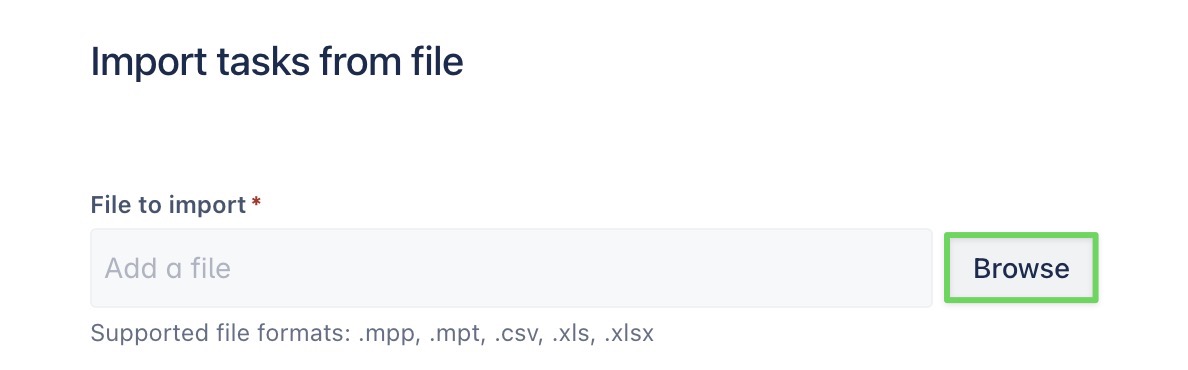
✅ Import data from MS Project:
Supported file formats: .mpp or .mpt
Select the project you want to import.
(Optional) Check the "Convert parent issues to Epic" box to import tasks as parent-child hierarchies. (Hierarchies supported: Epic → Task)
Click
 to load the data into TeamBoard ProScheduler.
to load the data into TeamBoard ProScheduler.
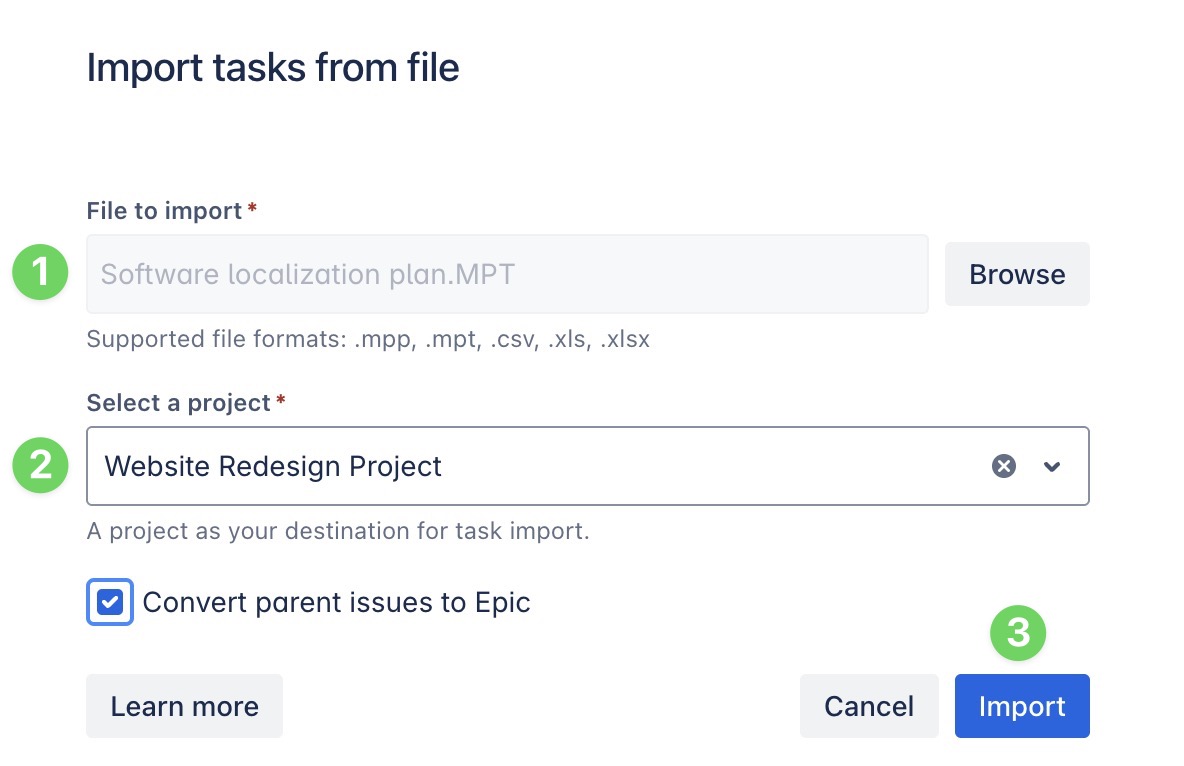
✅ Import data from MS Excel:
Supported file formats: .csv, .xls, and .xlsx
Select the project you want to import.
Map the following fields from your file to TeamBoard fields:
Summary (Required): The task name will be imported as the Issue Summary.
Start Date and End Date (Optional): Accepted date formats: YYYY-MM-DD, DD/MMM/YY, DD-MM-YYYY, MMM-DD-YYYY
Parent Row (Optional): Row number of parent tasks in your file.
(Optional) Check the "Convert parent issues to Epic" box to import tasks as parent-child hierarchies. (Hierarchies supported: Epic → Task)
Click
 to load the data into TeamBoard ProScheduler.
to load the data into TeamBoard ProScheduler.
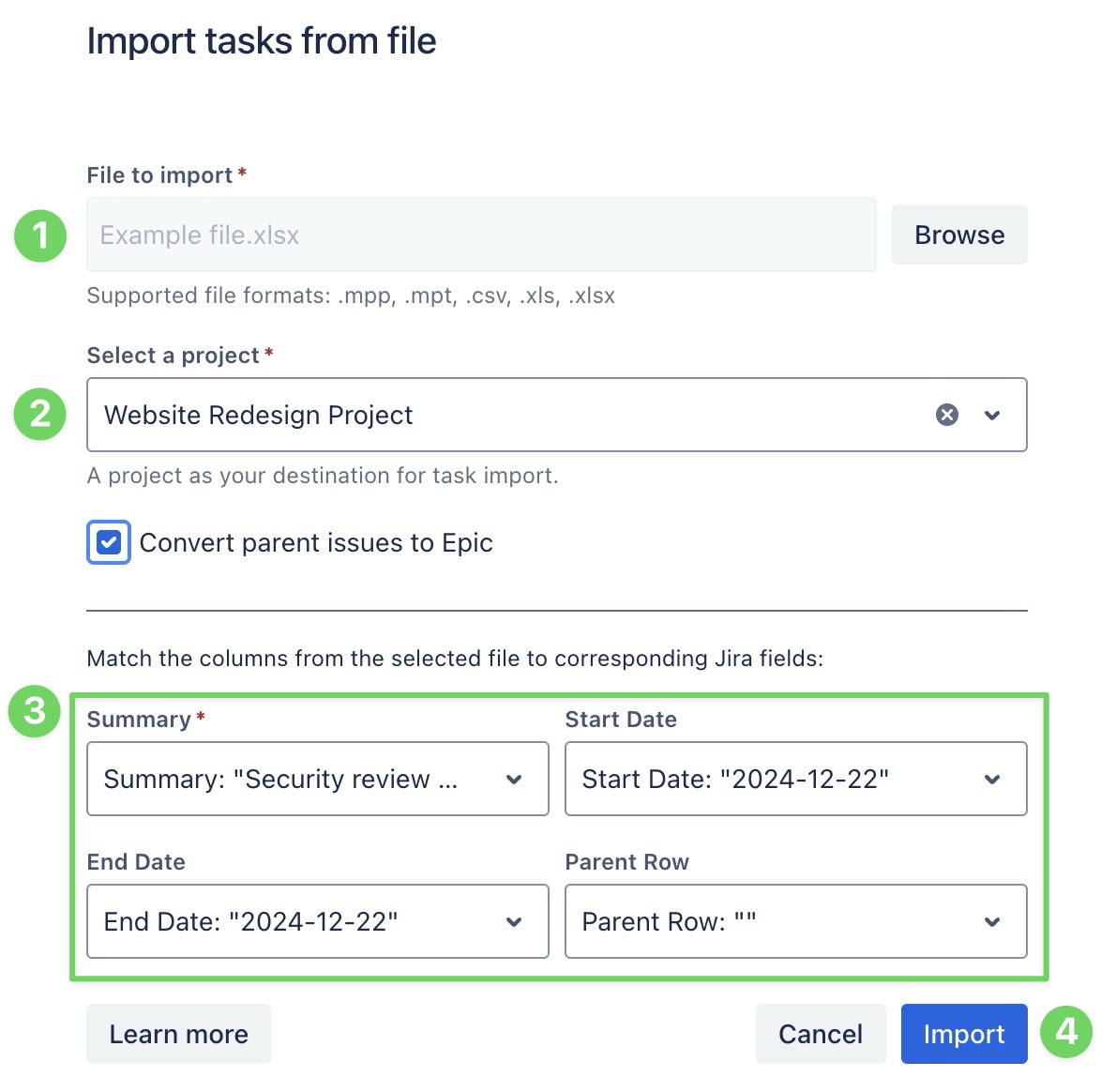
Note: For reference, see the example .xlsx file format below: Example file.xlsx
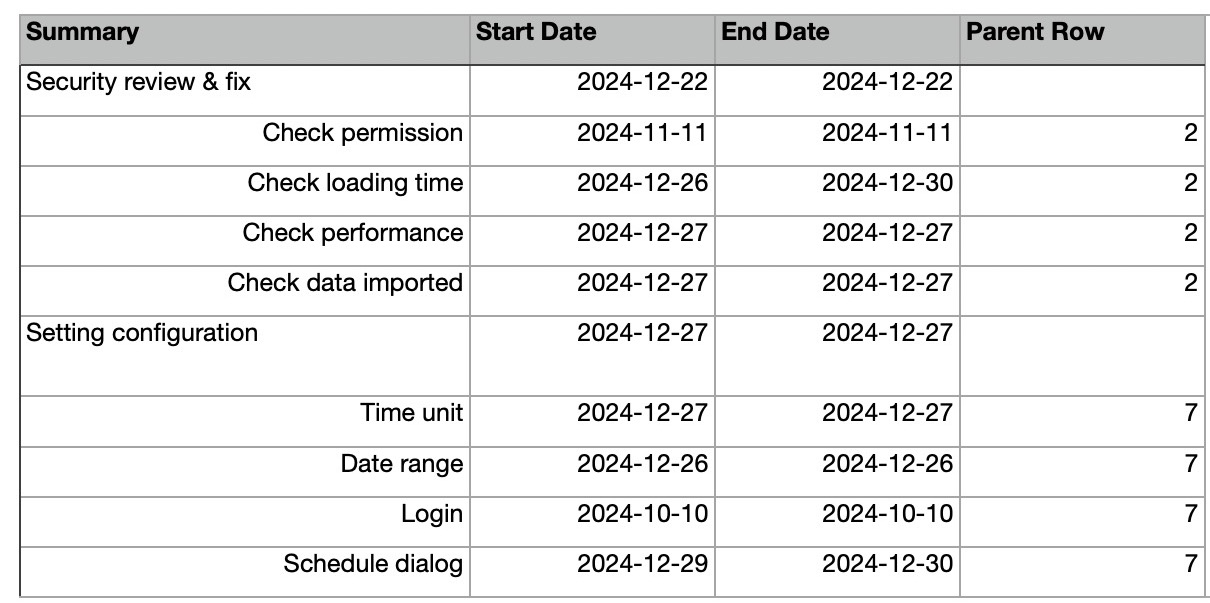
Example file
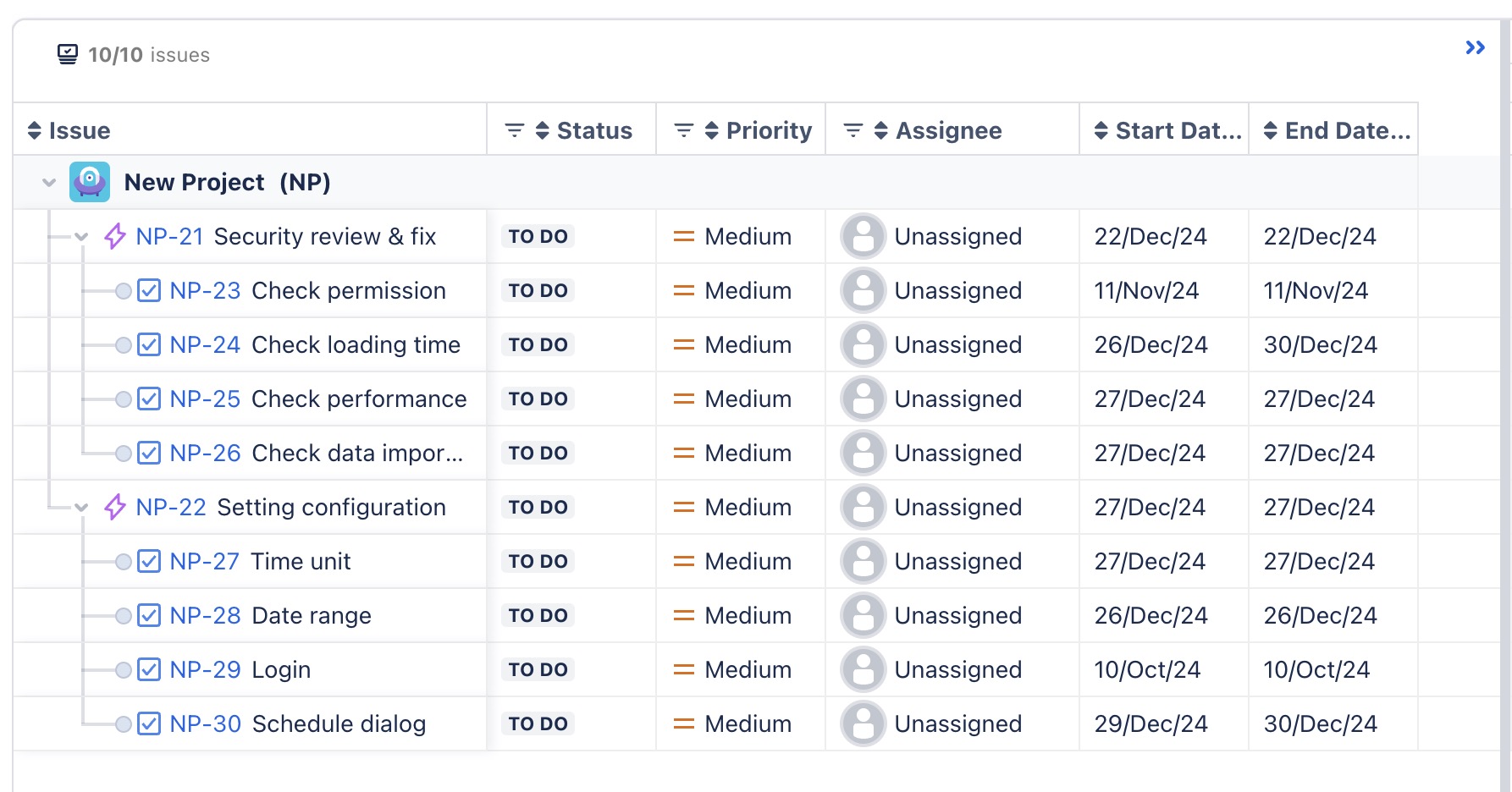
The result after successfully importing a project into TeamBoard ProScheduler.
Tips for a smooth import:
Ensure that your file is properly organized and up-to-date.
Resolve any missing dependencies or conflicting data before importing.
Use filters and grouping in ProScheduler to organize your imported tasks more effectively
.png)