Test Executions
1. Overview
Test Executions in AgileTest are the process of running test cases, recording their results, and adding attachments & findings. During a test execution, QA teams follow the defined test steps, verify expected outcomes, and update the execution status for each test case/step (FAIL PASS SKIPPED BLOCKED QUERY TODO RETEST).
To view the test executions in AgileTest, you can navigate to the Classic Test dropdown menu on the left-hand side menu bar → Test Executions section.
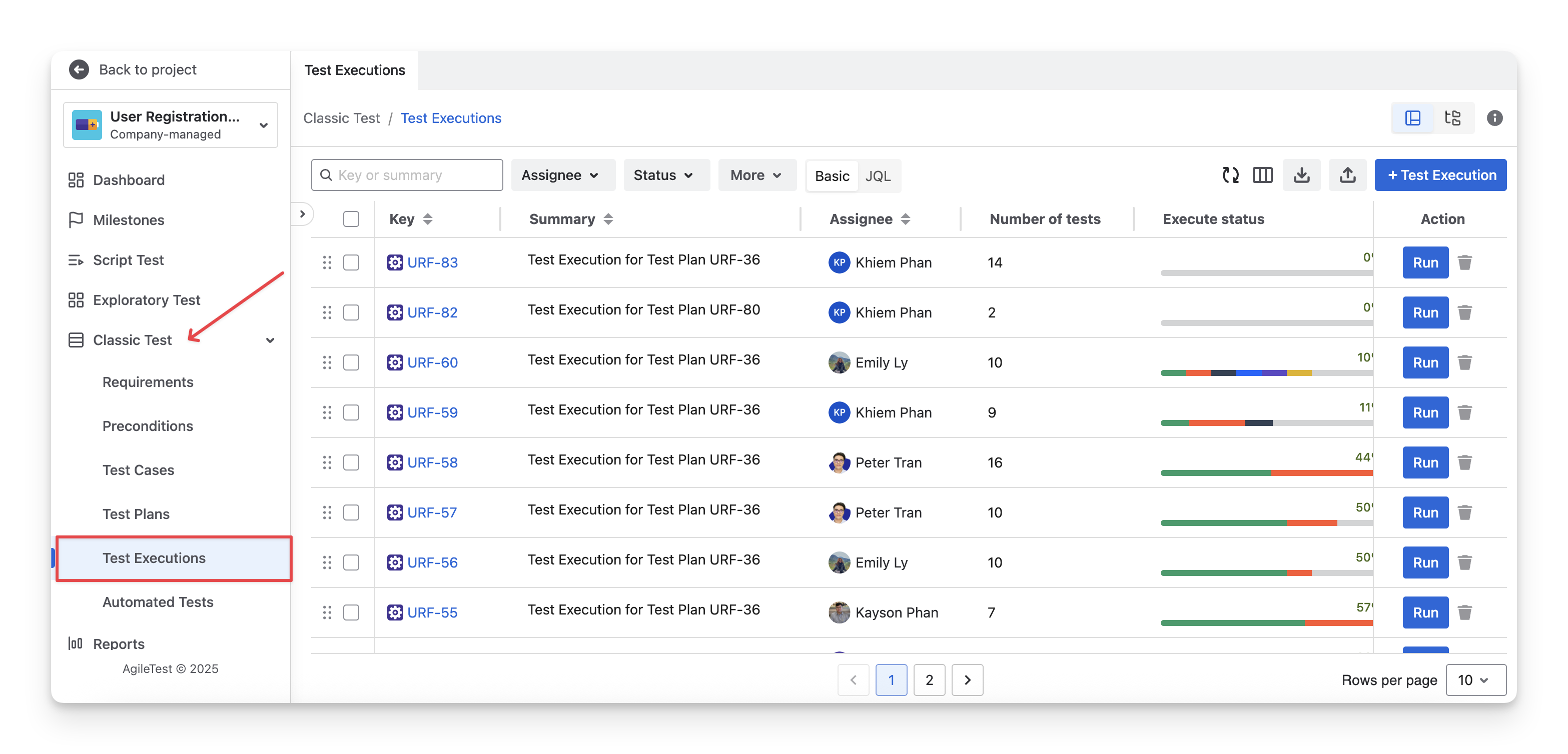
In AgileTest, each Test Execution is also a Jira work item.
2. Locate Test Executions
Your test executions are displayed in 2 areas: AgileTest Test Execution Section and Jira Issue Board.
2.1 Find Test Executions in AgileTest
On the left menu sidebar, navigate to the Classic Test section → Choose Test Executions.
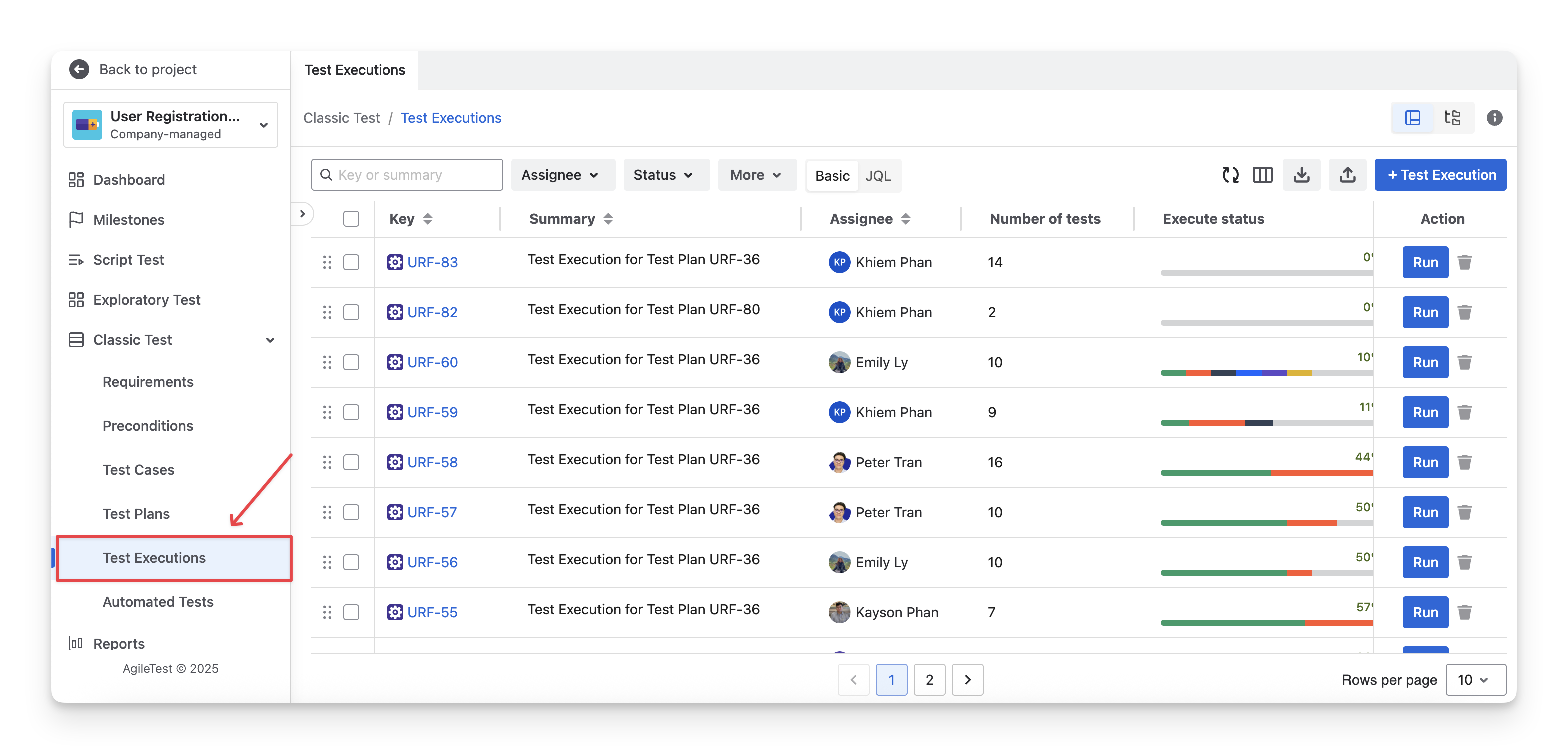
2.2 Find Test Executions in Jira
On your Jira board, you can find these test executions as Jira work items.
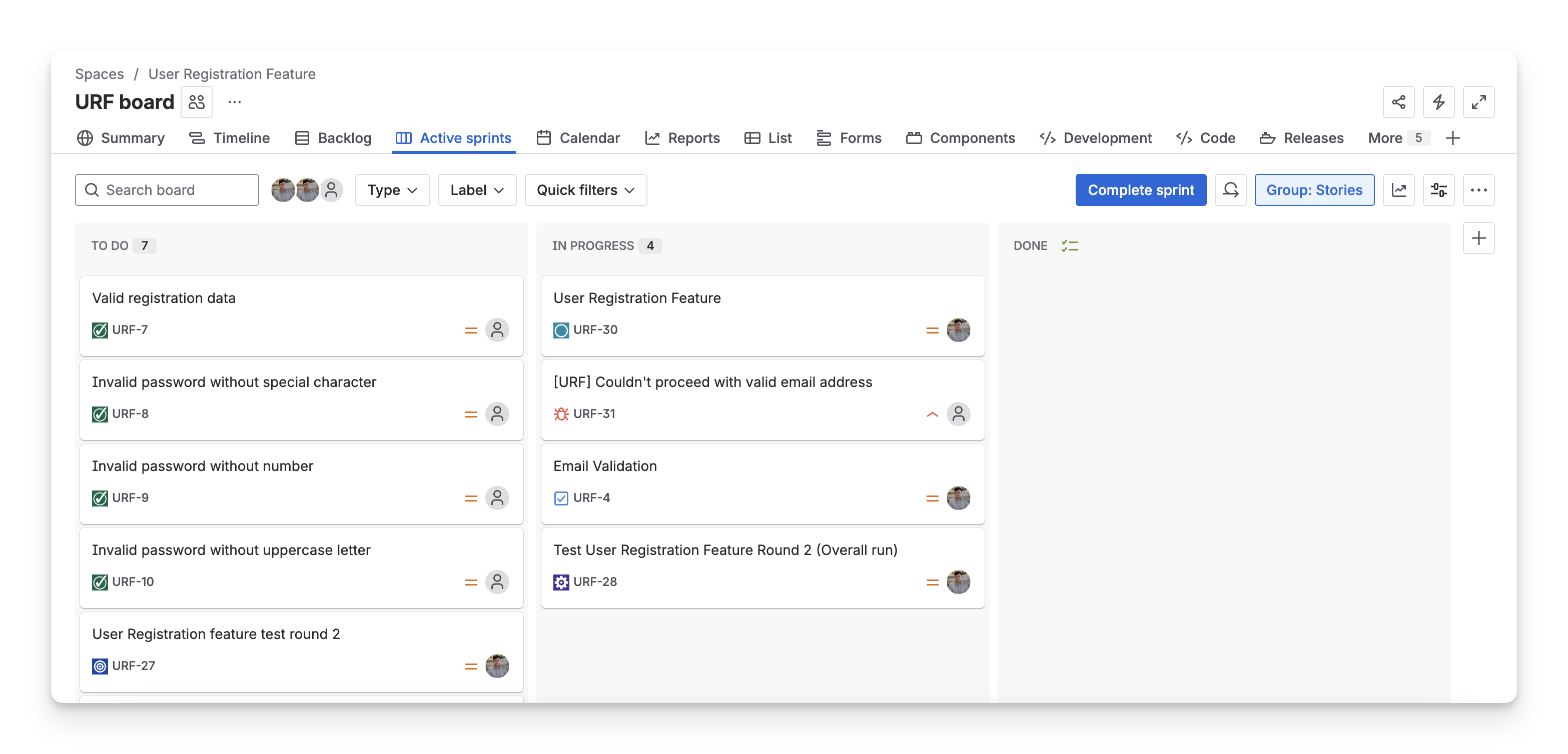
Explore more about AgileTest Test Executions:
Should you need any assistance or further AgileTest inquiries, contact our 24/7 Support Desk!
.png)