Test Case Calculation
In AgileTest, the test case status is automatically calculated based on the statuses of its individual test steps.
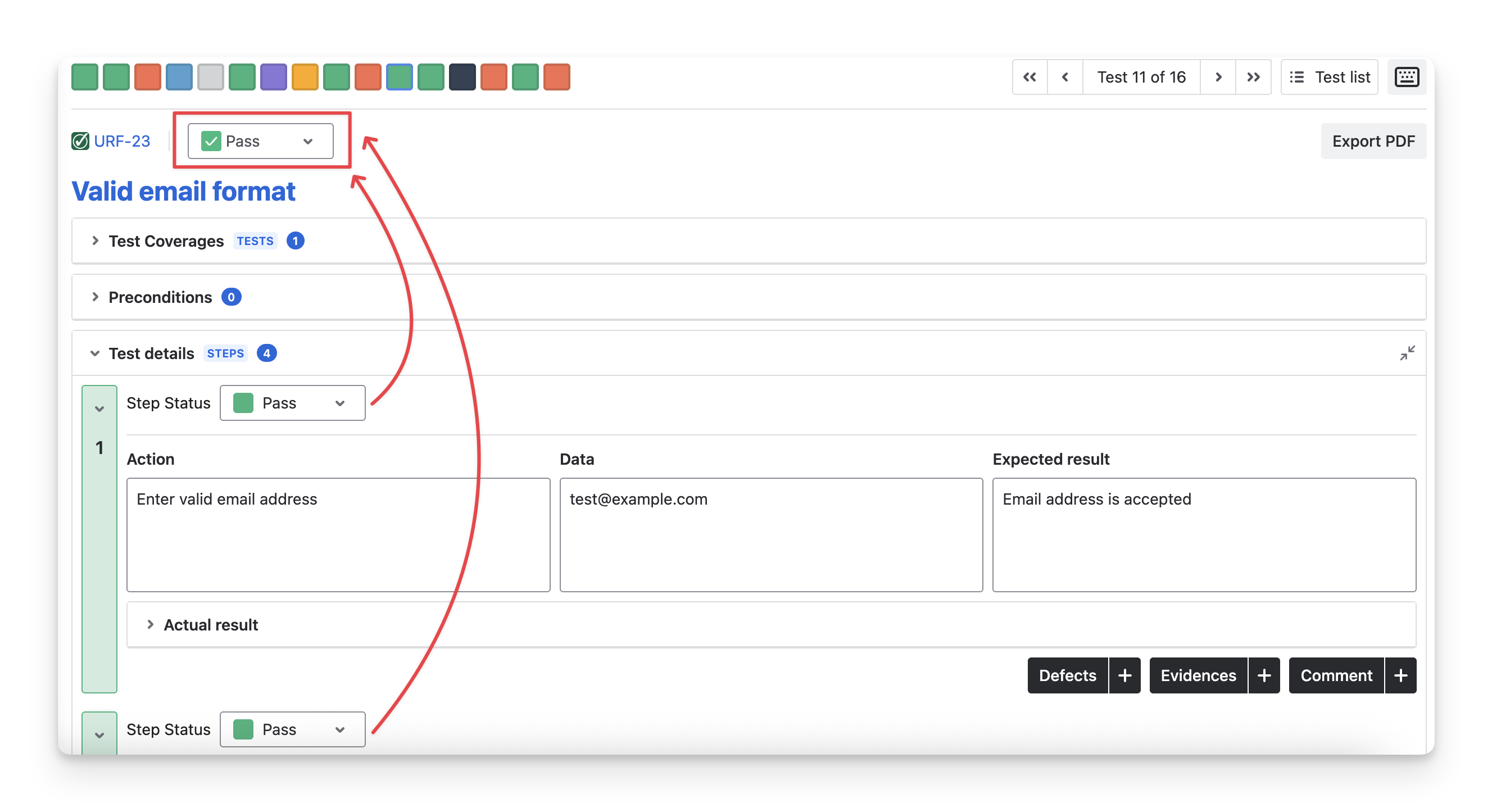
To ensure consistent and meaningful results, AgileTest applies a predefined priority logic, where certain statuses take precedence over others when determining the final test case outcome.
The prioritisation logic is as follows: FAIL > Custom Test Step Status > TODO > PASS.
FAIL, TODO, PASS are system default test step statuses.
BLOCKED, RETEST, QUERY, SKIPPED are custom test step statuses.
Example 1: If a test step has a FAIL status, the overall test case will be marked as FAIL, even if other steps have a different status.
For those custom statuses, the prioritisation logic applied is that the most recently created status is presumably the highest-ranked status.
You can check your test step status in the Admin Settings on the Global page. The status on the last line is the most recently created and has the highest priority over other statuses (except the FAIL status).
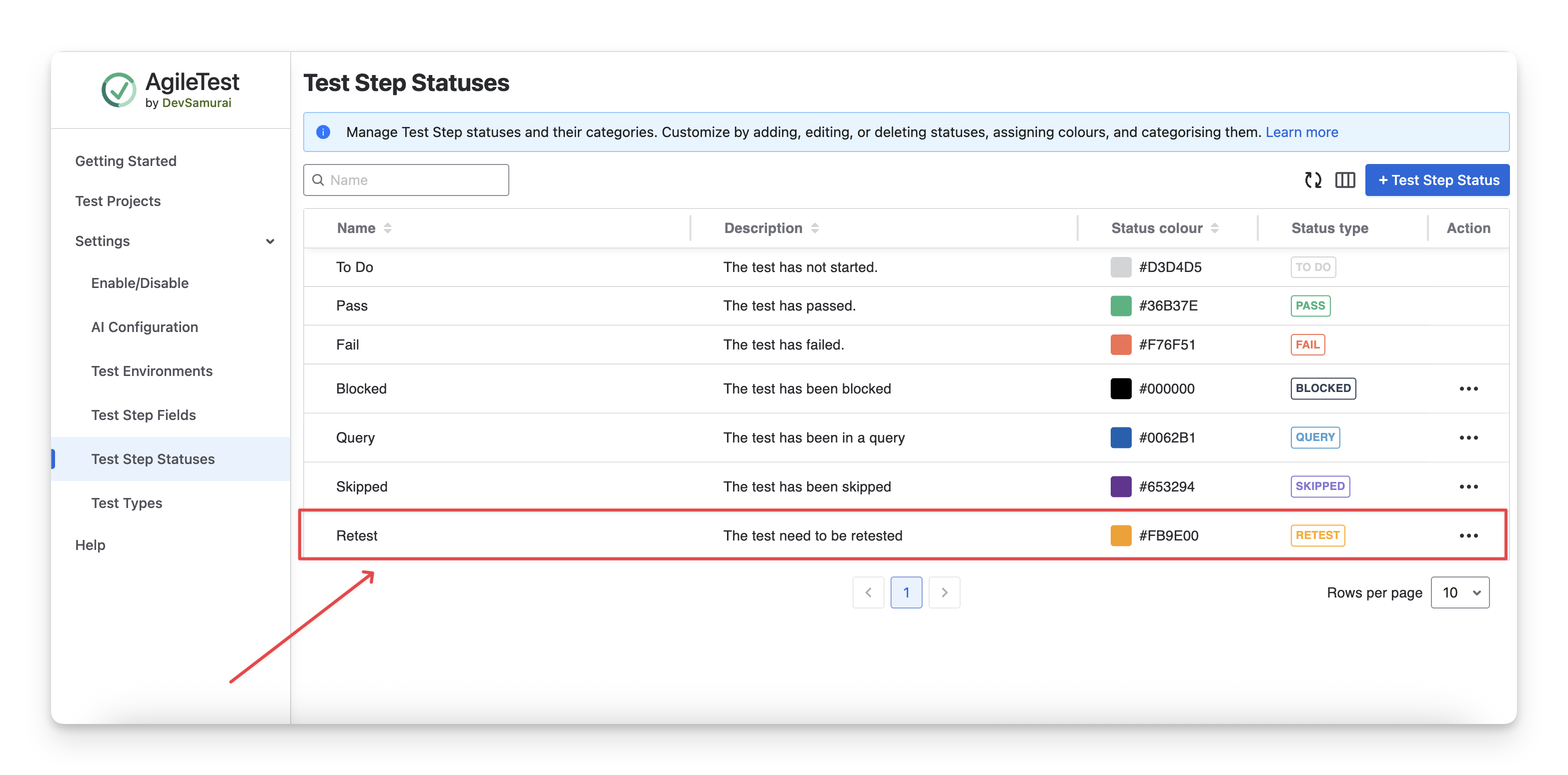
Example 2: From the setup above, here are some other scenarios
| Test Step 1 | Test Step 2 | Test Step 3 | Test Case Status |
|---|---|---|---|---|
Test Case 1 | Pass | Todo | Blocked | Blocked |
Test Case 2 | Blocked | Query | Todo | Query |
Test Case 3 | Fail | Skipped | Retest | Fail |
How to add custom test step statuses?
In the Global page, navigate to the Settings section and select the Test Step Statuses.
Click on the button “ + Test Step Status ”.
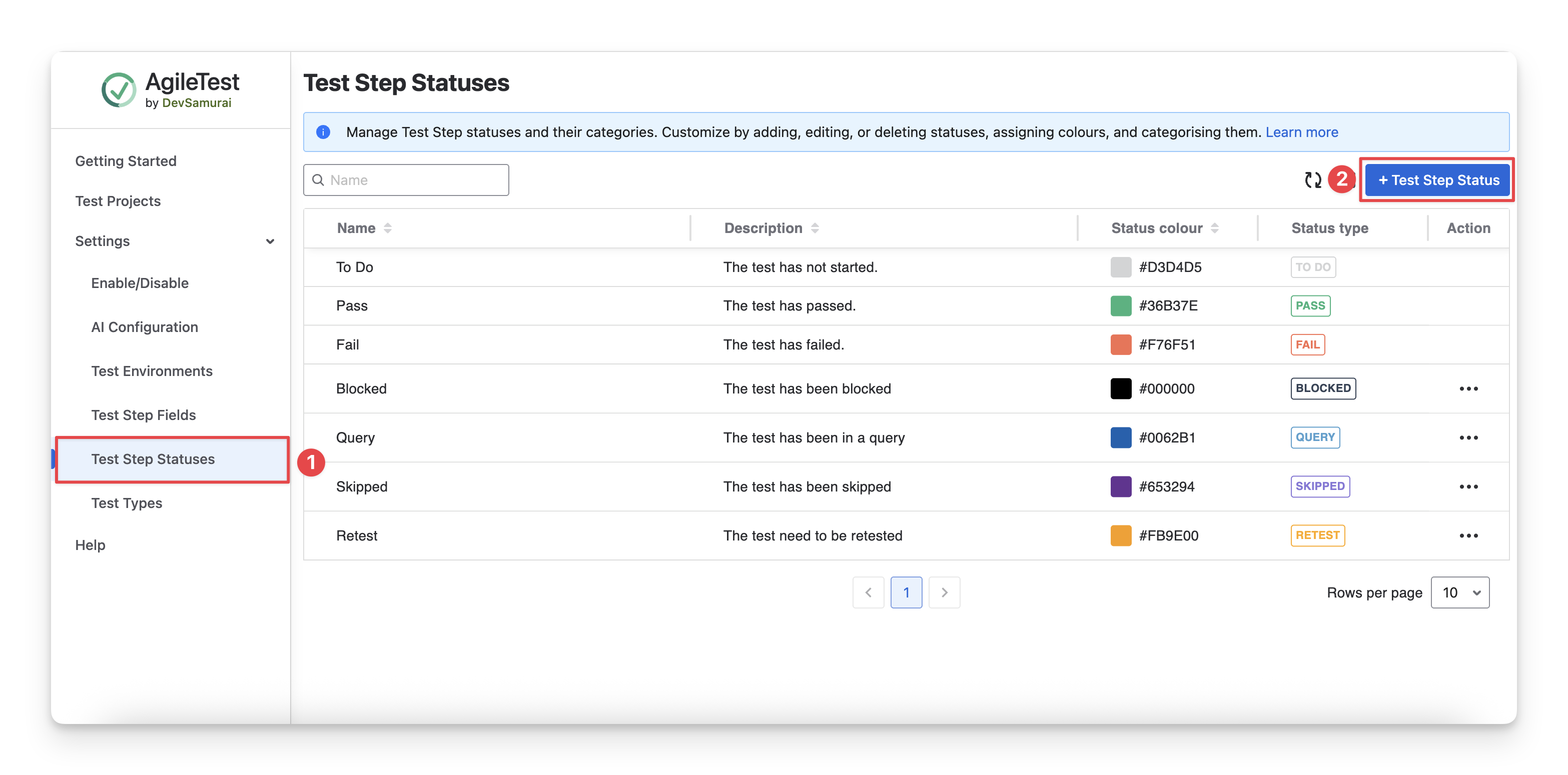
Fill in the Test Step status details.
Name: Enter a descriptive name for the test step status
Description: Provide a brief description of what the status represents.
Color: Choose a color to visually differentiate the status in the test execution.
Test Status: Select one of the supported statuses for the test step.
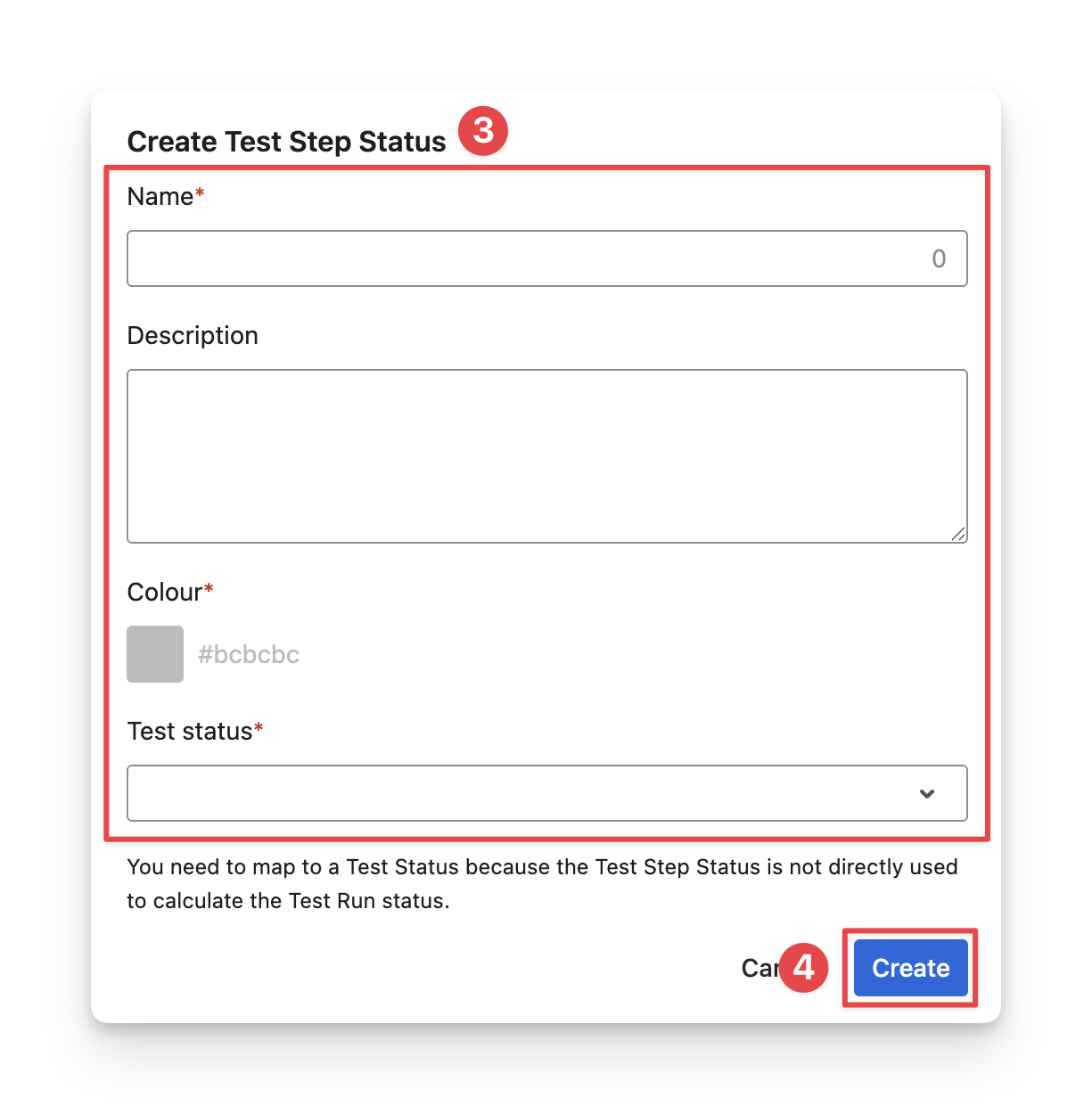
Note: This action does not allow you to create new test status types, but rather lets you create a new name and description, and map it to a supported test status for proper calculation of the test execution status.
Click the “Create” button to finish.
Should you need any assistance or further AgileTest inquiries, contact our 24/7 Support Desk!
.png)