Traceability Scope
Table of contents:
1. Test Environment Notice
1.1. Empty Field
Empty Test Environment field is treated similarly to any other environment with a clearly defined name
→ Will display all requirements with its associates in general (with no specific test environment)
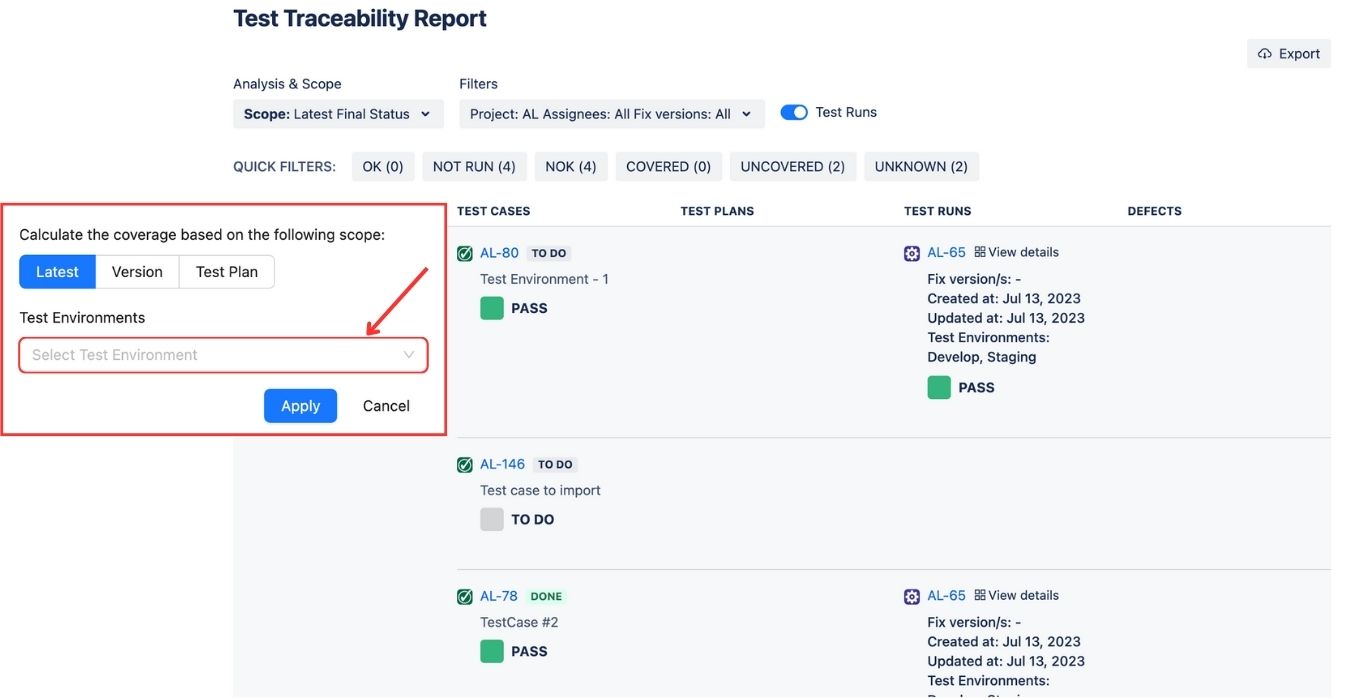
1.2. No Test Cases or Test Executions
Reminder
The status of the run result is UNCOVERED when there is no available test cases.
The status of the run result is NOT RUN when there is available test cases but with no test executions.
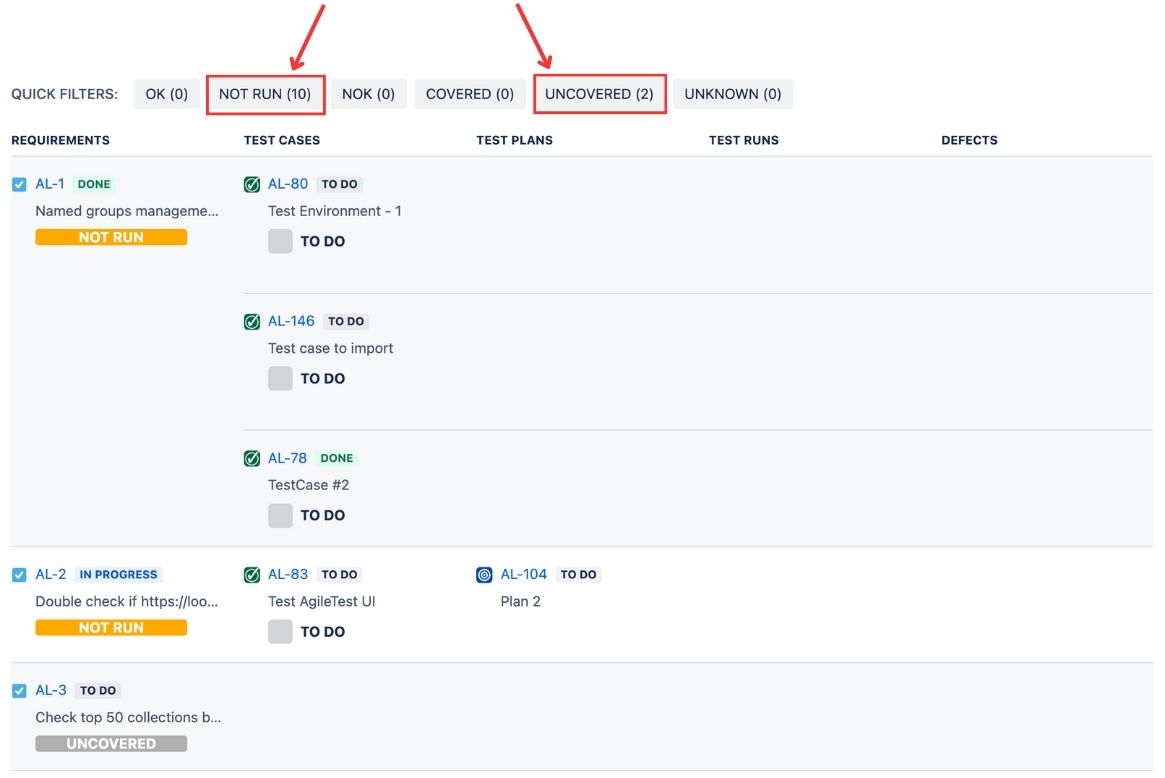
2. Latest
Users can choose from the existing test environments dropdown to display all test case's requirement status.
→ Learn how requirement status is calculated!
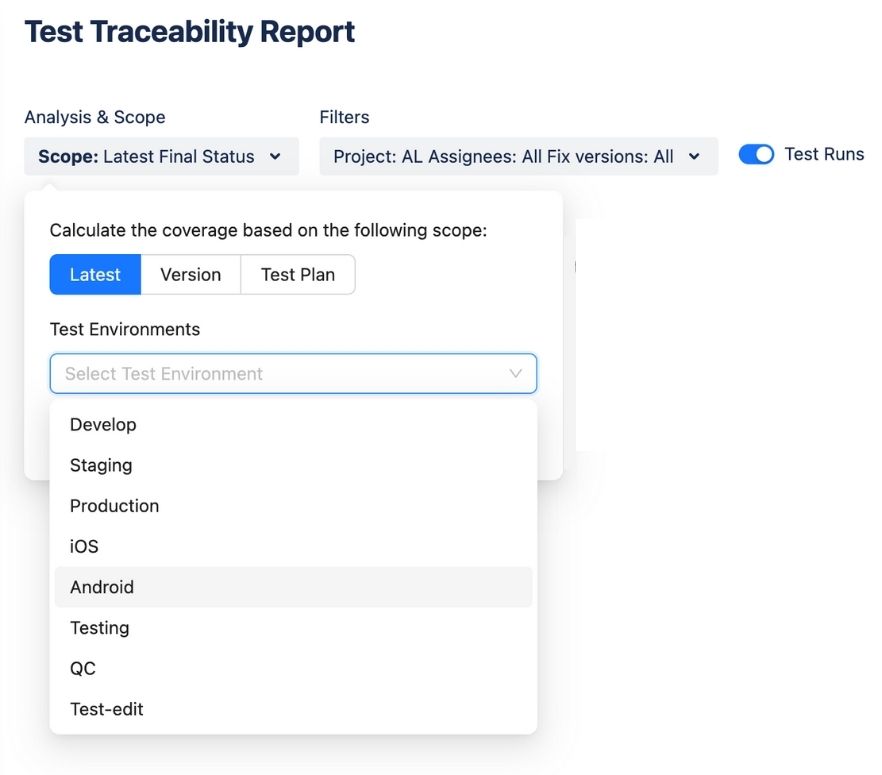
Choosing a specific test environment will display the requirements' run result that are associated with that specific environment.
Example: Choosing Develop Test Environment will display all the requirement's run result that are assigned with Develop Test Environment
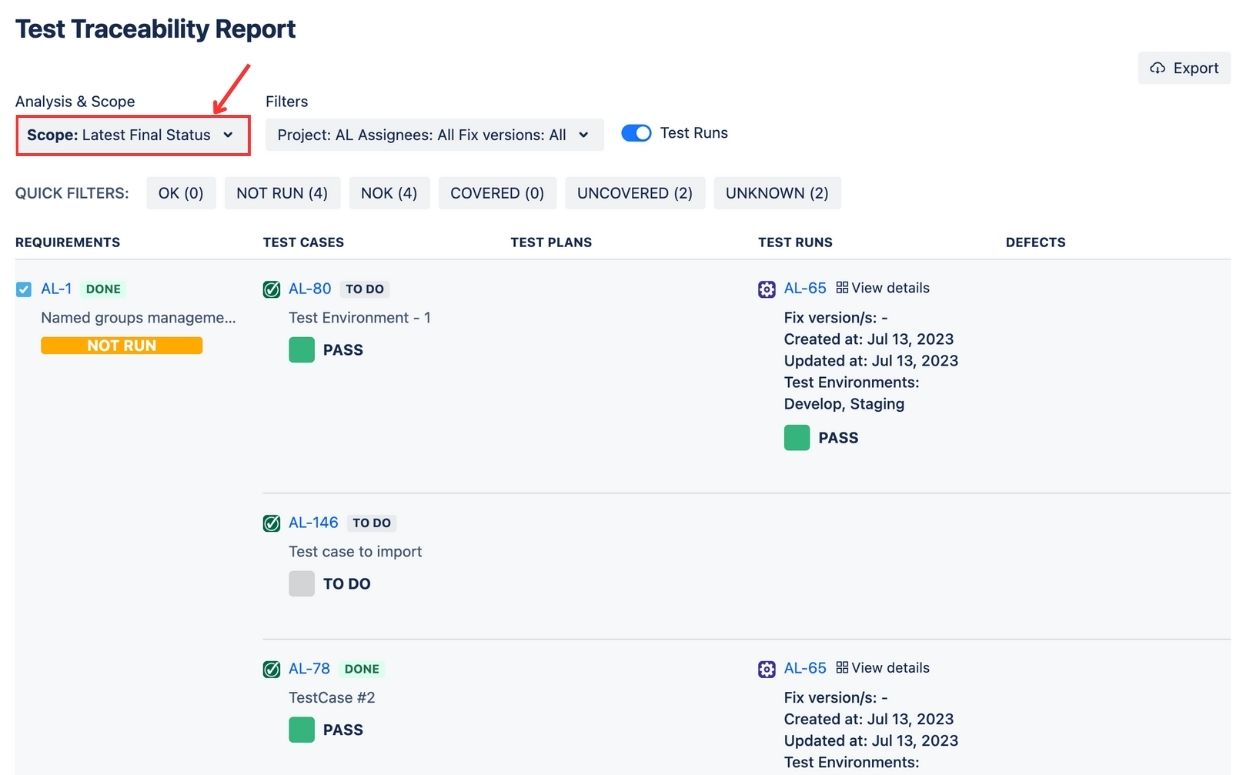
3. Version
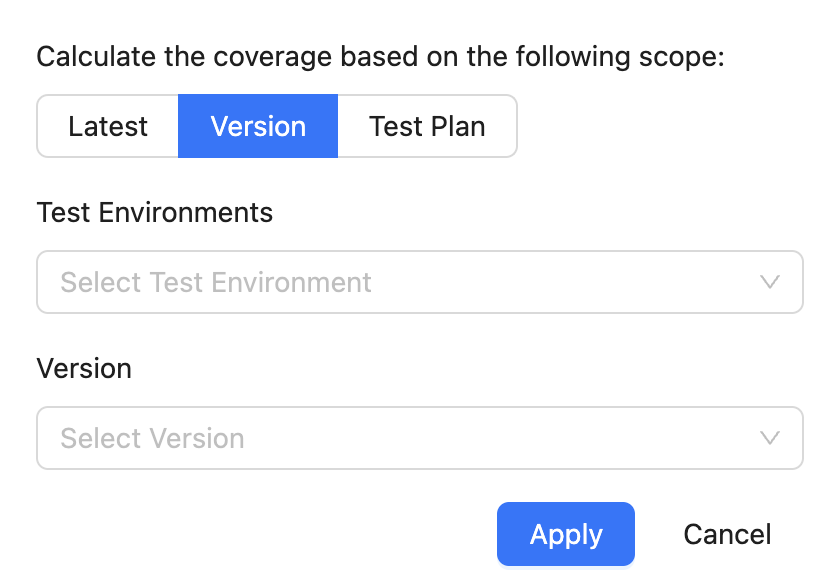
Version signify specific moments in a project's timeline. Versions can be created via Releases, under Jira Development.
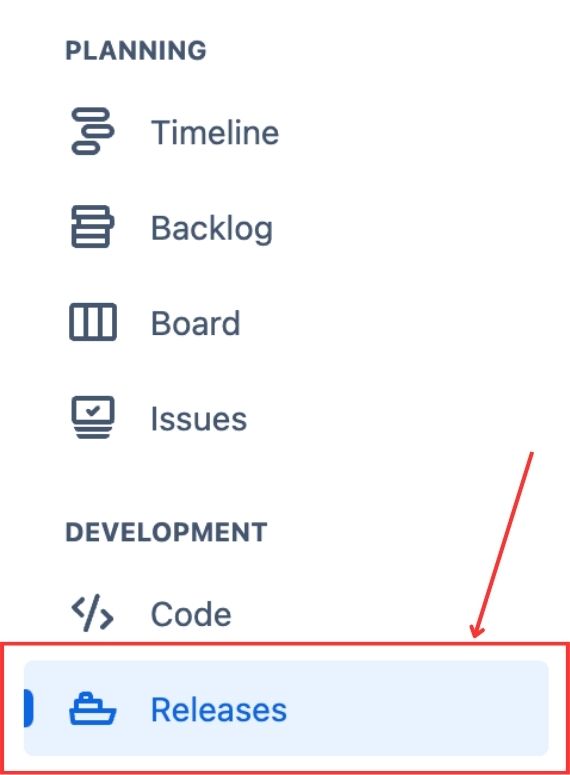
3.1. Empty Fields - Test Environments & Version
When Test Environments and Version fields are left empty, the Traceability will display all requirements & its associates under the condition: present in all test environments AND all versions.
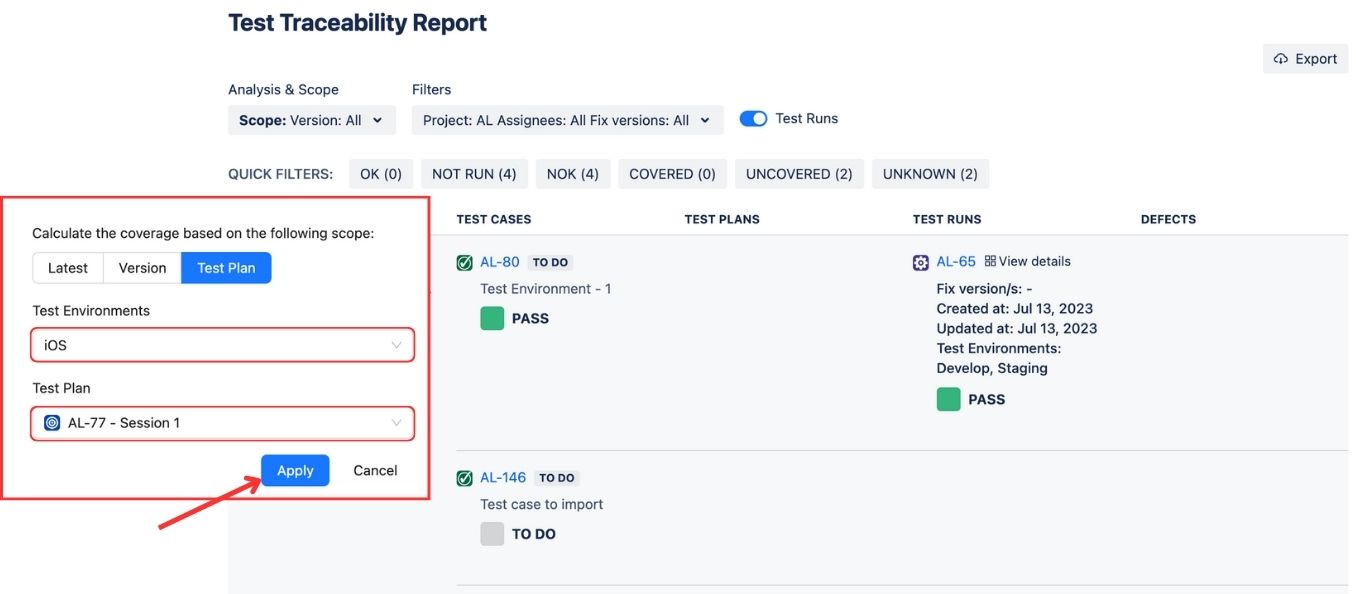
3.2. Specified Field - Test Environments & Version
When Test Environments and Version fields are individually specified, the Traceability will display all requirements & its associates under the condition: present in specified test environments AND versions.
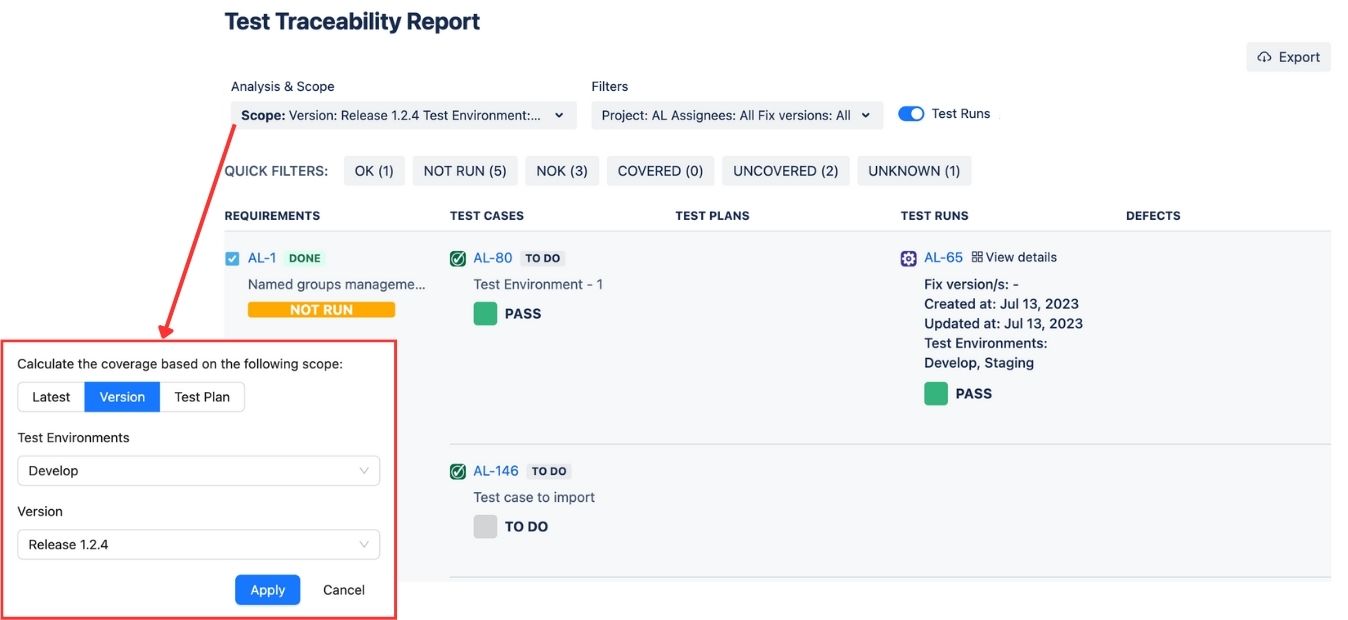
3.2.1. One Field is Empty
When one of the field of Test Environments and Version is left empty, the Traceability will display all requirements & its associates under the condition: present in 1 specified field AND in 1 empty field
Example: Test Environment is left empty and the Version is specified Release 1.2.4
→ Display requirements from ALL test environments, and only the ones in Release 1.2.4
3.2.2. No Associated Test Case or Test Executions
If both of the fields are specified but there are no associated test cases nor test executions, Test Traceability will display NOT RUN OR UNCOVERED.
4. Test Plan
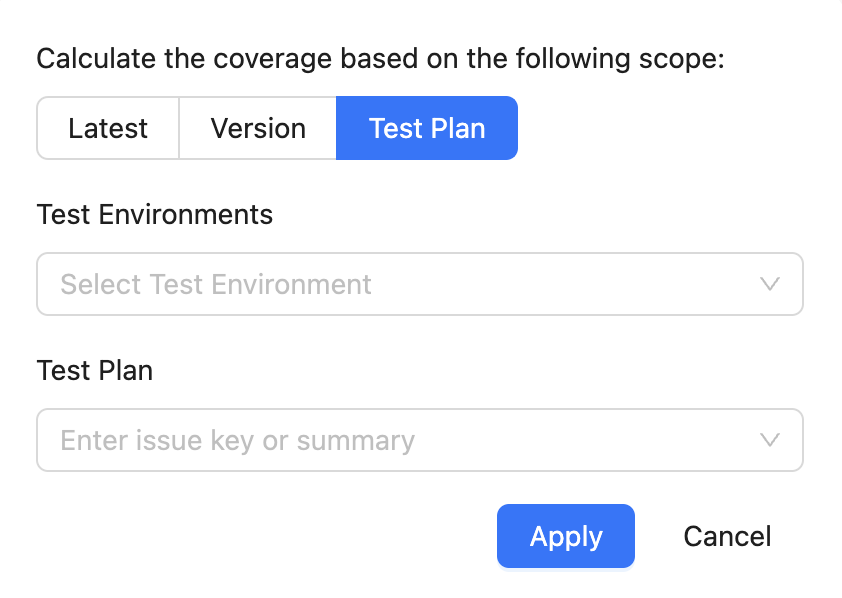
4.1. Empty Field - Test Environments & Test Plan
When both fields are empty, the Traceability will display all requirements & its associates under the condition: present in all Test Environments AND all Test Plans.
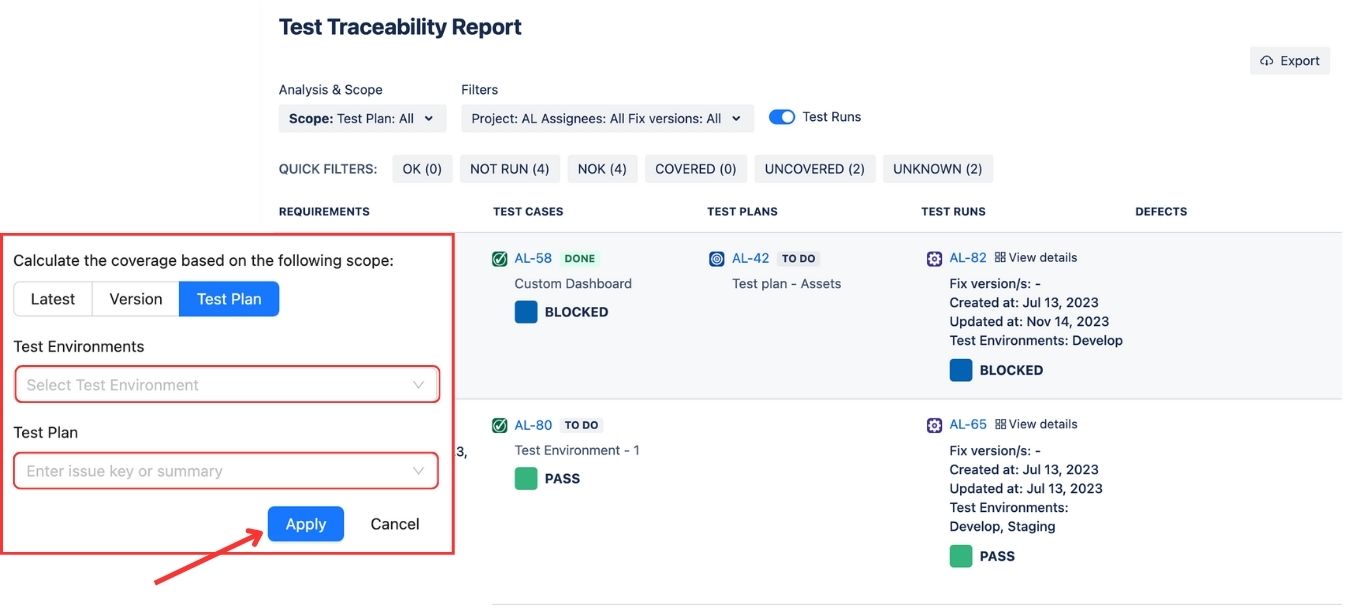
4.2. Specified - Test Environments & Test Plan
When Test Environments and Test Plan fields are individually specified, the Traceability will display all requirements & its associates under the condition: present in specified Test Environments AND Test Plan.
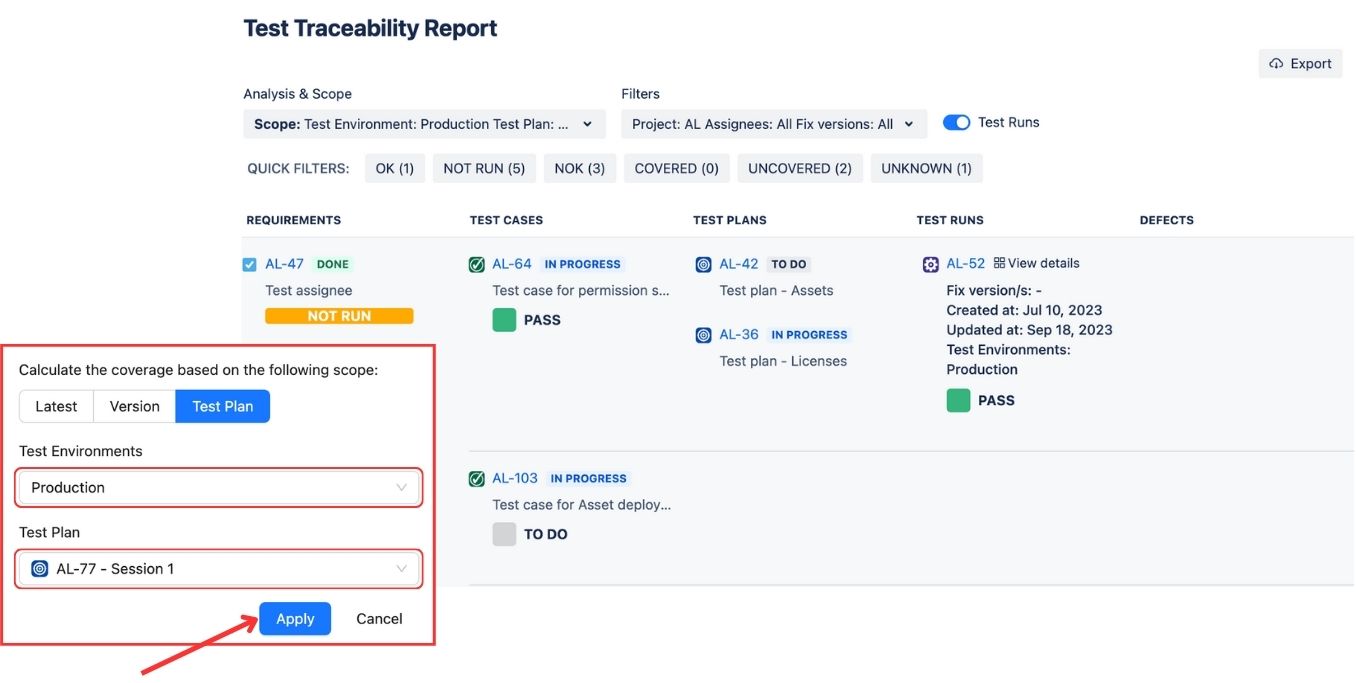
4.2.1. One Field is Empty
When one of the field of Test Environments and Test Plan is left empty, the Traceability will display all requirements & its associates under the condition: present in 1 specified field AND in 1 empty field
Example: Test Environment is left empty and the Test Plan is specified Plan 2
→ Display requirements from ALL test environments, and only the ones in Plan 2
4.2.2. No Associated Test Case or Test Executions
If both of the fields are specified but there are no associated test cases nor test executions, Test Traceability will display NOT RUN and UNCOVERED.
Should you need any assistance or further AgileTest inquiries, contact here!
