Program / Project Level
You must have Jira Admin, Project Admin, or App Admin permissions to manage members in Resource Board.
You can manage resources at the Program/Project Level through the Resource Board. This is a centralized workspace that allows you to add and manage team members, assign them to groups, and keep your workforce organized.
How to open the Resource Board
Access from the Program
Go to the
 Program on the left sidebar.
Program on the left sidebar. Choose the Program you want to manage. This will open the program workspace.
Select Resource from the top navigation bar.
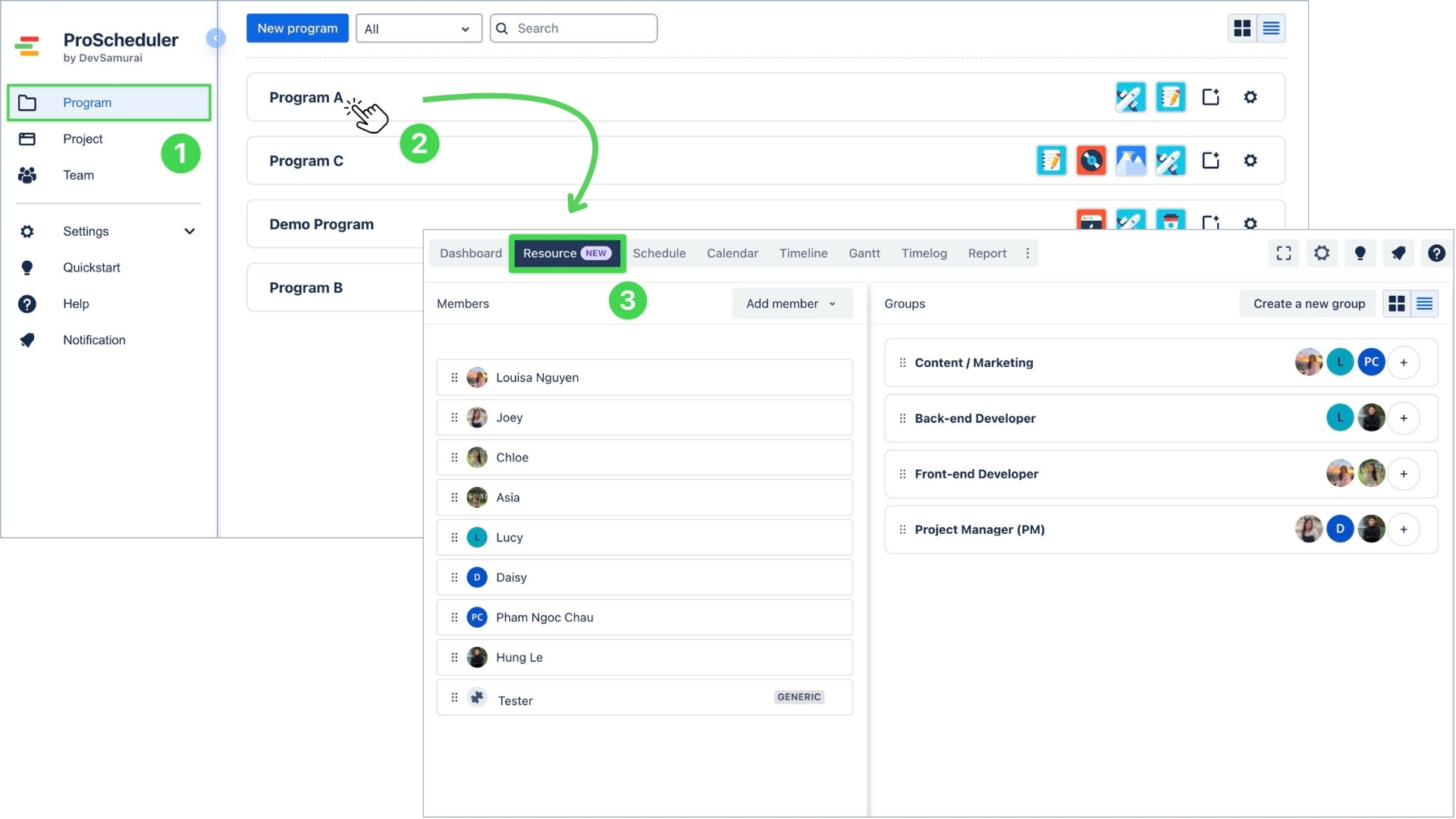
Access from the Project
Go to the
 Project on the left sidebar.
Project on the left sidebar.Choose the project you want to manage. This opens the project workspace.
Select Resource from the top navigation bar.
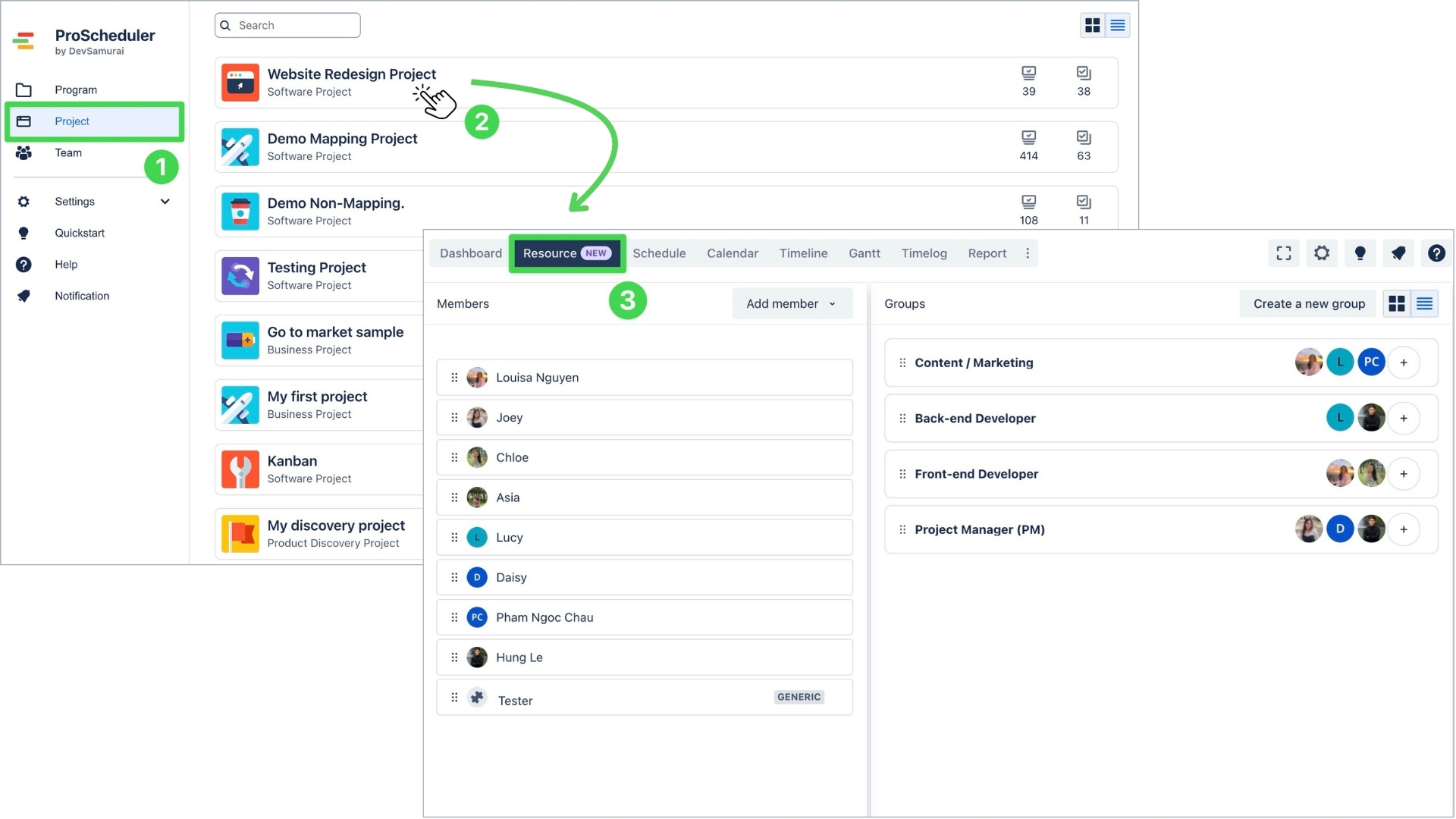
How to manage with Resources Board
The Resource Board is divided into two main panels:
Members panel: This panel displays all individual users involved in the program or project.
Groups panel: This panel lets you create and manage groups based on function, role, or team.
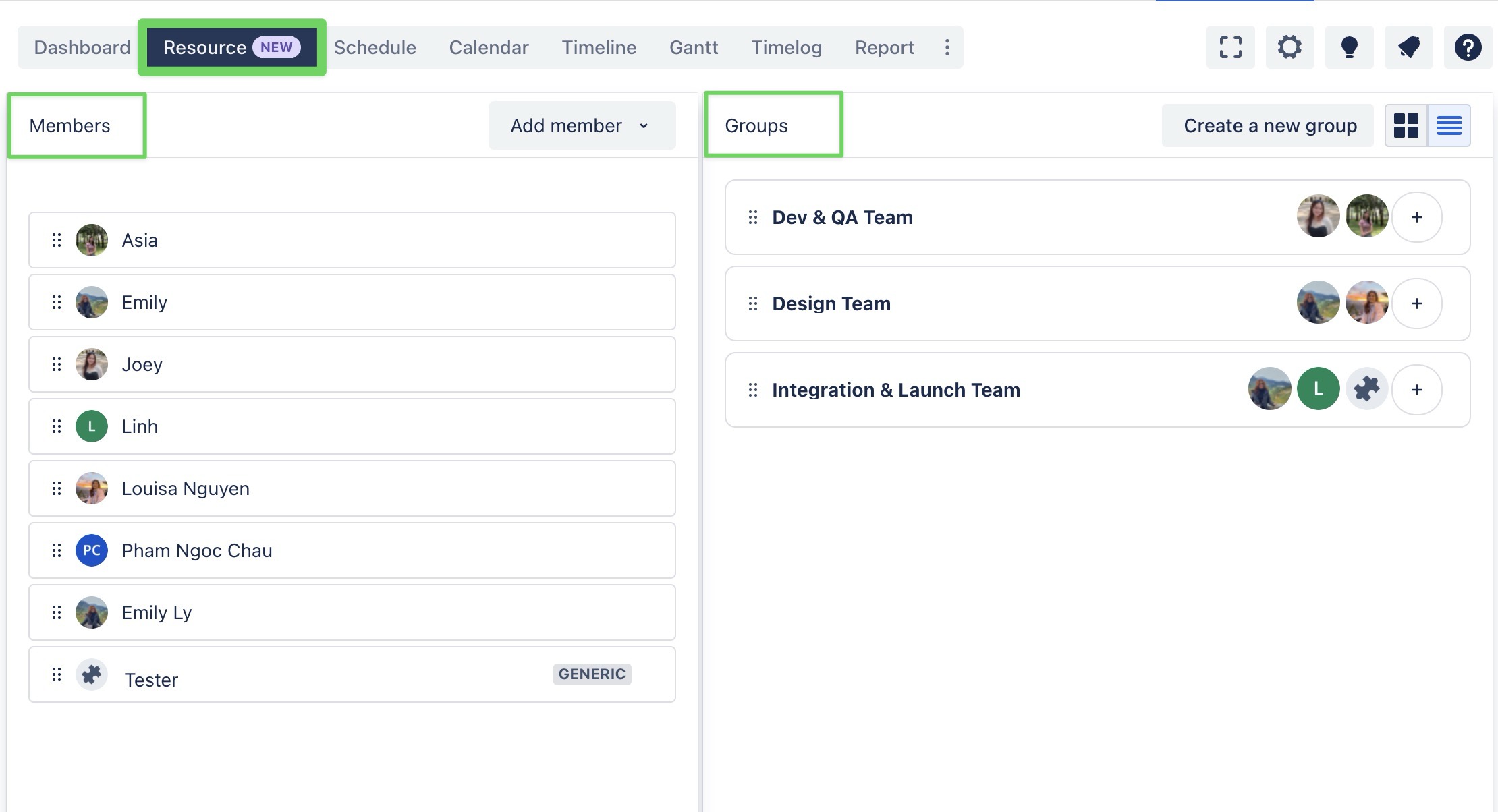
Within the Resource Board, you can manage:
.png)