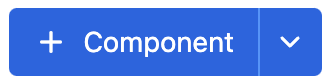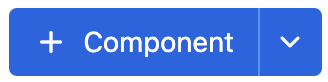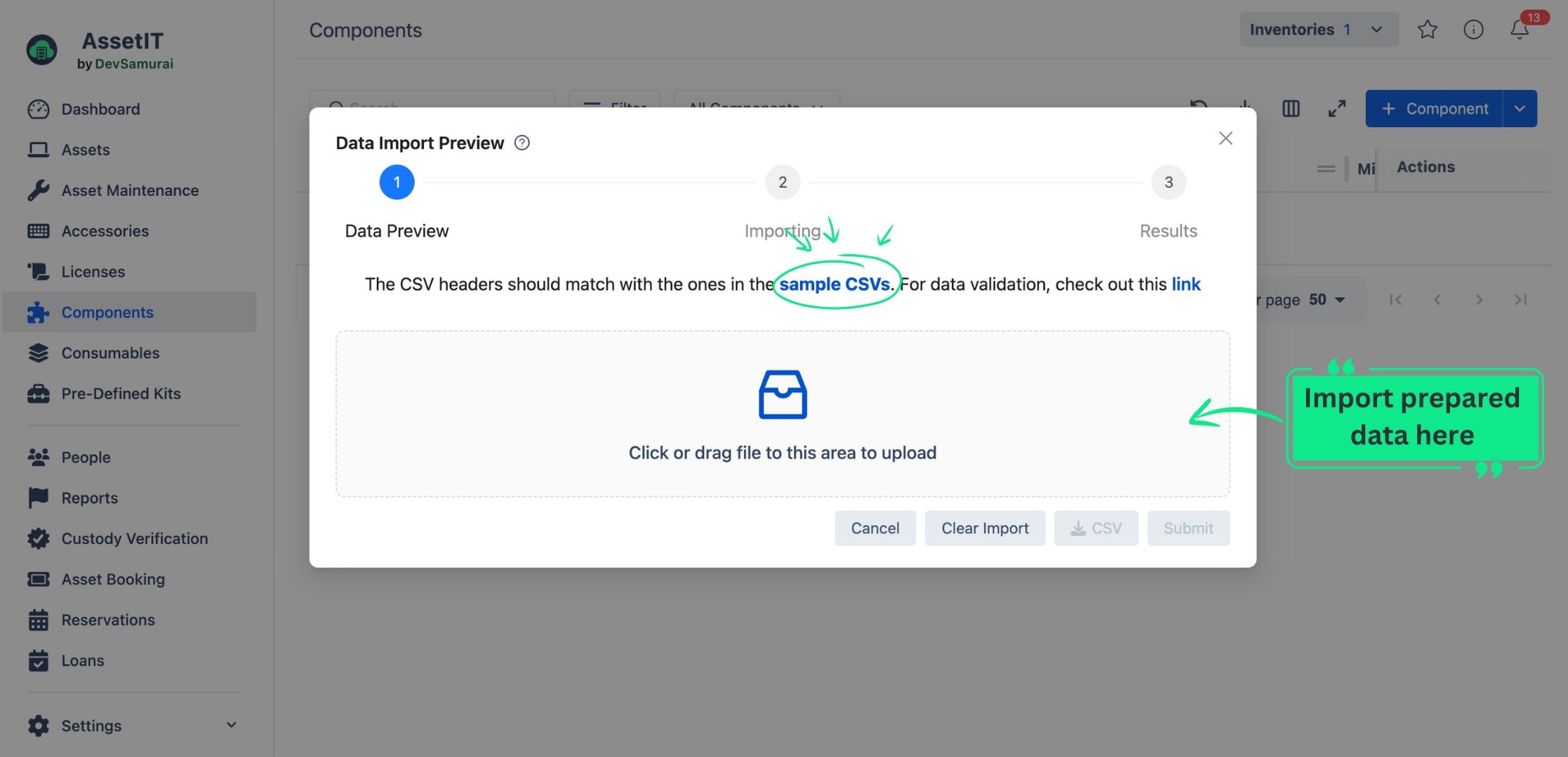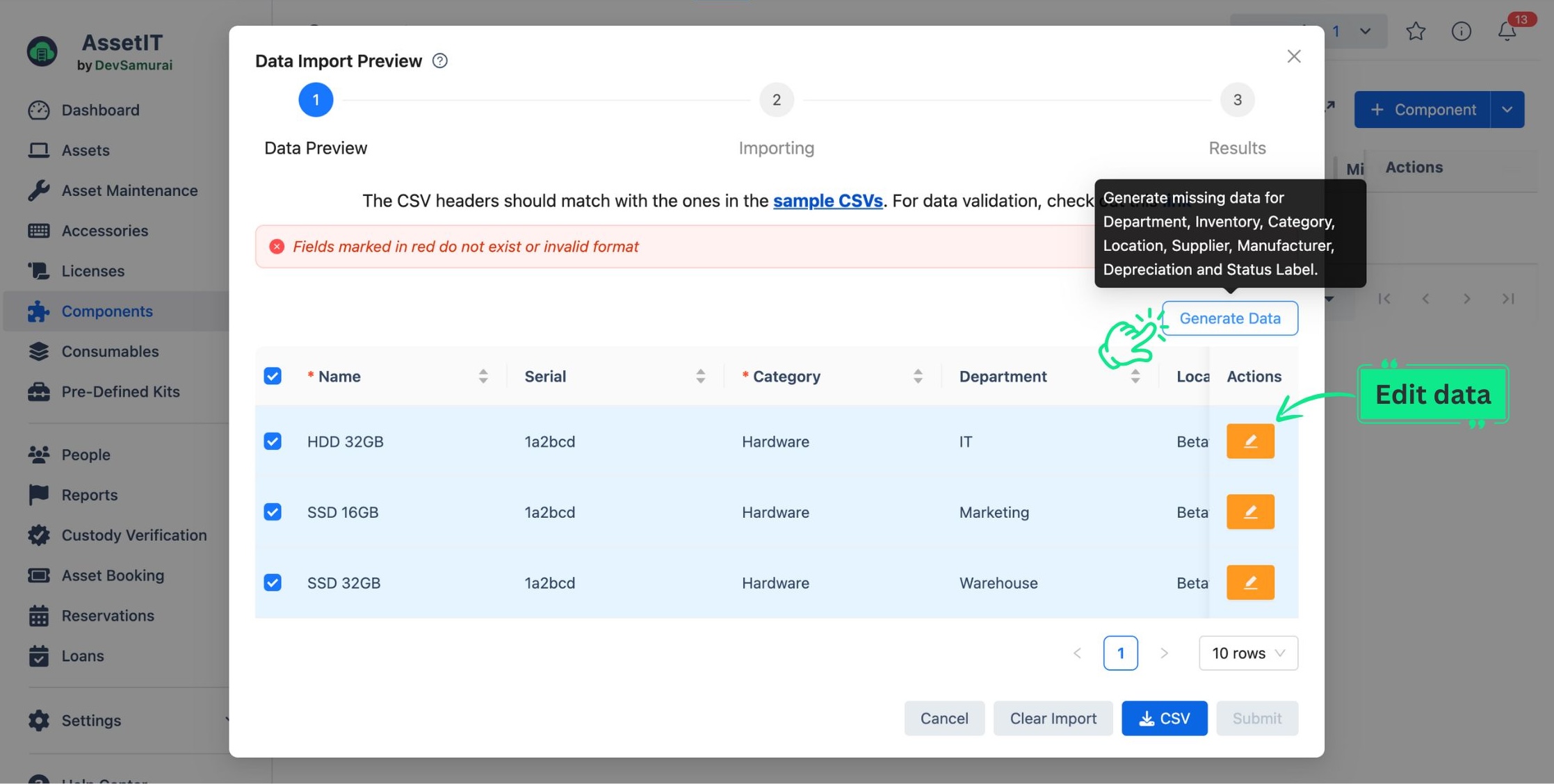Creating Your First Components
Components in AssetIT are individual items that make up a larger asset. Examples include hardware components like Hard Disk Drives (HDDs), RAM, processors, or any other parts that are integral to an asset’s functionality.
Navigating the Components Page
On the sidebar, click on the “Components”.
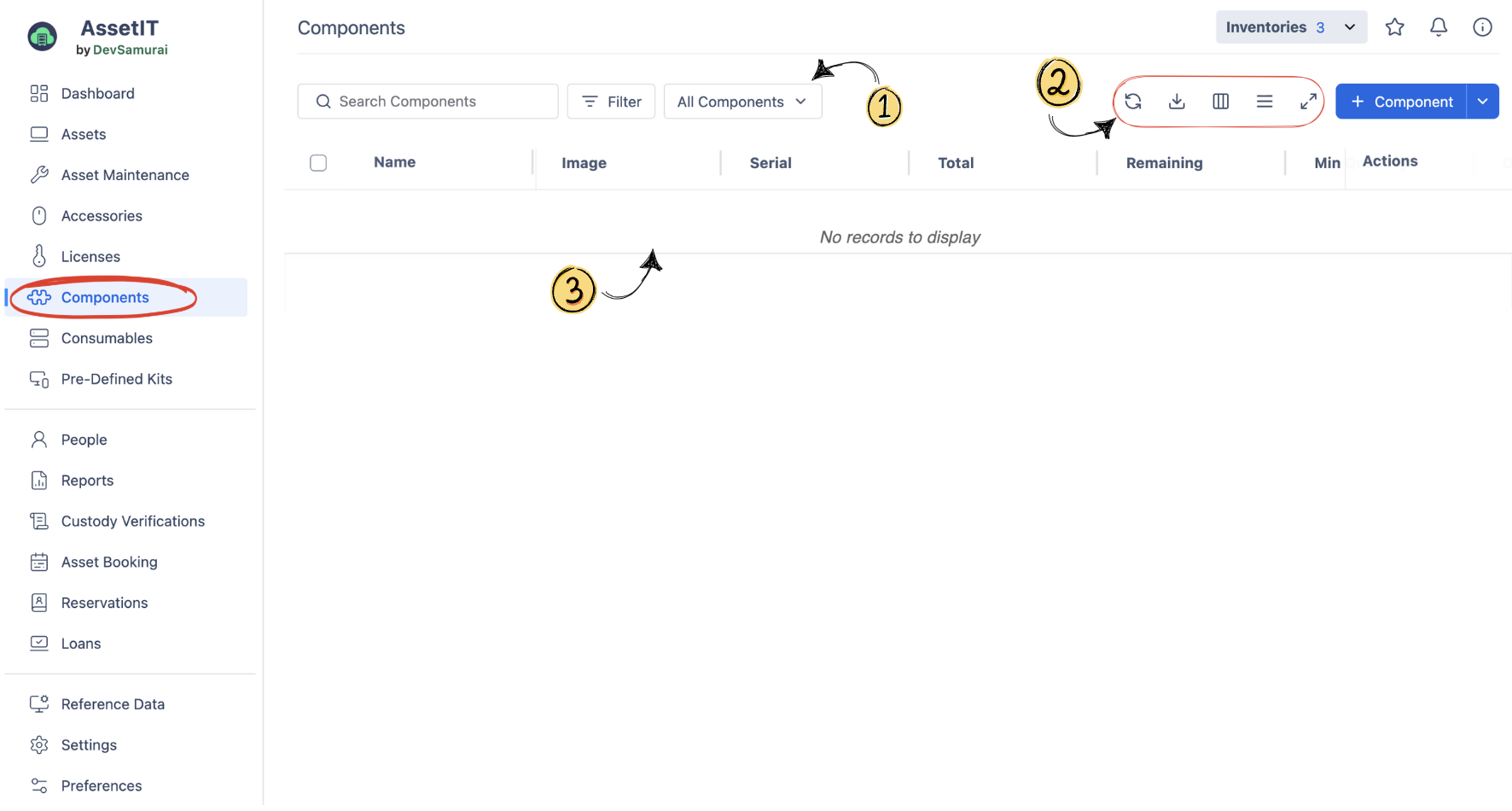
(1) Search and Filter Option: quickly locate and organize components based on specific criteria. You can:
Search for a component by name using the search bar.
Apply filters to view components that meet certain conditions, such as:
All Components – Displays the complete list of components.
Reached Min Quantity – Shows components that have reached their minimum stock level.
Trash – Displays deleted components that can be restored if needed.
(2) Action Toolbar: Contains essential tools for managing the components list. You can:
 Refresh – Reload the page to view the latest updates.
Refresh – Reload the page to view the latest updates. Export – Download the component list for external use.
Export – Download the component list for external use. Customize Columns – Choose which columns to display in the table.
Customize Columns – Choose which columns to display in the table. Density: Adjusts the row spacing in the table for better readability or data density.
Density: Adjusts the row spacing in the table for better readability or data density. Full-Screen Mode – Expand the view for a better visual experience.
Full-Screen Mode – Expand the view for a better visual experience.
(3) List Overview: The main area displays a list of all components currently in the system, giving you a quick overview and easy access to manage these items.
Start adding components to populate the Components list.
Adding Components:
There are 02 ways to create new components: BULK IMPORT and MANUAL SET UP.
Need help? Submit your concerns at our Support Desk. Our support team will be in touch right away!
.png)