App setting
Only Jira admins and App admins have permission to configure all app settings.
Team members can only view My settings, Holiday Calendar, and Working Capacity.
App settings allow administrators to manage permissions, user preferences, and general configurations. These settings ensure the app aligns with the organization's needs, providing team members with the tools and information necessary for efficient task management.
To access the App settings:
Navigate to
 Apps from the Jira left navigation bar.
Apps from the Jira left navigation bar. Select
 TeamBoard ProScheduler to launch the app.
TeamBoard ProScheduler to launch the app. Once inside the app, go to the ⚙️ Settings to access and manage your preferences.
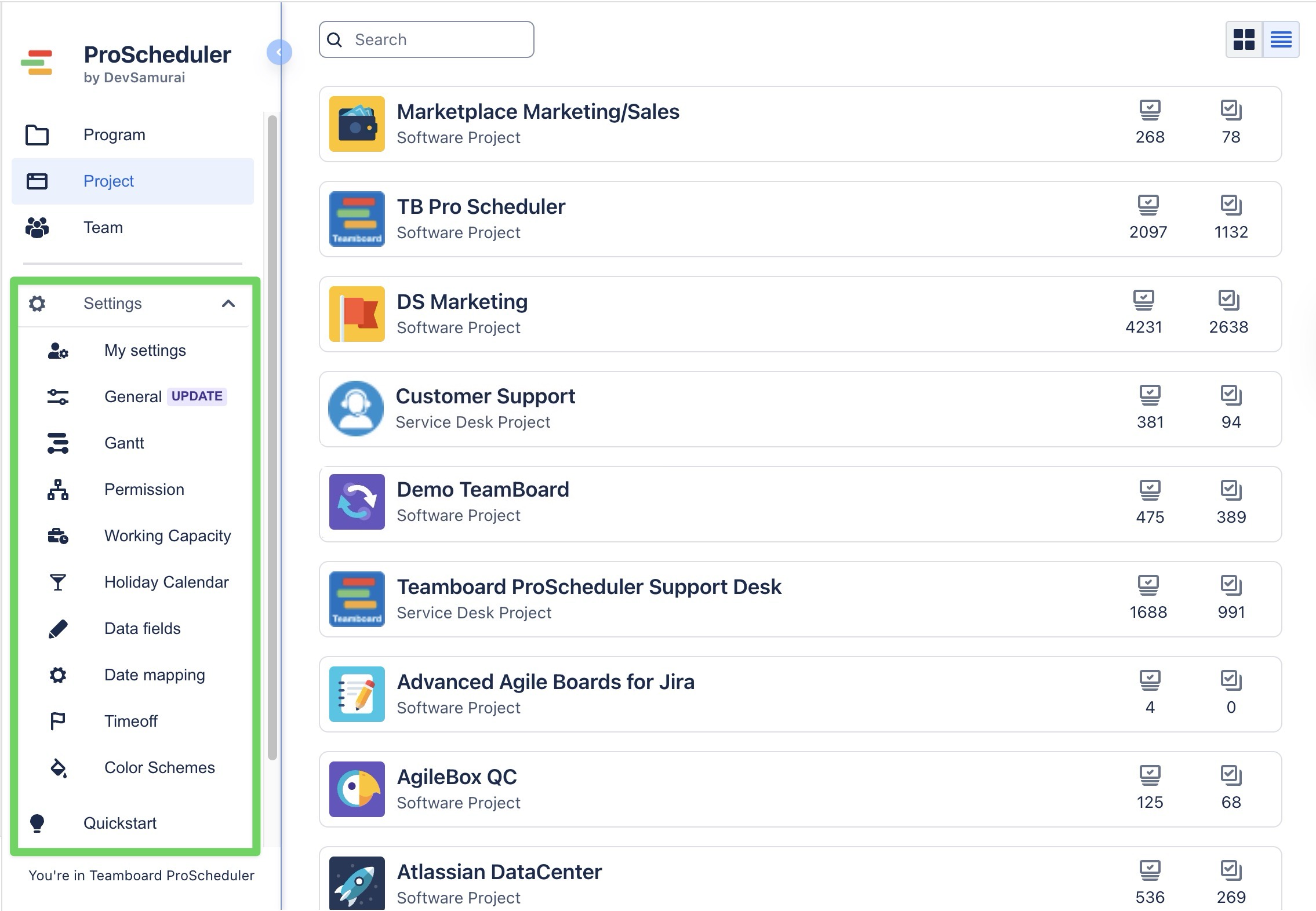
These settings apply globally to all projects and teams:
.png)